Omada Site to Site VPN - All traffic passthrough
I have two TP-Link ER7412-M2 v1.20 they are in two different locations.
Lets call them Head Office and Branch I have set up a site to site VPN and it works without any problems i can ping everything on the "head office" from the branch networ
The problem im having is i want the Branch to use the WAN IP address from the head office. I cant seem to find a way to pass all traffic from the branch through the VPN?
- Copy Link
- Subscribe
- Bookmark
- Report Inappropriate Content
@N17 '
If you use IPsec, you cannot route all traffic through the VPN Tunnel, but you can do this with Wireguard site to site quite easily.
- Copy Link
- Report Inappropriate Content
- Copy Link
- Report Inappropriate Content
Yes, I know, but it would be too extensive to create an installation guide for you, but look at the forum under gateways, there are some configuration guides that you can get some tips from,
I also found this one.
https://www.tp-link.com/nordic/support/faq/3933/
- Copy Link
- Report Inappropriate Content
@MR.S thank you I managed to get it working but I'm having the same problem where the branch is using its own WAN address as opposed to using the WAN address from the head office.
- Copy Link
- Report Inappropriate Content
ok, the tunnel is up and running and you can communicate between the routers, that's good, go to peer on wireguard (client side) put 0.0.0.0/0 in allowed addresses. when you use 0.0.0.0/0 you will route all traffic via remote router
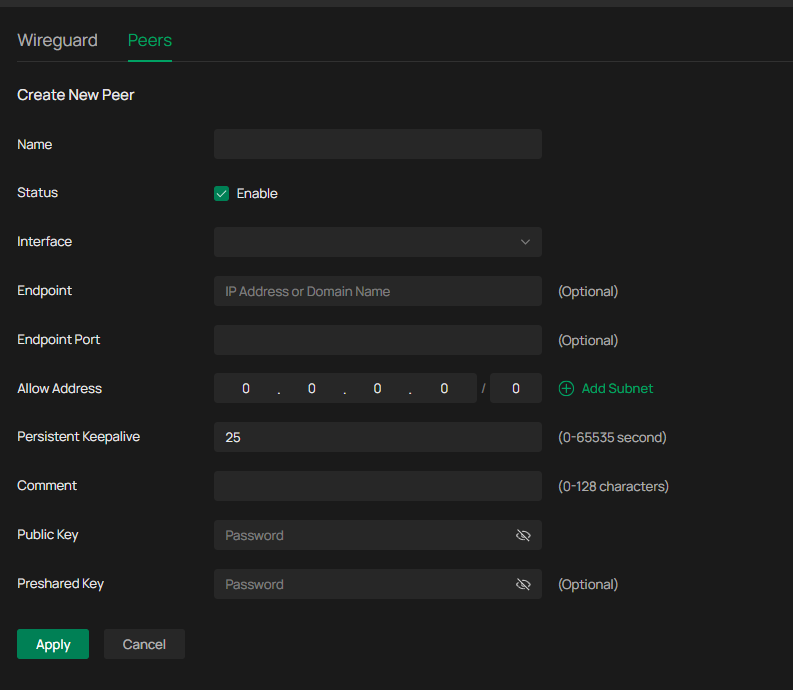
- Copy Link
- Report Inappropriate Content
@MR.S thank you so much that worked perfectly and the speed is incredible.
- Copy Link
- Report Inappropriate Content
Information
Helpful: 0
Views: 423
Replies: 6
Voters 0
No one has voted for it yet.
