Wifi
Wifi
Posts: 2
Helpful: 2
Solutions: 0
Stories: 0
Registered: 2019-12-21
Wifi
2019-12-21 14:16:42 - last edited 2021-09-22 01:10:43
#1
Options
- Copy Link
- Subscribe
- Bookmark
- Report Inappropriate Content
Thread Manage
1 Accepted Solution
Posts: 21207
Helpful: 4400
Solutions: 2502
Stories: 20
Registered: 2018-12-24
2019-12-23 03:42:38 - last edited 2021-09-22 01:10:43
Posts: 21207
Helpful: 4400
Solutions: 2502
Stories: 20
Registered: 2018-12-24
Re:Wifi-Solution
2019-12-23 03:42:38 - last edited 2021-09-22 01:10:43
Has replied to you on another post you made. https://community.tp-link.com/en/home/forum/topic/180652
Recommended Solution
0
We appreciate your feedback. Feel free to let us know more. Log in to submit feedback.
0
We appreciate your feedback. Feel free to let us know more. Log in to submit feedback.
#2
Options
- Copy Link
- Report Inappropriate Content
Thread Manage
3 Reply
Posts: 21207
Helpful: 4400
Solutions: 2502
Stories: 20
Registered: 2018-12-24
2019-12-23 03:42:38 - last edited 2021-09-22 01:10:43
Posts: 21207
Helpful: 4400
Solutions: 2502
Stories: 20
Registered: 2018-12-24
Re:Wifi-Solution
2019-12-23 03:42:38 - last edited 2021-09-22 01:10:43
Has replied to you on another post you made. https://community.tp-link.com/en/home/forum/topic/180652
Recommended Solution
0
We appreciate your feedback. Feel free to let us know more. Log in to submit feedback.
0
We appreciate your feedback. Feel free to let us know more. Log in to submit feedback.
#2
Options
- Copy Link
- Report Inappropriate Content
Thread Manage
Posts: 2
Helpful: 0
Solutions: 0
Stories: 0
Registered: 2021-09-19
Re:Wifi
2021-09-19 17:31:18
Hi i cant see who is using my wifi
0
We appreciate your feedback. Feel free to let us know more. Log in to submit feedback.
0
We appreciate your feedback. Feel free to let us know more. Log in to submit feedback.
#3
Options
- Copy Link
- Report Inappropriate Content
Thread Manage
Posts: 21207
Helpful: 4400
Solutions: 2502
Stories: 20
Registered: 2018-12-24
Re:Wifi
2021-09-23 03:07:01
What is the model number of your TP-Link device, please? You can login to the router web GUI or Tether app (if your router supports it), then you should be able to check the connected client devices by tapping the Clients on the Network Map page as follows:
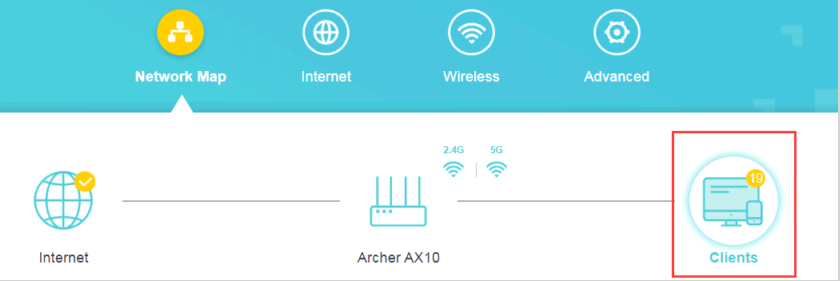
Or, you can find the connected device list under Security > ARP List.
0
We appreciate your feedback. Feel free to let us know more. Log in to submit feedback.
0
We appreciate your feedback. Feel free to let us know more. Log in to submit feedback.
#5
Options
- Copy Link
- Report Inappropriate Content
Thread Manage
Posts: 2
Helpful: 2
Solutions: 0
Stories: 0
Registered: 2019-12-21
Information
Helpful: 0
Views: 651
Replies: 3
Voters 0
No one has voted for it yet.
Tags
Report Inappropriate Content
Transfer Module
New message
