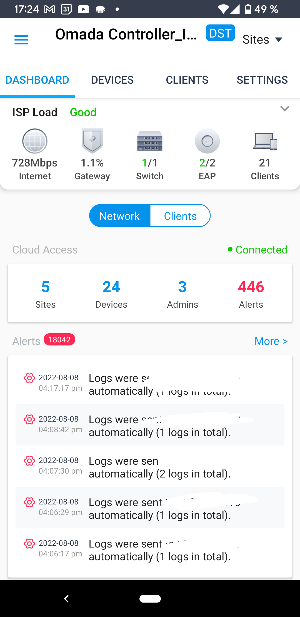Troubleshooting Speedtest on Omada Controller v5.1 Doesn't Take Effect [Case Closed]
Update on 14 August, 2022:
The Omada Controller v5.4 has removed the periodic speedtest functionality, including the historical stats of speedtest. For more details, please refer to this thread post. Thank you for your attention!
------------------------------------------------------------------
This Article Applies to:
ER605 managed by Omada SDN Controller
ER7206 managed by Omada SDN Controller
Issue Description/Phenomenon:
Recently we received feedback that the Periodic Speed Test doesn't work though it's enabled, the Speed Test Statistics just shows nothing. And manual Speed Test on Dashboard (ISP Load) gets failure with no results.

Troubleshooting:
After troubleshooting with 2 different users, TP-Link Team found that the issue is caused by the incorrect WAN DNS Server config, as you can see as below, the WAN DNS server is set as the IP address within the LAN subnet.


As a result, the domain name cannot be resolved when speedtest runs and the controller cannot obtain the ookla speedtest configuration, which lead to the speedtest failure.
In this case, the issue can be resolved by deleting the wrong DNS or by re-configuring it with a public DNS server like 8.8.8.8.
Suggestion:
If you encounter such issue, please follow the troubleshooting above to check your WAN DNS settings. Besides, ensure your Omada Controller and Gateway (ER605/ER7206) are running with the latest firmware.
If the issue still exists after you try the suggestion above, please feel free to comment below.
Thank you in advance for your valuable feedback!
------------------------------------------------------------------------------------------------
Have other off-topic issues to report?
Welcome to > Start a New Thread < and elaborate on the issue for assistance.