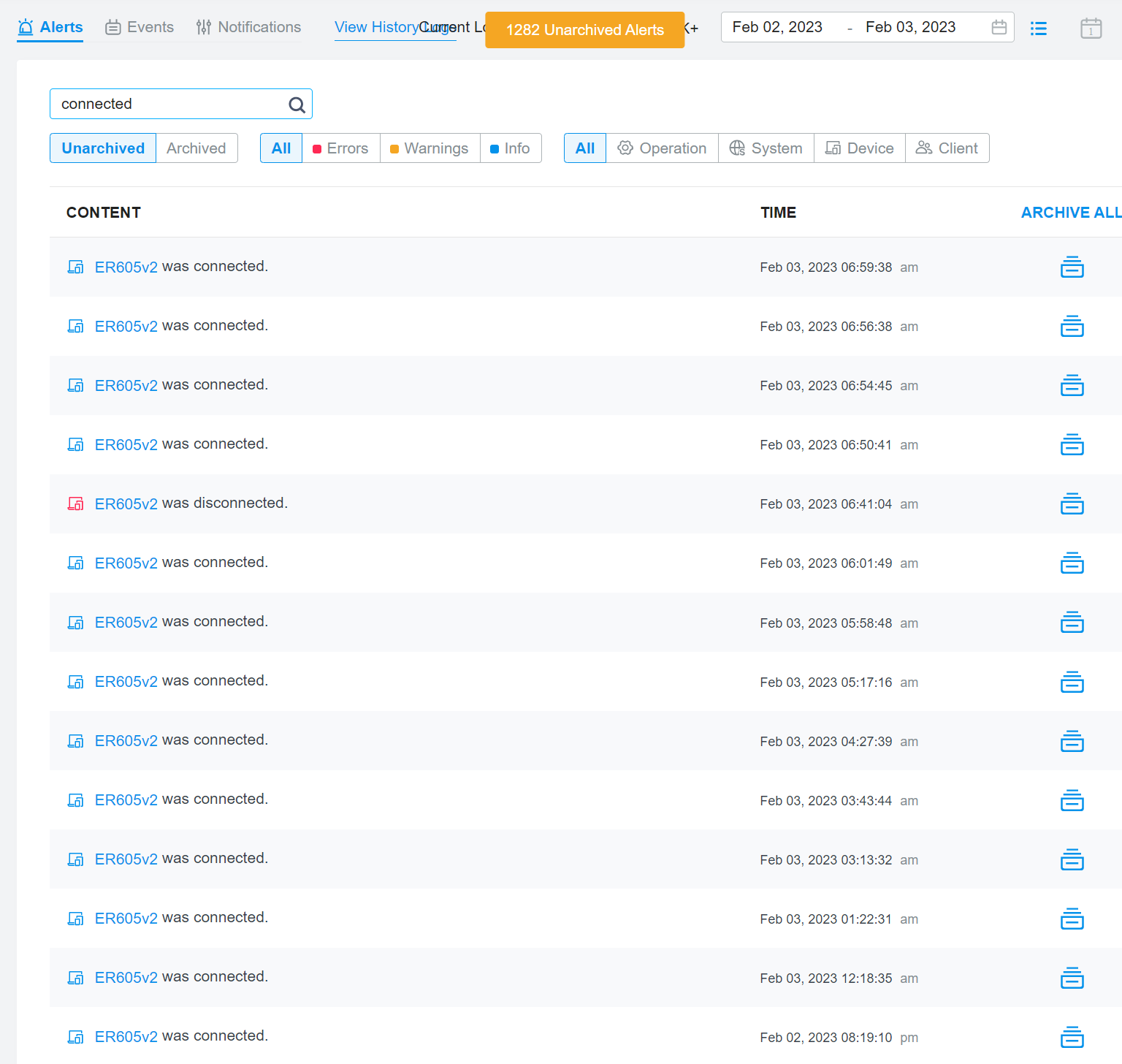ER605 Disconnects
Hello, I'm having issues with my router disconnecting from my network on a regular basis. The disconnects don't seem to cause connectivity issues for clients or other Omada switches or APs at first but eventually, the whole network falls apart unless I reboot the router. Today I encountered the issue and it seems the router is disconnecting every hour at the same time. Any ideas on what might be causing this issue?
- Copy Link
- Subscribe
- Bookmark
- Report Inappropriate Content
I have my ER605V2.0 since yesterday and after setting it up and connecting to my OC300 is received that disconnect/connect every 30 minutes to 1h.
This morning under devices it showed as "Heartbeat Missing" and after rebooting it was connected again but started with that new connect again.
In controller settings i set the OC300 to use a fixedIP instead of a DHCP IP provided from ER605.
Since that change (4h ago) no disconnect/connect message appeared. I will continue to monitor and will report back
Settings:
Only 1 Lan so far
ER605 192.163.100.1
DHCP Range set to 192.168.100.50-192.168.100.250
OC300 192.168.100.65 (via DHCP and disconnect/connect messages)
OC300 manually set to 192.168.100.10 no more disconnect/connect messages.

- Copy Link
- Report Inappropriate Content
Dear @Tescophil, @Lurk, @DMKUltra,
It seems that you're having the constant notification of connected issue on the ER605 V2 2.1.x.
TP-Link has provide a Beta firmware to fix the issue urgently, please check the following post for details.
Solution to Repeating Notification of "[Gateway] was connected" Issue on ER605 V2
You may take your time to upgrade the beta firmware and confirm the issue you encountered has been resolved.
Lurk wrote
At one end connected messages spamming the logs, at the other end it is fine, no connect messages.
- Copy Link
- Report Inappropriate Content
Thanks,
i will update the beta- firmware if my workaround with a fixed ip for the controller does not work.
- Copy Link
- Report Inappropriate Content
Dear @caramb,
caramb wrote
As of now I did not find the condition that triggers the issue ; I can't even reproduce the issue.
I see 3 possible root causes left :
1) Environment (temperature/heat, EMI).
2) Configuration complexity (my "reallife" setup has much more vlan interfaces, managed devices and so on).
3) Traffic patterns (may be related to some specific frames ; printers and other devices sometimes use unusual protocols, Ethernet broadcasts, legacy protocols, etc.)
Thank you for your effort on the issue. From the current information that a reboot can fix the issue, it's possible that the issue was caused by the configuration complexity and network size which brought too much burden to the router, which might explain why some users got the issue with different frequency and some users don't have the issue after replacing with ER7206 or other models that works with better hardware performance. But this is just a guess, to figure out the issue, we may need to check the running log that generated when the issue happens and get the whole actual network setup for analysis.
caramb wrote
My r605v1 & r605v2 are both managed by the Omada SDN controller.
Last time the r605v2 hanged, I sniffed the network trafic on my laptop and did not see any packet ; making me think it stopped forwarding traffic.
Never had the issue with my r605v1.
When you noticed that the ER605V2 hanged, did you check whether your devices including your laptop still have valid IP addresses? Did you set a static IP address on your laptop to sniff the network traffic?
Do you still have the issue after upgrading to the latest firmware that pinned in the Forums of Business Routers block?
- Copy Link
- Report Inappropriate Content
To the TP link support/engineers. I think I know what the issue is, when DHCP lease time ends, it doesn't hand out new addresses which is the cause for the disconnects I believe, when the lease expires the router doesn't hand out new ips to the client and only when you reboot it assigns new IP addresses.
You can test this by setting a very low lease time and then checking when it expires.
- Copy Link
- Report Inappropriate Content
Dear @RatanServegar,
RatanServegar wrote
To the TP link support/engineers. I think I know what the issue is, when DHCP lease is the cause for the disconnects I believe, when the lease expires the router doesn't hand out new ips to the client and only when you reboot it assigns new IP addresses.
Thank you for your valuable feedback. Are you using ER605 V1? If it's DHCP issues, please confirm whether the firmware provided in the following solution post can resolve the issue you encountered. Thanks!
Solution to DHCP Issues of Routers (ER605 | ER7206 | ER8411 | ER7212PC) [Updated on Feb 21st 2023]
- Copy Link
- Report Inappropriate Content
- Copy Link
- Report Inappropriate Content
RatanServegar wrote
To the TP link support/engineers. I think I know what the issue is, when DHCP lease time ends, it doesn't hand out new addresses which is the cause for the disconnects I believe, when the lease expires the router doesn't hand out new ips to the client and only when you reboot it assigns new IP addresses.
You can test this by setting a very low lease time and then checking when it expires.
@RatanServegar from my experience I can confirm that I also think this issue is related to DHCP.
In my previous setup I would get the ER605 disconnect message once a day (probably related to DHCP lease renewal which I didn't check at the time) and my clients could not connect to the Internet anymore. However when giving the client a static IP it was able to connect to the Internet again without changing anything else. Only rebooting the ER605 reset everything to normal. So this had something to do with DHCP.
@Fae FYI. I did open a support ticket on the issue and tracked it with your support team. However after upgrading to the latest ER605 v2.1.2 firmware the issue didn't occur in my setup anymore so I closed the ticket with support as I couldn't re-produce the issue for further investigation.
At around the same time I got a OC200 Controller, I was previous using a software controller, and I did set the OC200 to have a static IP. Also this could have been why the problem stopped occuring. I am not sure if ER605 v2.1.2 or the static IP for the controller resolved the issue in my setup.
The new information in this threat should give the TP-Link engineering team a good starting point for investigation. Especially if they have a way to login to the ER605 and see what's happening with the DHCP server and DHCP requests from the clients.
- Copy Link
- Report Inappropriate Content
the logs should mention when the DHCP lease ended and when a new lease was given out, not sure why this important thing is missing.
- Copy Link
- Report Inappropriate Content
Dear @aschmid,
aschmid wrote
@Fae FYI. I did open a support ticket on the issue and tracked it with your support team. However after upgrading to the latest ER605 v2.1.2 firmware the issue didn't occur in my setup anymore so I closed the ticket with support as I couldn't re-produce the issue for further investigation.
At around the same time I got a OC200 Controller, I was previous using a software controller, and I did set the OC200 to have a static IP. Also this could have been why the problem stopped occuring. I am not sure if ER605 v2.1.2 or the static IP for the controller resolved the issue in my setup.
I see, thank you for sharing the details. Anyway, glad to know that the issue didn't occur in your setup anymore.
If the issue is related to DHCP, the new firmware provided in this solution post may happen to fix the issue.
We'll see if there is any new feedback on this 'Disconnected' issue for further investigation.
- Copy Link
- Report Inappropriate Content
Information
Helpful: 0
Views: 40302
Replies: 122
Voters 0
No one has voted for it yet.