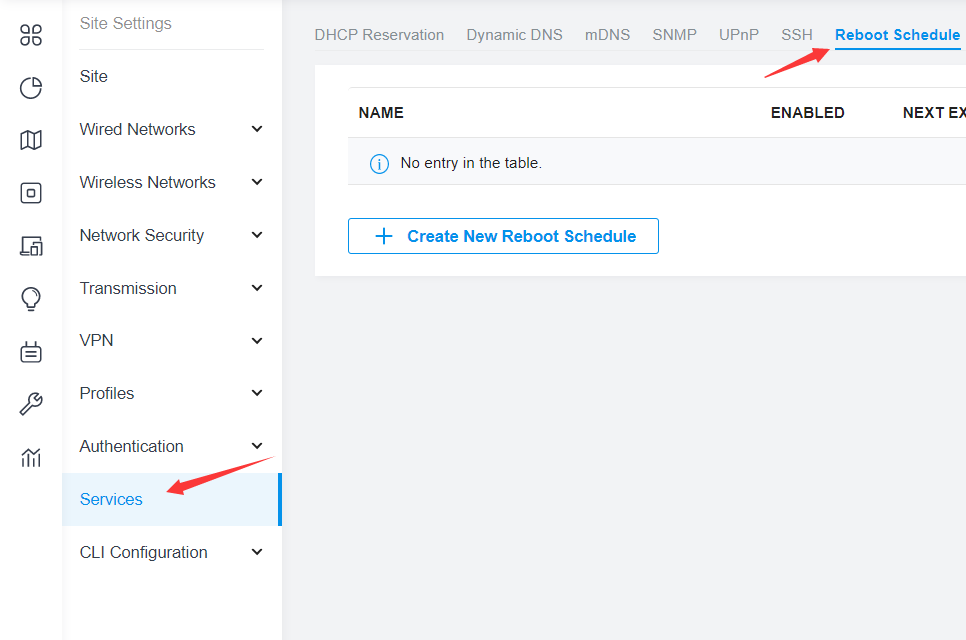Beta Software ER7212PC V1_1.0.4_Build 20230724 Beta Firmware For Trial (Released on July 25th, 2023)
This Article Applies to: ER7212PC V1_1.0.4_Build 20230724 (Beta) | Built-in Omada SDN Controller v5.8.21 and fully adapted to Omada SDN Controller v5.8.21
Hello Everyone,
This release is mainly to fix some issues based on the ER7212PC V1 1.0.3 official firmware. Please check the following release notes for more about the fixes.
The Purpose of the Beta Firmware
We hope to help you fix the potential issues quickly for a better usage experience, and also give us TP-Link the opportunity to fully test the firmware in your real network environment and scenarios before the official release.
Release Notes
New Feature/Enhancement
1. Add stateful ACL.
2. Add mDNS Repeater .
3. Add support for setting port speed and duplex mode in Controller mode.
4. Add support for setting port mirroring in Controller mode.
5. Optimized the logic of judging Me in ACL. If you need to use ACL to restrict the connection to VPN client, please select Me in Destination. Please note that if Me is included before the upgrade, the client may not be able to access the Web UI after the upgrade.
6. Add support for displaying the Source IP address of large Ping attack packets.
7. Optimized the DNS settings on the WAN side, the WAN side cannot set the DNS Server of the same network segment as the LAN.
8. DHCP Server's DNS support for adding network addresses.
9. Add "Certificate + Account" mode for OpenVPN.
10. Add IP-MAC binding in Controller mode.
11. Add One-to-One NAT in Controller mode.
12. Add "Custom IP" type for Local Networks in Controller mode.
13. Add "IP Address Range" type to VPN IP Pool in Controller mode.
14. Add Time based ACL in Controller mode.
15. Optimized Auto IPsec in Controller mode.
16. Add support for DHCP Option field.
- Option 2: Time Offset
- Option 42: NTP Server Network Boot,
- Option 67: TFTP Server
- Option 252: WPAD URL DHCP
- Options Customization
17. Add MRU Configuration for PPPoE.
18. Add Full mode for OpenVPN.
19. Add SHA2-384 and SHA2-512 for IPsec.
20. Add import DHCP Reservation Entry and export to IP-MAC Binding Entry.
21. Add Bonjour Service, Service, and Client Network options for mDNS.
22. Add Keywords mode for URL Filtering in Controller mode.
23. Add Quality of Service function.
24. Add IPsec Failover function.
25. Add VoIP data only goes from a certain WAN port, and that WAN port only allows VoIP to pass through.
26. Add DDNS Customization.
27. Add modification to port PVID in Controller mode.
28. Add support multiple WAN interfaces for policy routing in controller mode.
29. Optimized the judgment logic of large ping attack/WAN ping attack.
Bug Fixed:
1. Fix the bug that DHCP Server cannot assign an IP address when a large number of clients make DHCP requests at the same time.
2. Fix the bug of not being able to assign the correct reserved IP address.
3. Fix the bug of memory leak caused by mDNS.
Beta Firmware Download
Please be sure you have read the Beta Test Agreement before upgrading the Beta firmware!
ER7212PC V1_1.0.4_Build 20230724 (Beta)
Notes:
(1) The above firmware is applied to ER7212PC(UN) V1.
(2) Your device’s configuration won’t be lost after upgrading.
(3) The above firmware is fully adapted to Omada SDN Controller 5.8.21.
Feedback
Any further feedback on the new firmware, please feel free to comment below or start a new thread from HERE.
To get better assistance, you may check Tips For Efficiently Reporting an Issue In The Community.
When reporting an issue, especially it's about firmware upgrade, it's suggested to include the following info:
- Management mode (Controller or Standalone)
- Device Model(s) and Hardware
- Device Firmware (previous and current)
Thank you in advance for your great cooperation and support.
Recommended Threads
Get the Latest Firmware Releases for Omada Routers Here - Subscribe for Updates
Current Available Solutions to Omada Router Related Issues [Actively Updated, Post for Subscription]
- Copy Link
- Subscribe
- Bookmark
- Report Inappropriate Content
- Copy Link
- Report Inappropriate Content
Clive_A wrote
Hi @tVSf
Thanks for posting in our business forum.
We have noticed several feedback on this and I have reported it to the senior engineers and dev team. If your wireless network is not affected, then you don't have to worry about that.
I currently cannot guarantee it'll be 100% addressed in the public release. But whatever you reported, I'll pass it on to the related teams.
Thanks for passing it on to the dev team. I tent to disagree with your suggestion not to be worried about WPA failures. It's security related and the wireless network doesn't feel safe if there are permanent authentication failures.
- Copy Link
- Report Inappropriate Content
Hi @tVSf
That error means the failure to authenticate with the EAP. Weak signal can cause a packet loss which this packet could be your WPA authentication. The idea of handshake in networking. The EAP did not receive the return of the WPA authentication and it counts this as a failure.
If someone is cracking your password, you can also rest assured as if you use the recommended encryption, and your password is complicated, basically, there is zero chance that someone can crack it.
I've come across news that 8*RTX 4090 takes about an hour to crack an 8-digit password. Not to mention that this is based on a lot of knowledge of passwords/encryption and other factors. So, it is not easy or cheap to crack the password. For regular people who want to crack a password, with a single CPU, that could take years...

- Copy Link
- Report Inappropriate Content
- Copy Link
- Report Inappropriate Content
Thank you so much for taking the time to post the issue on TP-Link community!
To better assist you, I've created a support ticket via your registered email address, and escalated it to our support engineer to look into the issue. The ticket IDs are TKID230813075 and TKID230813059, please check your email box and ensure the support email is well received. Thanks!
Once the issue is addressed or resolved, welcome to update this topic thread with your solution to help others who may encounter the same issue as you did.
Many thanks for your great cooperation and patience!
- Copy Link
- Report Inappropriate Content
- Copy Link
- Report Inappropriate Content
In the New Feature/Enhancement there is written this :
24. Add Reboot Schedule in Standalone mode.
Where can i find it?
thanks
- Copy Link
- Report Inappropriate Content
- Copy Link
- Report Inappropriate Content
unfortunately i cannot reboot the er7212pc itself there.
is there another option to schedule this?
- Copy Link
- Report Inappropriate Content
Hi @Toine
Then no. This device does not support CLI. So not possible to boot it by CLI. If the reboot schedule cannot allow you set it to a schedule, then there is no support in native software.
Probably use a smart switch to reboot it by cutting the power.
Update:
And it was not available on this version. I edited it and this "new feature" is removed.
- Copy Link
- Report Inappropriate Content
Information
Helpful: 0
Views: 7654
Replies: 29
Voters 0
No one has voted for it yet.