ER7212 custom DDNS not updating
Using a custom provider and the url is my own server but the router has never sent an update request regardless of the update interval.
Tried rebooting the router and toggling/recreating the ddns entry to no avail. Any solutions? ![]()
- Copy Link
- Subscribe
- Bookmark
- Report Inappropriate Content
Hi @amogus
Thanks for posting in our business forum.
If you have misconfig your DDNS settings.
From the custom DDNS I have tried and set, I have not experienced any issues.
- Copy Link
- Report Inappropriate Content
It isn't a config issue. I tried putting my own server, a cloudflare worker (both with request logging enabled) and a request catcher in the URL field but the router had never ever sent a request to the URL.
- Copy Link
- Report Inappropriate Content
Hi @amogus
Thanks for posting in our business forum.
amogus wrote
It isn't a config issue. I tried putting my own server, a cloudflare worker (both with request logging enabled) and a request catcher in the URL field but the router had never ever sent a request to the URL.
DDNS you used, what format? If you are not using what I wrote in that guide, there is no further support on that, I mean if you are using a server inside the network instead of the DDNS function built into the router.
You might mistake the router.
- Copy Link
- Report Inappropriate Content
https://[USERNAME]:[PASSWORD]@placeholderdomain dot com/?domain=[DOMAIN]&ip=[IP]
- Copy Link
- Report Inappropriate Content
Hi @amogus
Thanks for posting in our business forum.
amogus wrote
https://[USERNAME]:[PASSWORD]@placeholderdomain dot com/?domain=[DOMAIN]&ip=[IP]
If you really took a second to read that article I give, this format is not definite. Not to mention, your provider might not be the one on the list, so you should really examine the format.
This format is only generic which is what we gave in the help center as a template. Some may require additional syntax.
- Copy Link
- Report Inappropriate Content
The purpose of the Custom DDNS option is obviously to allow using whatever providers other than those already listed in the dropdown menu, isn't it?
It isn't an excuse to refuse support to those not listed in your examples. Even your image has "example dot com" as the domain, which isn't an actual provider.
I've repeatedly explained the issue is that the router never sends request to any custom provider, not that the provider that I'm using doesn't work.
- Copy Link
- Report Inappropriate Content
Hi @amogus
amogus wrote
The purpose of the Custom DDNS option is obviously to allow using whatever providers other than those already listed in the dropdown menu, isn't it?
It isn't an excuse to refuse support to those not listed in your examples. Even your image has "example dot com" as the domain, which isn't an actual provider.
I've repeatedly explained the issue is that the router never sends request to any custom provider, not that the provider that I'm using doesn't work.
I have said that if this is something you hosted as a server, we don't offer support. Because this thing is to sync with the server.
Did you Wireshark to verify this? What makes you conclude it does not even send the request?
amogus wrote
I've repeatedly explained the issue is that the router never sends request to any custom provider, not that the provider that I'm using doesn't work.
I did a brief Google lookup.
See that when Cloudflare Worker is deployed, you gotta have extra syntax to make it work like I wrote earlier.
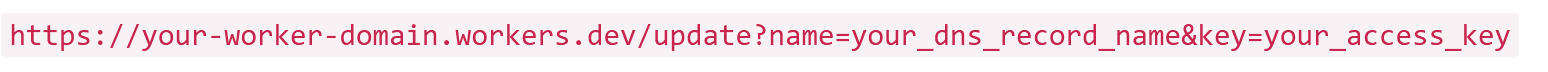
Good luck reading the docs. I have asked you to look into the docs of your DDNS provider. Don't bother replying to me as I will not respond to it anymore. This thing works for everyone else but not you because I wrote the format is not definite. Extra syntax may be required. You should dig into it more.
- Copy Link
- Report Inappropriate Content
Every request, including failed/unauthorized ones, made to the cloudflare worker is logged and none came from the router. And of course I know about the token but that's irrelevant because the router has never synced even once.
I even tried setting the URL to a server I own that logs all request and 3rd party request catchers (e.g. requestcatcher dot com) and the router never made any request.
In short, it's evident that the router fails to sync and it's not due to the syntax of the url.
Instead of giving canned responses, why don't you escalate this to someone who actually understands?
- Copy Link
- Report Inappropriate Content
Information
Helpful: 5
Views: 787
Replies: 8
