XX530v - Allow changing VENDOR ID, SOFTWARE VERSION and other parameters for great OLT compatibility
Currently, the only possible GPON parameters to configure in XX530v v1 are the following:
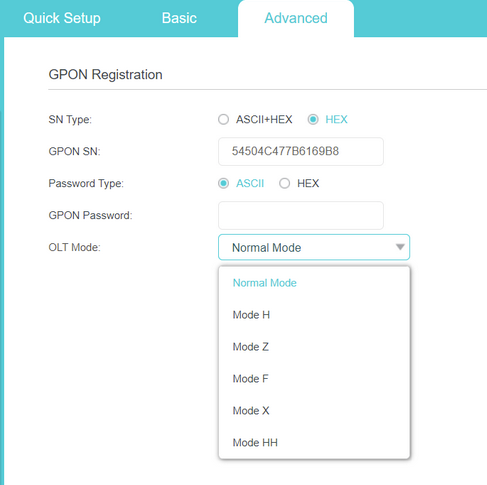
But this greatly reduces compatibility with different providers, given this product IS AVAILABLE for retail in some countries, and people can buy it to replace ISP ONU/ONT, because it's a great router.
The problem is many internet providers validate more information that what is possible to configure in XX530v (V1), therefore my proposal is:
Allow a broader range of GPON parameters to be configured (AKA "OMCI information")
Like this:
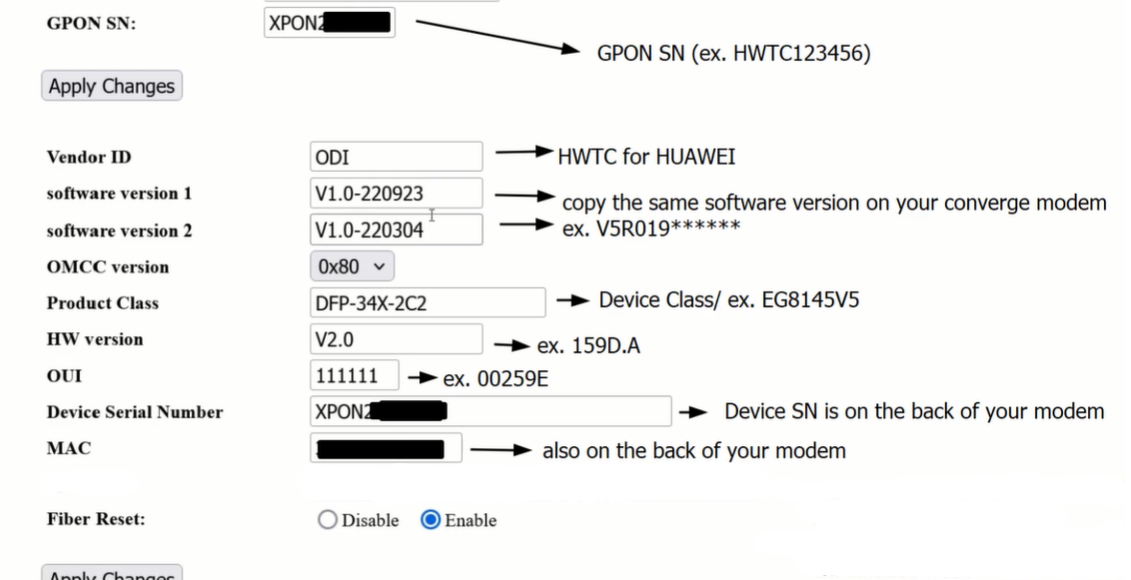
(screenshot of another ONU)
For example, if a certain OLT need a specific value for SOFTWARE VERSION 1 that is different than what XX530v normally sends, this device could work with that OLT if that value could be configured (instead of being HARD CODED).
GPON SN is a example of this: the device has its own GPON SN printed below it, but it's possible to change it in order to allow it to be registered to the OLT.
We only need more parameters to be configured, like
Vendor ID
SOFTWARE VERSION 1
software version 2
OMCC version
Product Class
HW version
OUI
Device Serial Number
MAC
It would improve compatibility a lot, and make it competitive with other ONUs/ONTs.
- Copy Link
- Subscribe
- Bookmark
- Report Inappropriate Content
- Copy Link
- Report Inappropriate Content
@alb3530 Theres an older tp link model with more options that this newer model. I also agree we should get more options since this is a much better device.
- Copy Link
- Report Inappropriate Content
Basic stuff. It should already be supported day one in a device of this caliber.
BTW, this topic should be moved to some relevant section in this forums for more visibility.
Buried into a "Feature Request (Others)" alongside less relevant devices like smart bulbs and whatever is not good.
- Copy Link
- Report Inappropriate Content
Hello @Stjepan ,
Thanks for posting in our community.
You mentioned that the 'internet provider also requires special parameters'. Could I know what those parameters are? Please provide as much detail as possible about the parameters that the XX530v doesn't have. You can also take a screenshot and send it here.
Alternatively, you can click on my account to go to my account page, then send me the above information via Message.
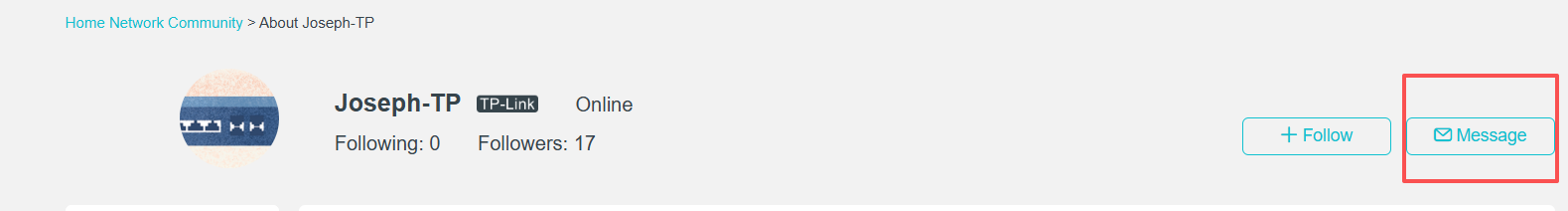
- Copy Link
- Report Inappropriate Content
@alb3530 ,
Could you provide specific examples of which parameters need to be changed? If you can give the complete parameters, or even a screenshot, and send it here, that would be fine.
Of course, you can also send it to me privately via Message.
Click on my account to go to my account page, then send me the above information via Message.
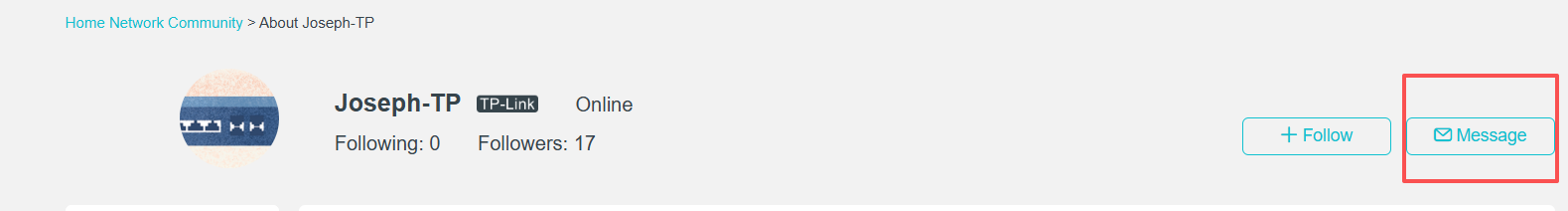
- Copy Link
- Report Inappropriate Content
Hello@andre2b ,
Can you provide specific examples of necessary settings that need to be changed? Who is your ISP?
If you can provide the complete parameters, or even a screenshot. Then send it here, that would be better.
Of course, you can also send it to me privately via Message.
Click on my account to go to my account page, then send me the above information via Message.
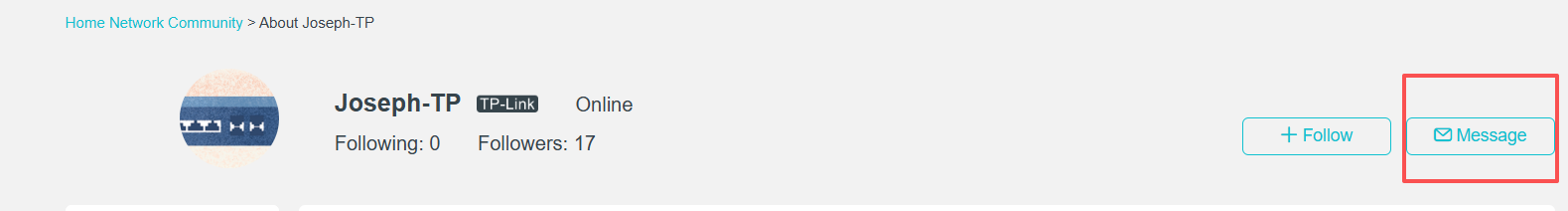
- Copy Link
- Report Inappropriate Content
Hello All,
To better understand your needs, we hope you can help us collect the following information:
1. Who is your ISP?
2. If you have used a different PON router before, what is the specific model? Was it provided by the ISP? Could you also provide the PON type you used previously? Was it also GPON?
3. (IMPORTANT!) What are the parameters that your ISP requires you to modify? Please provide the most complete list possible. Also, are all these parameters needed for network configuration?
4. If possible, please send a screenshot of the complete OMCI information interface of your previous PON router. (If any private information is involved, please mask it.)
Of course, we also welcome you and all other dear customers to send relevant information to support.forum@tp-link.com, attaching [Forum Escalation][ID 828308] XX530v - Allow changing parameters for great OLT compatibility as the Subject. We will have a dedicated person to assist in analysis and follow-up.
Thanks all!!
- Copy Link
- Report Inappropriate Content
Joseph-TP wrote
@alb3530 ,
Could you provide specific examples of which parameters need to be changed? If you can give the complete parameters, or even a screenshot, and send it here, that would be fine.
Of course, you can also send it to me privately via Message.
Click on my account to go to my account page, then send me the above information via Message.
Hi, Joseph-TP!
The complete parameters list would be the following:
HARDWARE VERSION
GPON ONU MODEL
VENDOR PRODUCT CODE
SOFTWARE VERSION 1
SOFTWARE VERSION 2
LOID
LOID_PASSWD
ORGANIZATIONALLY UNIQUE IDENTIFIER (OUI)
DEVICE SERIAL NUMBER
LAN MAC ADDRESS
OMCC VERSION
OMCI TRAFFIC MANAGEMENT OPTIONS
OMCI FAKE OK
Below is an example of the parameters with "real" values (in the format PARAMETER_NAME = VALUE).
Here, we use Huawei HG8010H ONU information. The idea here is ISP will see TP-Link XX530v as if it was an Huawei HG8010H ONU
HARDWARE VERSION = 635.A
GPON ONU MODEL = HG8010H
VENDOR PRODUCT CODE = 99
SOFTWARE VERSION 1 = V3R015C10S106
SOFTWARE VERSION 2 = V3R015C10S106
LOID 0123456789
LOID_PASSWD 0123456789
ORGANIZATIONALLY UNIQUE IDENTIFIER (OUI) = 00259E
DEVICE SERIAL NUMBER = HWTC84115679
LAN MAC ADDRESS = 085be1f493A0
OMCC VERSION = 160
OMCI TRAFFIC MANAGEMENT OPTIONS = 1
OMCI FAKE OK = 1
Additional information about some parameters:
VENDOR PRODUCT CODE: This attribute is used to provide a vendor-specific product code (2 bytes) for
the ONT. Default is 340
OMCC version: This attribute is used to identify the specific version of the OMCC protocol
being used by the ONU. This is used to allow the OLT to manage a network with ONUs that
support different OMCC versions. Default value is 160
OMCI FAKE OK (0 = Disable, 1 = Enable, Default is 0)
Some Fiber Vendor/Wholesale/ISP have explicit LAN Port Number provisioning or proprietary OMCI that ONT cant not understand, so setting OMCI FAKE OK to 1 will make ONT reply with OK to whatever OMCI OLT sends.
SOFTWARE VERSION 1 and SOFTWARE VERSION 2: normally both are the same value, but they might be different for some ONUS.
OMCI TRAFFIC MANAGEMENT OPTIONS (0 = Priority controlled upstream traffic, 1 = Cell rate controlled upstream traffic, 2 = priority and rate controlled)
This attribute identifies the upstream traffic management
function implemented in the ONU. There are two options:
1) "Priority controlled upstream traffic" (0x00): the upstream traffic coming from the user
is given a priority.
2) "Cell rate controlled upstream traffic" (0x01): the maximum upstream traffic of each
individual connection is guaranteed.
Default is 2 (priority and rate controlled)
Note that the Traffic management option will not apply to downstream traffic.
DEVICE SERIAL NUMBER: in some cases, it's the same as GPON Serial Number, but it might be different for some ONUs.
Some real devices that allow setting these parameters:
ODI DFP-34X-2C2
VSOL V2802RH
In devices like these, the parameters can be changed in a command window using TELNET, using commands like these: (example below include parameters already available in XX530v, like GPON SN, VENDOR ID, and GPON PASSWORD)
flash set GPON_PLOAM_PASSWD 1234567
flash set GPON_SN HWTC84115679
flash set PON_VENDOR_ID HWTC
flash set HW_HWVER 635.A
flash set GPON_ONU_MODEL HG8010H
flash set OMCI_SW_VER1 V3R015C10S106
flash set OMCI_SW_VER2 V3R015C10S106
flash set LOID 0123456789
flash set LOID_PASSWD 0123456789
flash set OUI 00259E
flash set HW_SERIAL_NO HWTC84115679
flash set ELAN_MAC_ADDR 085be1f493A0
flash set OMCI_OLT_MODE 21
flash set OMCC_VER 160
flash set OMCI_TM_OPT 1
flash set HW_CWMP_PRODUCTCLASS HG8010H
flash set OMCI_FAKE_OK 1
Please note some or these parameters are available in a script I've made for XX530v V1 (firmware 0.7.0), which can be seen inside red rectangle in the image below (all options inside red rectangle don't normally appear unless you run a script to expose them):
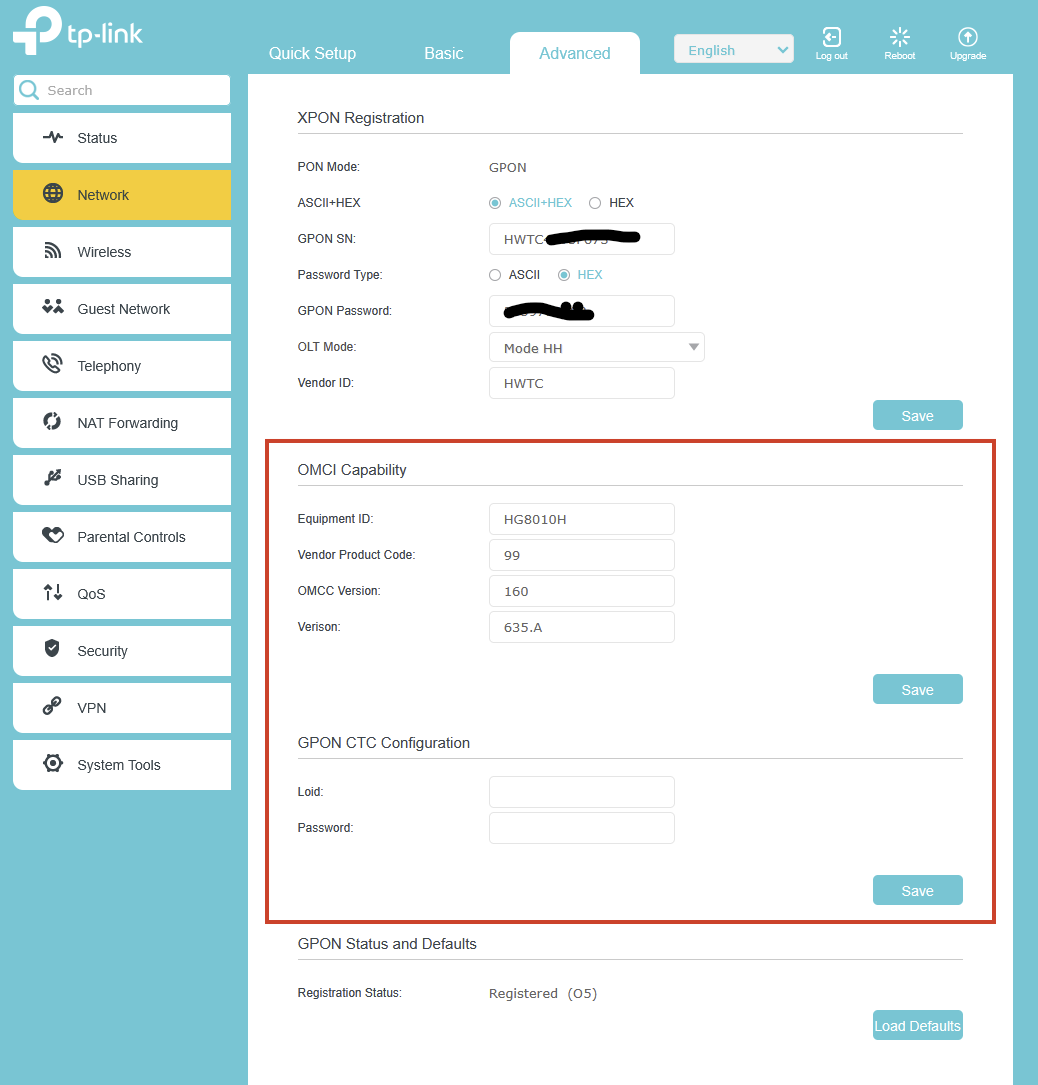
However, I don't know yet if they really work, or are just placeholders.
- Copy Link
- Report Inappropriate Content
Hello @MacielJunior ,
May I know the firmware version of your XZ000-G3? You can go to Status and check it.
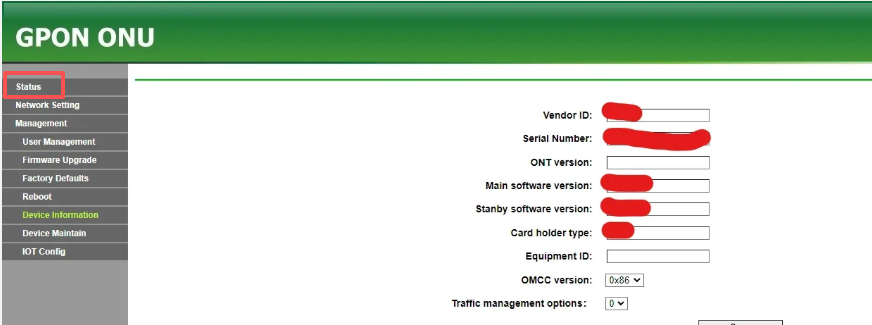
- Copy Link
- Report Inappropriate Content
Hello@alb3530 ,
Thanks for your reply with so many details.
Just so you know, the tech team has been made aware of your case; they will likely reach out to you via email. Please check your email inbox and confirm.
- Copy Link
- Report Inappropriate Content
Information
Helpful: 68
Views: 9109
Replies: 82
