Slow upload speeds with ER707-M2
Hi!
I am struggling with an issue that I see that others have, too. In sum, my download speeds are fine but my upload speeds are nearly half of what they should be. I know that the issue is not with the ISP. I have confirmed this by directly connecting to the ONT, where I get symmetric download/upload speeds (around 950mbs). I have also confirmed this with a Verizon technician.
Below I outline my setup and some troubleshooting I have already undertaken.
Setup:
Fios ONT -> ER707 -> Computer
The ONT is connected to the 2.5G WAN 1 port. The Computer is connected to the 2.5G LAN 2 port.
In this setup, I get approximately 900mbs download and 300 upload speeds.
I have tried the following steps:
-
Checked cabling. All are Cat. 6. All verified working.
-
Enabled/ Disabled Flow Control
-
Explicitly set the negotiation modes
-
Verified that IPS/IDS is not enabled
-
Cycled power
When I connect my ONT to WAN 3, which is 1G, and my computer to 2.5G LAN 2, everything seems to work! I get symmetric upload and download speeds (at or near 1g). What is going on?
Why does 2.5G WAN 1 port seem to limit my upload speeds?
- Copy Link
- Subscribe
- Bookmark
- Report Inappropriate Content
**EDIT**
I should have mentioned the ONT is a Nokia I-211M-L. Since this model only has a 1000Mbps data port, do you think it is possible there is an incompatability issue/ bottleneck with the 2.5G WAN? I assumed that the WAN port would negotiate down to 1000Mbps (according to the orange light, it does). I even explicitily set the negotiation mode. Perhaps therein lies the issue?
- Copy Link
- Report Inappropriate Content
** EDIT 2 **
Okay, I am fairly certain that there is a bottleneck issue between the ONT and the router, when connected to the 2.5G WAN 1 port. I put a small, unmanaged 1Gbps switch between the router and ONT (ONT -> Switch -> 2.5G WAN 1). Immediate got symmetic upload and download speeds.
My tentative conclusion is that the ONT has issues negotiating with the router. Very much interested in any one elses thoughts.
- Copy Link
- Report Inappropriate Content
To help assist and streamline the identification of the behavior, we recommend sending an email to forumsupport.usa@tp-link.com with the following information:
Subject: [Forum Escalation][ID 840470 ] Slow upload speeds with ER707-M2
Forum Nickname: ArnoLa
Thread URL: https://community.tp-link.com/en/business/forum/topic/840470
Model&Version:
Description:
Any Other Relevant Information (Logs, Config Files, Images, etc.): Please attach the configuration of the gateway if it was managed in standalone mode.
Once sent, a ticket will be created in our support system, and a member of the team will follow up to gather more information or troubleshoot a cause.
- Copy Link
- Report Inappropriate Content
@ArnoLa thanks for your report. I too am finding very weird behavior with the upload speeds of the ER7412-M2 router.
- Using a 2.5Gbps WAN with a 1Gbps ISP port (1000/400 service), I could get the full bandwidth down, but the upward speed would not exceed ~200Mbps (where my previous, much cheaper router could max out the upload speed no problem).
- I changed the ER7412-M2 2.5Gbps from 'Auto' to fixed 1Gbps and enabling flow control helped a bit, maybe ~250Mbps upward speed.
- Switching to LAN3, a 1Gbps WAN port, like you did, helped more, but still only ~280Mbps upwards speed.
But that is where I was stuck.
But now here's the weirdest thing. I turned on full IDS/IPS with "High" setting and detect and prevent enabled. As expected, my downward speed got clipped to only ~500Mbps which appears to be as fast at the ER7411-M2 can go with IDS enabled (even though CPU stays under 25%). BUT my upward speed INCREASED. With DPI & IDS enabled I now get the maxed speed of 400Mbps up. How an earth does adding a ton of overhead with IDS, increase upward throughput? That make no sense, but it is repeatable. If I disable IDS/IPS my max upload speed DECREASES again!
I suspect there is someone up with how TP-Link configure the Linux kernel buffers and how hardware acceleration is implemented. Enabling DPI & IDS in routers often requires disabling hardware network acceleration, so that you can inspect packets being forwarded that would otherwise skip the kernel. It looks like TP-Link need to take a serious look at this. Disabling h/w acceleration should not decrease speed. Some routers give you direct control over enabling / disabling h/w acceleration, possible TP-Link should consider that.
- Copy Link
- Report Inappropriate Content
Deep Packet Inspection (DPI) and Intrusion Detection Systems (IDS) are network security technologies that analyze and inspect network traffic for malicious activity, security threats, and policy violations. These technologies examine the content of each packet passing through the network, which can consume significant processing power and resources.
When DPI/IDS is implemented on a network, all incoming and outgoing traffic must be inspected in real time, which can lead to increased latency and slower network performance. The inspection process involves deep analysis of each packet by the CPU's effort, including checking for specific patterns, signatures, or anomalies, which requires additional time and resources.
Regarding the increased upload speed you reported after enabling the feature, we can follow up via email to investigate the cause. Please let us know whether your firmware is currently the latest version; if not, upgrade to the newest release. Additionally, connect a PC directly to the ISP line and test whether the upload speed is normal and stable.
- Copy Link
- Report Inappropriate Content
@Ethan-TP yes indeed, DPI and IDS examine packets and often have to disable h/w offloading it do it. I agree, they should only slow things down. So when they sped up my upload speeds that's weird right?
I have great updates! The problem is fixed. I replaced the 1Gbps ONT with a new 10GbE ONT and the problems with the ER7412-M2 went away.
I now get nearly line-speed with the ER7412-M2 now, both download and upload.
What is more, enabling DPI plus enabling IDS/IDP with 'High' settings ("12 of 12 Threat Categories Enabled") only drops the speed by ~5% That is beyond my expectations, because IPS on ER7412-M2 is only rated for about ~500Mbps, but I'm still getting ~1780Mbps with it enabled. Possibly the impact is higher with more diverse traffic or smaller packets? This was just speed tests and ISO downloads.
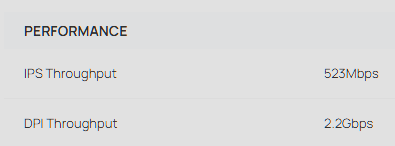
Someone else fixed their problem but placing a 1Gbps switch between the 1Gbps ONT and the TP-Link router. Based on these experiences it seems like TP-Link sometimes has a hard time with negotiation or flow control with some brands of 1Gbps devices. Could be the fault of either device. But at least I have a fix now.
- Copy Link
- Report Inappropriate Content
@ArnoLa I just got my ER707-M2. I upgraded to the latest firmware (v1.3.1). I connected a 2.5g port to my 1g WAN ONT connection. Similar problem to you -- speeds sucked, particularly uploads.
I'm not sure I want to deal with my ISP (Verizon) to get a new ONT. I making Port 3, the first 1g port, a WAN port. This fixed the problem! (Not quite full ISP speeds, but I have IPS and DPI on, so that is fine.)
But that seemed wrong so started googling more and found this thread. I'm trying to turn off Auto Speed Negotiation for the 2.5G port1, manually selecting 1000. That didn't seem to help. I've gone back to using a 1g Port #3. I'll be okay with using a 1G port for my WAN for right now, but it doesn't seem like it should be necessary.
I'm mainly writing this here so others could see another solution. I know you said this in your OP, but I wanted to verify that it is a viable solution.
- Copy Link
- Report Inappropriate Content
@whereisaaron Curious how you're getting 1780Mbps when you were on a 1000/400 service. Did you upgrade to get the new ONT?
- Copy Link
- Report Inappropriate Content
Akaman wrote
@whereisaaron Curious how you're getting 1780Mbps when you were on a 1000/400 service. Did you upgrade to get the new ONT?
@Akaman yes, I was testing just prior to getting a new ONT for the purpose of upgrading to a 2000/500 service. Sadly this is the best speed on offer in Australia, which is saddled with a very unambitious national broadband infrastructure organization. Just a hop away in New Zealand you can cheaply obtain 2000/2000, 4000/4000 & 8000/8000 services, which is a gateway throughput challenge that I wish I had!
- Copy Link
- Report Inappropriate Content
Information
Helpful: 0
Views: 479
Replies: 9
Voters 0
No one has voted for it yet.
