How do I allow access to the customer portal but deny access to the procuctiv LAN?
Hello everyone, I have a customer who wants/needs to provide Wi-Fi for customers. Basically, this works, but I have the following problem. When a customer logs into the Wi-Fi, they are redirected to the portal page. However, these are located in the productive LAN (VLAN ID 1), as this is where the Omada controller and gateway are logically located. I had denied access to the LAN via ACL. This works in itself, but then the portal is no longer accessible. What combination of ACLs is necessary to grant access to the LAN except for the portal?
W/LAN Customer: 10.0.10.0/22 (VLAN ID: 10)
Productive LAN: 192.168.178.0/24 (VLAN ID:1)
- Copy Link
- Subscribe
- Bookmark
- Report Inappropriate Content
Thank you for your post. After enabling the Guest Network, all clients are unable to reach any private IP addresses. In light of this, you need to configure an EAP ACL to allow clients to access the Omada Controller’s IP. Please first assign a static IP address to the Omada Controller. The following guide explains how to configure an EAP ACL to permit access to a specific IP—please refer to it.
How to allow guest network to access specific device on the main network by configuring EAP ACL?
- Copy Link
- Report Inappropriate Content
If you enable guest on the SSID then you don't need to use ACL, Guest will not have access to anything other than the login portal, you can also enter Pre-Authentication Access to grant access to the portal
- Copy Link
- Report Inappropriate Content
@MR.S Hi, thanks for your reply. The checkbox for guest network is selected. However, it is still possible to access the other network.
- Copy Link
- Report Inappropriate Content
Have you created any EAP ACLs or other ACLs that can override. And what type of access point do you have?
- Copy Link
- Report Inappropriate Content
Thank you for your post. After enabling the Guest Network, all clients are unable to reach any private IP addresses. In light of this, you need to configure an EAP ACL to allow clients to access the Omada Controller’s IP. Please first assign a static IP address to the Omada Controller. The following guide explains how to configure an EAP ACL to permit access to a specific IP—please refer to it.
How to allow guest network to access specific device on the main network by configuring EAP ACL?
- Copy Link
- Report Inappropriate Content
Thanks for the replies. As soon as I have time again, I will check the configuration and then get back to you.
- Copy Link
- Report Inappropriate Content
@Ethan-TP Hi Ethan,
I finally had time to check the configuration. Unfortunately, this was not possible due to time constraints, which is why my response is late.
Unfortunately, we still have a ‘problem’ here. The fact is that TP-Link no longer uses APs. Only switches and routers are used. In Omada, all devices are therefore always displayed as if they were connected by cable. This is not actually the case, and I don't know exactly what impact this has on the ACLs.
Currently, the default LAN can still be accessed despite the Wi-Fi guest. I have included a screenshot of the configuration. Unfortunately, I do not know how to prevent this. If I block the entire LAN, the login page for guests will no longer be accessible. Unfortunately, that is not the goal either.
I wanted to read through the link you posted. The problem is that the link no longer works.
Screenshots:
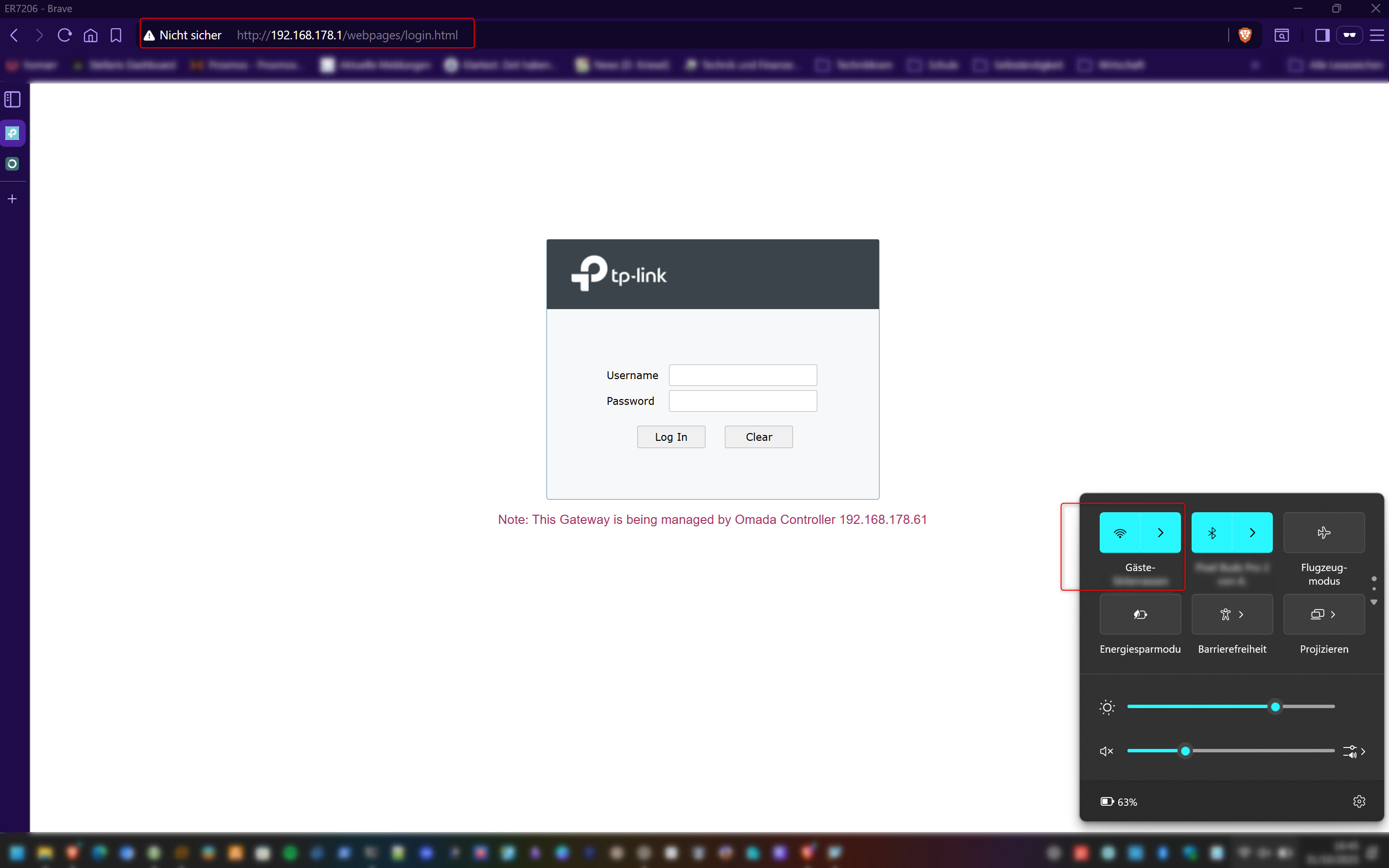
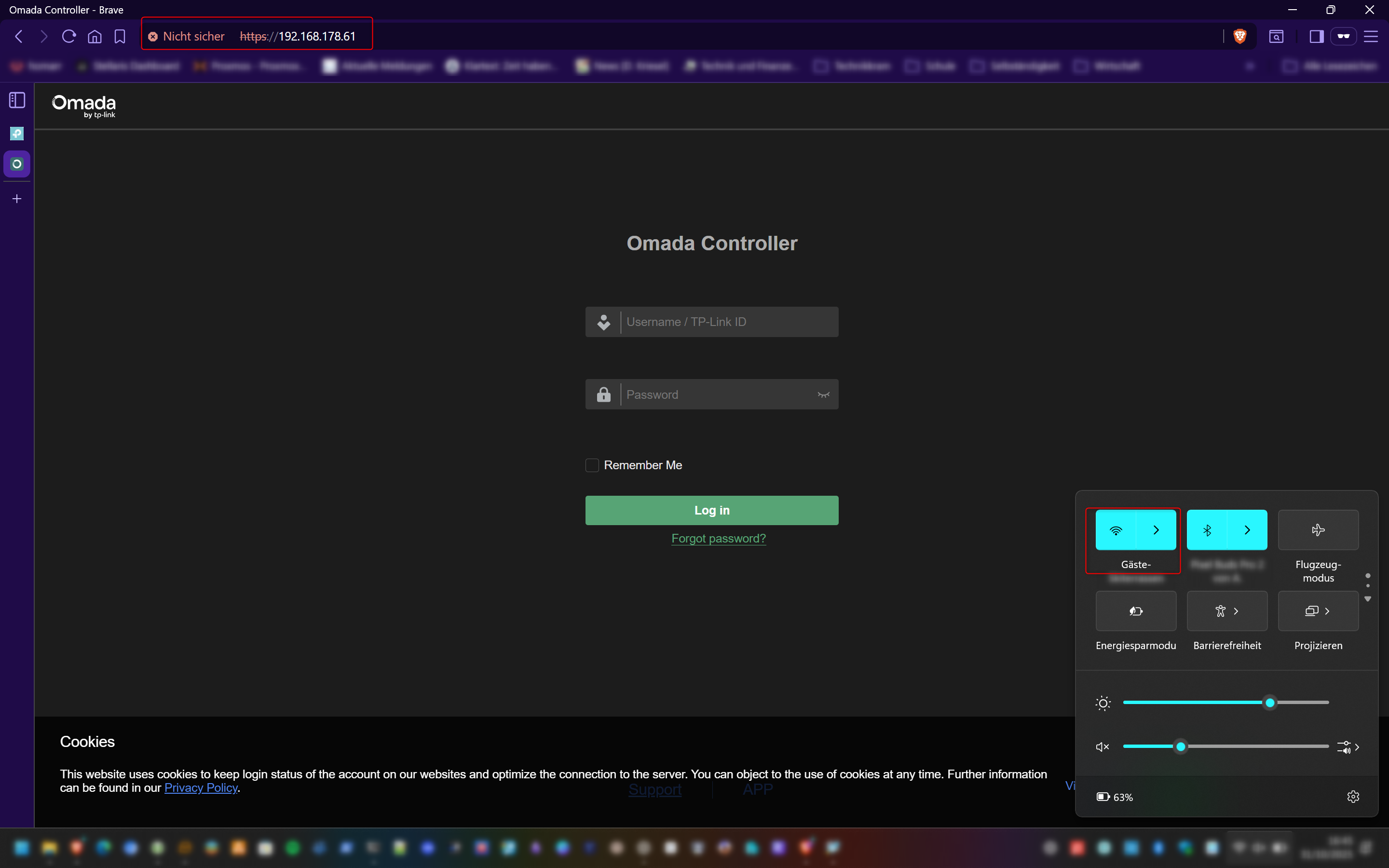
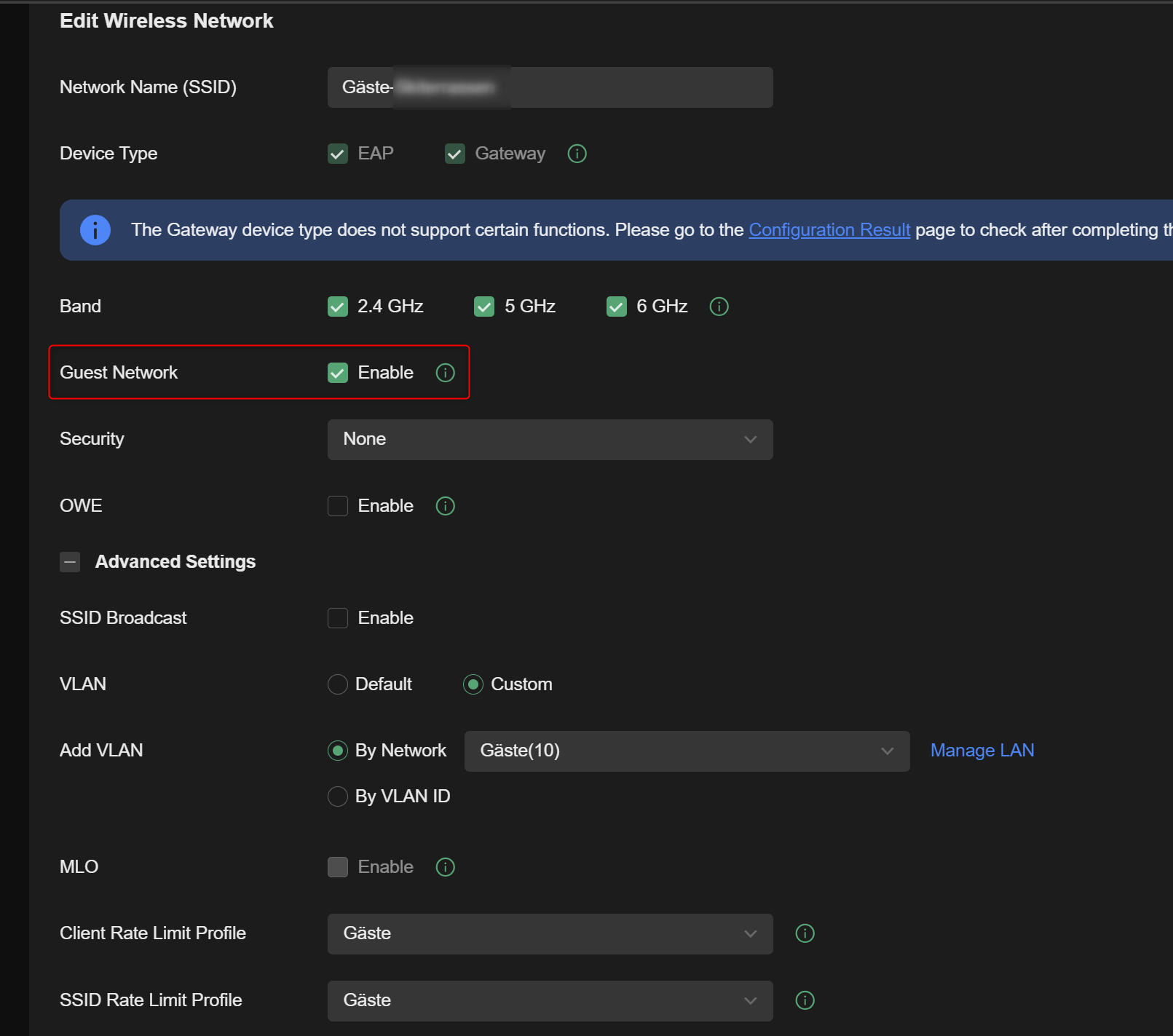
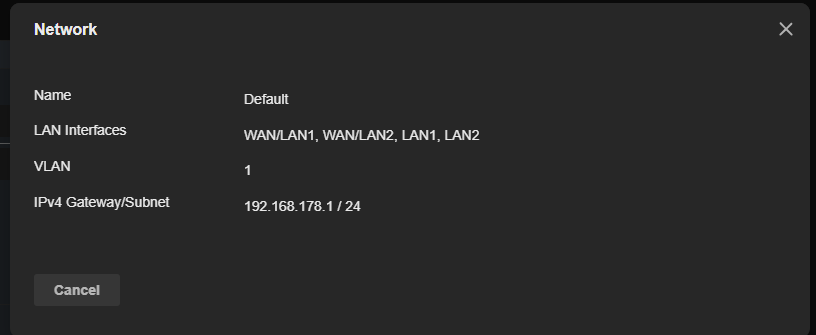 .
.
- Copy Link
- Report Inappropriate Content
- Copy Link
- Report Inappropriate Content
Information
Helpful: 0
Views: 398
Replies: 7
Voters 0
No one has voted for it yet.
