TP-link N300 WiFi Wireless Router TL-WR845N is connected but no internet, LED middle one is blinking
My TP-link N300 WiFi Wireless Router TL-WR845N middle led is blinking, device is connected but internet. How to set up it for range extender. I tried to reser the device but the issue remains the same
- Copy Link
- Subscribe
- Bookmark
- Report Inappropriate Content
Hi,
According to the user manual for the TL-WR845N V4 the middle LED blinking can mean the following things:
"Blinking Orange The INTERNET port is not connected while in Router Mode."
"Blinking Green The system is starting up or firmware is being upgraded*."
If you want to use the TL-WR845N as a range extender, then log into its web interface, look for an "Operation Mode" menu and select the mode you want, like shown on the screenshot below.
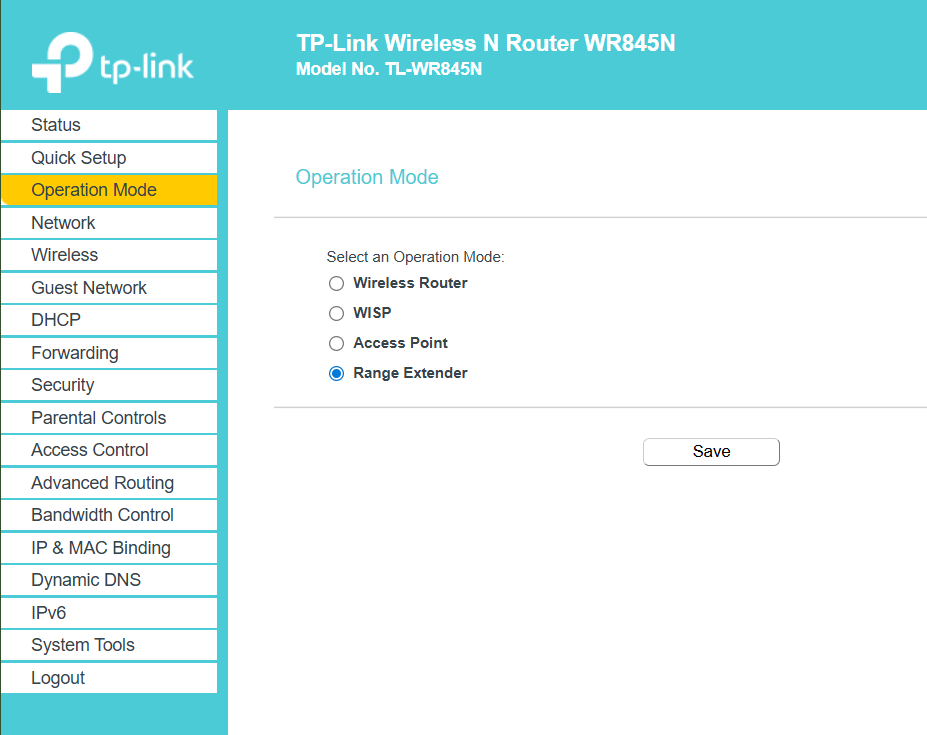
- Copy Link
- Report Inappropriate Content
Hello @RS_03 ,
As a supplement, you can refer to TL-WR845N(UN)_V4_User Guide for more details.
- Copy Link
- Report Inappropriate Content
Hi,
According to the user manual for the TL-WR845N V4 the middle LED blinking can mean the following things:
"Blinking Orange The INTERNET port is not connected while in Router Mode."
"Blinking Green The system is starting up or firmware is being upgraded*."
If you want to use the TL-WR845N as a range extender, then log into its web interface, look for an "Operation Mode" menu and select the mode you want, like shown on the screenshot below.
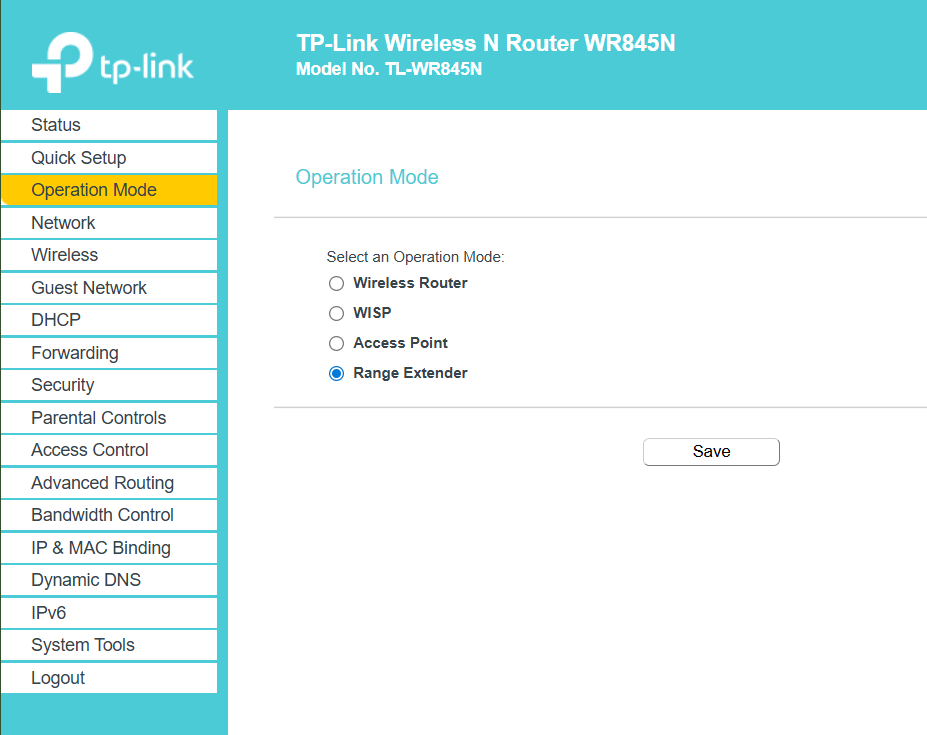
- Copy Link
- Report Inappropriate Content
Hello @RS_03 ,
As a supplement, you can refer to TL-WR845N(UN)_V4_User Guide for more details.
- Copy Link
- Report Inappropriate Content
Information
Helpful: 0
Views: 430
Replies: 2
Voters 0
No one has voted for it yet.
