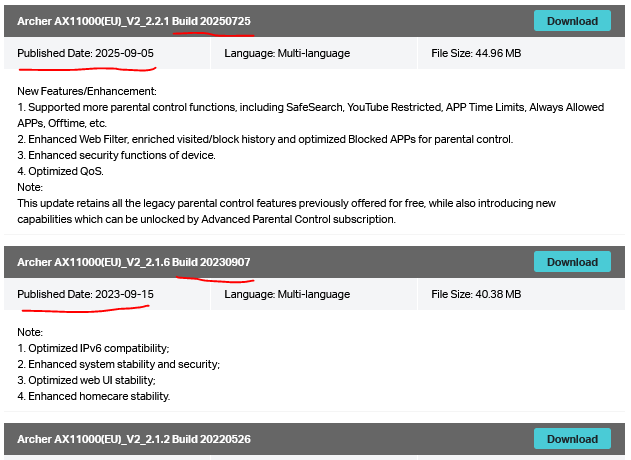SNMP Traffic Stops Between Rasp Pi's. Firmware versions???
Hi,
I think the latest firmware has broken something whereby some Rasp Pi's cannot route SNMP traffic between them. Node-red running on a Pi 4 was getting SNMP info from Pi 0's and then suddenly stopped. Loads of diagnosis done on the Pi's to no avail. Rebooted the router on firmware 2.2.1 Build 20250725 rel.9119(4555) and SNMP info started to appear. Then a day or so later suddenly stopped again.BTW the router reboot had to be a power off and on because normal reboots refused loads of device connections, a first under this firmware.
Here's the thing I'm not comfortable with though. Going to the firmware download page for the router shows the previous firmware is from 2023, AX11000(EU)_V2_2.1.6 Build 20230907. This seems extremely old. Can anyone confirm this jumped from AX11000(EU)_V2_2.1.6 Build 20230907 to 2.2.1 Build 20250725 rel.9119(4555), which weirdly isn't shown on the download page at all: https://www.tp-link.com/uk/support/download/archer-ax11000/#Firmware.
So I'm after two things please: 1. clarification on firmware, 2. ideally to know what's going on with SNMP between some Rasp Pi's (not all, i.e. Pi 4 reads from Pi 1 fine), preferably a fix or workaround.
Regards