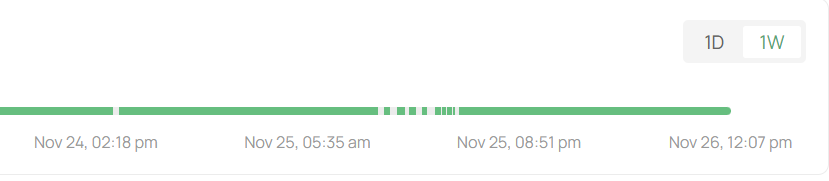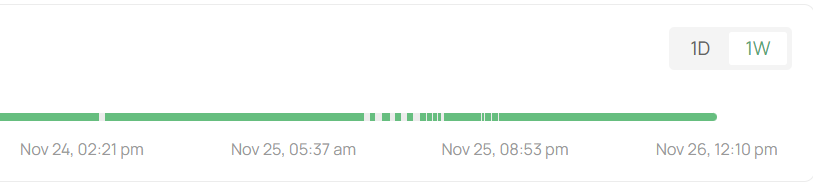BUG Report: Wireless mesh devices showing up as wired (instead of healing).
Context:
I'm on a farm with little to no cell phone coverage, so I've an increasingly extensive WiFi network. It currently consists of 27 omada devices, 21 of which are APs.
I also have many IP Cameras, all of which are Wired cameras, with several connected to wireless-mesh APs. That is, some of the APs are not only wireless repeaters but also provide downstream ethernet. Also, some mesh APs are used to provide backup internet to other sites, with their (downlink) ethernet ports connected to those sites routers backup WAN ports.
And there lies the issue.
Some of the devices in my network have battery backup, specially the ones with cameras. When there is a power outage, auto-healing doesn't work on EAP610-Outdoor and EAP225-Outdoor APs that were connected to a wireless-mesh parent AP that lost power, because these devices for some reason change their ethernet port from downlink to uplink; they start thinking they're wired to "the" network. They appear as "isolated" devices on omada, but won't let me select a (different) uplink AP because they say "This AP is currently connected to the network via Ethernet cable."
They're connected to "A" (downstream) network, not to "THE" (upstream) network!
The following image shows part of my mesh network:
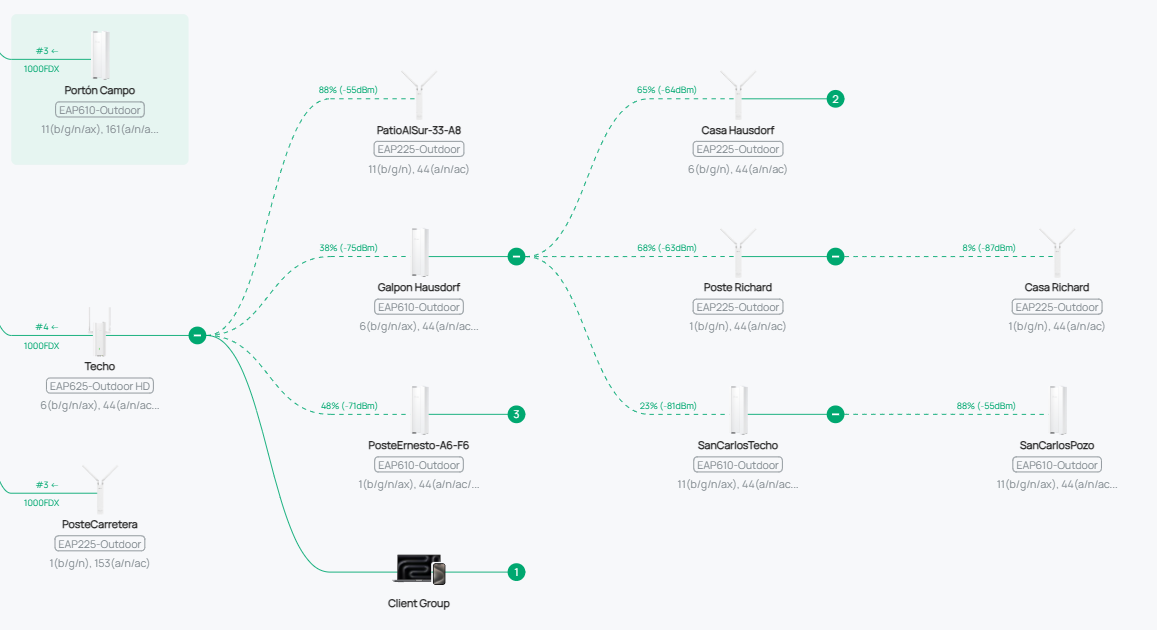
Yesterday, during a 5 hour power outage, "Galpon Hausdorf" went dark because it doesn't have battery backup. I needed to connect "SanCarlosTecho" to any other AP in range. It showed up as "isolated" meaning there was at least 1 other AP in its range, but when I got into its Mesh menu, it wouldn't let me even see the available APs because "This AP is currently connected to the network via Ethernet cable." SanCarlosTecho ethernet port is connected as that site's backup WAN port, so that site can get a low bandwith internet (about 5Mbps) in case its Fiber link fails. This means that said AP doesn't get its IP/internet from the wired cable but from the wireless mesh AP, and PROVIDES internet to its ethernet port, its wired port then being a downlink.
Similarly, for several months now "Casa Richard" is now most of the time showing up as "isolated" yet "connected to the network via Ethernet cable" because its ethernet port is connected as backup WAN for another site. So now most of the time it's thinking it ethernet port is an isolated uplink instead of a downlink.
In short, an AP should never be "connected to the network via Ethernet cable" while simultaneously "isolated". It's either one or the other. A wireless mesh AP that has its ethernet port connected as a downlink should not think its ethernet port is suddenly an isolated uplink and refuse to search for a new parent mesh AP. I mean, if it's "isolated" it's only logical for it to start looking for a parent mesh AP.
This was in fact the case on August 2024 during a storm. The outdoor ethernet cable between 2 switches broke, and within a few minutes an EAP225-Outdoor AP on the now isolated network healed the network by going from being a wired AP to a mesh slave-AP without my intervention.
So in my oppinion there is definitely a BUG that creeped in between then and now, where a mesh AP that has its ethernet port connected to a switch, will show up as "connected to the network via Ethernet cable" and "isolated" at the same time, without any way to force it to mesh to another AP.
Another (related?) problem: Sometimes Mesh-AP devices will stop providing connectivity for devices on their ethernet port. It seems they will continue to provide ethernet to wireless clients, but not wired clients. I originally had a wired camera connected to a mesh slave EAP610-Outdoor ethernet port that would every now and then loose connectivity. Since this AP + switch+ camera has a 24+ hour UPS high on a pole, it made it difficult to reboot anything. I eventually solved this issue with a Pharos Bridge, so now that EAP610 is no longer a mesh slave but a "wired" AP (according to Omada).
But now I have a 2nd case of the same problem ever since I first installed this additional AP earlier this year. In the above image, SanCarlosPozo provides internet to a low datarate MQTT PLC via its ethernet port. Sometimes the PLC will stop sending data. Rebooting the PLC has no effect. Using "Force Provision" on that AP won't get back connectivity either. Unplugging and replugging the RJ45 cable on the PLC has also no effect. Every time the only way to get PLC communicating again is to reboot the AP which can be made through omada (no need to phisically unplug power to the AP). So this is another instance of an mesh AP mishandling its ethernet port when it's a downlink port.
So that makes 2 cases of (two different) EAP610-Outdoor sometimes stopping to provide internet downstream through their ethernet port.