Mac spoofing option missing ! Can't assign new ip address due to this ! HELP!!
Mac spoofing option missing ! Can't assign new ip address due to this ! HELP!!
Region : Argentina
Model : TD-W8961nd
Hardware Version : V3
Firmware Version : 3.0.0 Build 120524 Rel.05221
ISP :
Hey people,
I bought TP-Link W8961nd considering it got mac spoofing but I have found that it is not there !
"Help" section in routers' s firmware clearing says it got mac spoofing in "Interface setup > internet > mac spoofing " ,see screenshot below
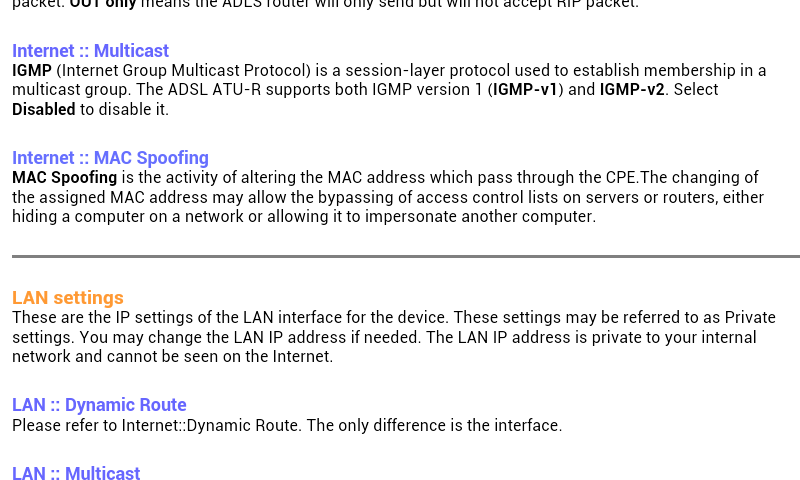
But it is nowhere to be found , I am hovering into all the available options on the firmware for the last 30 minutes!
Here is screenie ( there is nothing below "multicast" , according to the "Help" page , it must have to be there!)
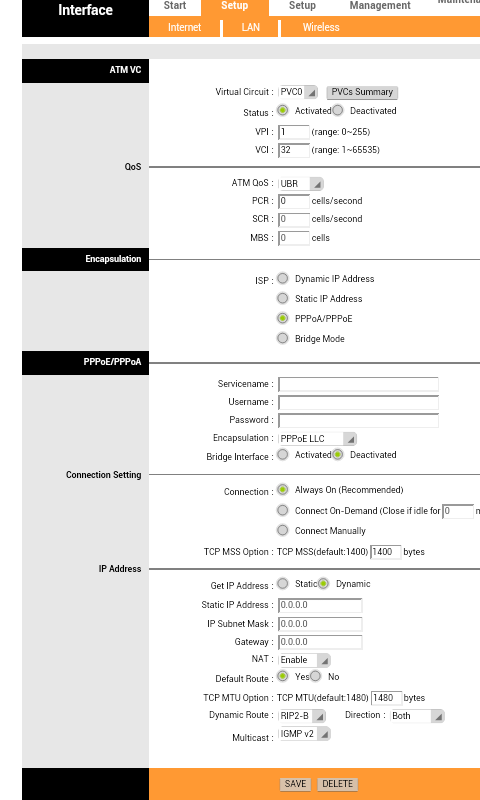
Except this small niggle (which is a big one for me ! Since router gonna be useless if I couldn't spoof mac address ) router seems perfect !
Please help me out , I wanna get assigned new isp ip address to my brand new tp link router ! But I couldn't because of this
Thanks !
Model : TD-W8961nd
Hardware Version : V3
Firmware Version : 3.0.0 Build 120524 Rel.05221
ISP :
Hey people,
I bought TP-Link W8961nd considering it got mac spoofing but I have found that it is not there !
"Help" section in routers' s firmware clearing says it got mac spoofing in "Interface setup > internet > mac spoofing " ,see screenshot below
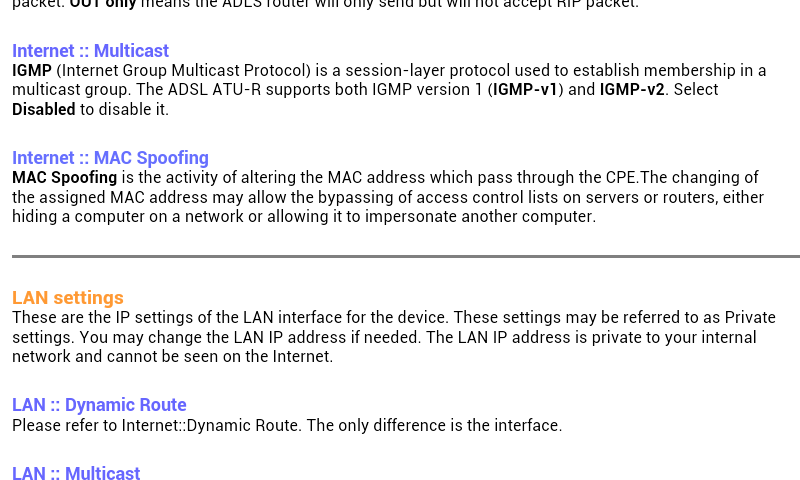
But it is nowhere to be found , I am hovering into all the available options on the firmware for the last 30 minutes!
Here is screenie ( there is nothing below "multicast" , according to the "Help" page , it must have to be there!)
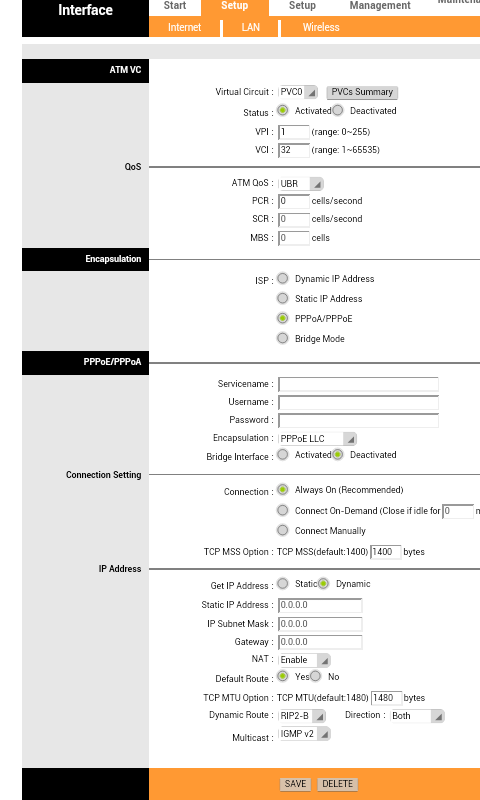
Except this small niggle (which is a big one for me ! Since router gonna be useless if I couldn't spoof mac address ) router seems perfect !
Please help me out , I wanna get assigned new isp ip address to my brand new tp link router ! But I couldn't because of this
Thanks !
