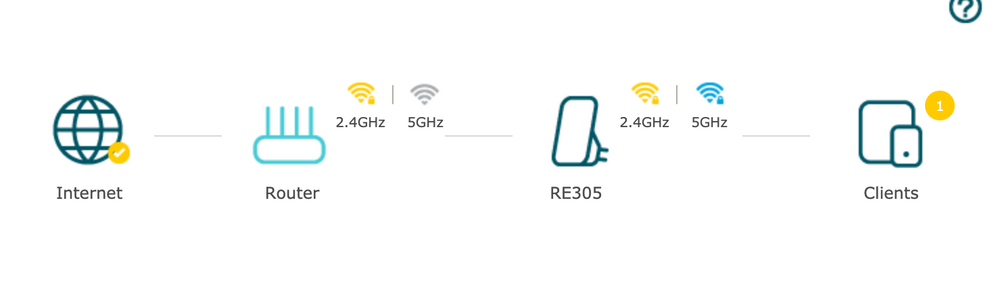Virgin Media Hub 3.0 not sending a 5GHz signal to TP Link Range Extender (RE305)
So I bought a TP Link RE305 range extender to boost the Wi-Fi signal from a Virgin Media Hub 3.0 around my apartment.
The 2.4GHz channel links up perfectly and I can get the signal around the place, but strangely, the 5GHz doesn't seem to be getting sent to the range extender (or is being blocked(?)).
I can get a 5GHz wireless connection when I connect directly to the router with my MacBook, so it's definitely working. I've tripled checked all the names and passwords, so I don't think it's that. Any ideas?
EDIT: I should also mention that I've factory reset my router and ranger extender a few times over the course of the past 24 hours trying to get this resolved.
- Copy Link
- Subscribe
- Bookmark
- Report Inappropriate Content
Hi folks, here's my update:
I got sick of waiting for Virgin / TP Link / Netgear to fix the issue (wherever the fault actually lies).
I went and bought my own router instead: https://www.amazon.co.uk/gp/product/B00TDV2IS4/ref=ppx_yo_dt_b_asin_title_o00_s00?ie=UTF8&psc=1
I asked Virgin to enable the option for my router to be used in "Modem Mode" (as this isn't enabled by default) and I simply plugged my new router into my Virgin hub via Ethernet port.
The set up with the Nighthawk was SUPER simple and actually easier than the extenders. I used the mobile app for this.
Since I have my own router now, I got a 20 meter Ethernet cable to run from my Virgin hub to the Nighthawk, and moved the router to a more central location in my apartment.
I now get 220Mbps download speeds in all areas.
It wasn't the most ideal solution but for me, it's been the best.
If anyone wants, I'll post pictures and a more detailed solution.
- Copy Link
- Report Inappropriate Content
Hi @BravoJuliet
Thanks for your valued reply, we did a test at our lab, the RE305 was able to connect to the virgin media hub 3.0 successfully.
So we are afraid that it may affected by the atcual network environmnet, not the RE305 issue.
You can change another wireless router if possible to give it a go.
Good day.
- Copy Link
- Report Inappropriate Content
Hi, @Crop7
Please provide more details so that we can give you a specific answer.
Can it detect the main router's 5GHz? Or it is detected but failed to connect?
Have you ever changed the wireless channel of the main router to give it a go?
Good day.
- Copy Link
- Report Inappropriate Content
Hi @AndyBkly
Thanks for your valued reply; we did a test on our lab and found that the RE305 was able to connect to the virgin media hub 3.0 successfully, so the RE305 is not the root cause.
While can I say the RE305 works well with the netgear router now?
Good day.
- Copy Link
- Report Inappropriate Content
Hi all,
We got a feedback from our customer who had the same issue to join the 5GHz with his extender, while it is RESOVLED by the firmware upgrade of the virgin Media Hub.
So have you guys updated the firmware and fixed this issue already?
If so, may I know what the hardware and firmware version of the Vigin Media Hub are?
Thanks a lot for your cooperation and support.
- Copy Link
- Report Inappropriate Content
Hi, sorry for resurrecting the old thread, but I am facing same issue - RE300 + Virgin Hub 3.0, 5GHz not connecting... Both devices are upgraded to latest firmware afaik, details of HUB 3 as follows:
| Standard specification compliant | : | DOCSIS 3.0 |
| Hardware version | : | 4.01 |
| Software version | : | CH7465LG-NCIP-6.12.18.25-2p4-NOSH |
Hub's 5GHz channel fixed to 36, named etc...
Any help would be really appreciated
- Copy Link
- Report Inappropriate Content
What is the model number of the Virgin Media hub?
Is it RE300 or RE305? What is the led status of the extender?
Please show us a screenshot of the status page and network page of RE.
- Copy Link
- Report Inappropriate Content
@Crop7 Exactly the same problem. I cannot connect to 5ghz on my virgin hub 3.0
Double checked settings, everything. My tp link rs200 says I have my sons PS4 connected to the extender. However, it also says the extender is not connected to a 5ghz host network. All software is updated, everything else in the house works fine, ethernet speed is 197mbps, the router is about 5 meters from the extender in my sons bedroom directly above me. Pretty fed up with a wasted morning.
- Copy Link
- Report Inappropriate Content
@Jim48 Whats's the hardware and firmware version of your RE200?
1. Please provide a full screenshot of RE200 as the picture below, then I can know this and provide further help.
2. Please also provide a screenshot of your Virgin media hub 3.0 as the picture below.


- Copy Link
- Report Inappropriate Content
- Copy Link
- Report Inappropriate Content
Information
Helpful: 0
Views: 21700
Replies: 21
Voters 0
No one has voted for it yet.