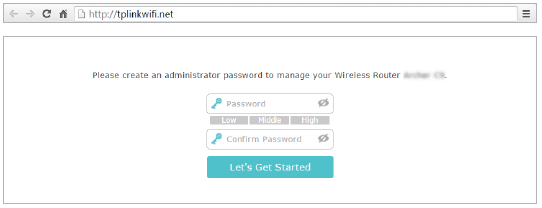Internet working in one TP-Link router, not working in a new TP-Link A6 router.. ? help!
Helping my mother with her new internet in a area where internet isnt available, we bought her a TP-Link Archer A6 for 39$, I brought my old TP-Link Archer C9 out just incase.
Using the newer router she has the a6, the tether app setup worked and we set dynamicIP,no clone etc, but it cannot connect to her internet. The globe icon is orange. After numerous factory resets we gave up.
I hooked the C9 i had to it and did not need any setup, and it just worked, all blue lights, wifi worked, 16mbps, wired works, shes happy. We returned the a6 to amazon for replacement thinking it was a bad router, turns out the new one can't connect to internet either. Wtf?
We connected to the routers own network to run setup in Tether, did it all by the book, and it never could see internet. I'm not a complete newcomer to routers and stuff as a gamer, but I was just stumped and couldnt think of what to do, I hooked the archer c9 back up and all is well called it a day.. Is there anything I can do or anyone have any advice? I'd really like her to use a newer router, as her house may be a enemy with having a tin roof and all. We also want to Nanostation her wifi around 150ft to share with relatives.https://solitaire.onl/ https://9apps.ooo/ https://bluestacks.vip/
thanks for any advice!