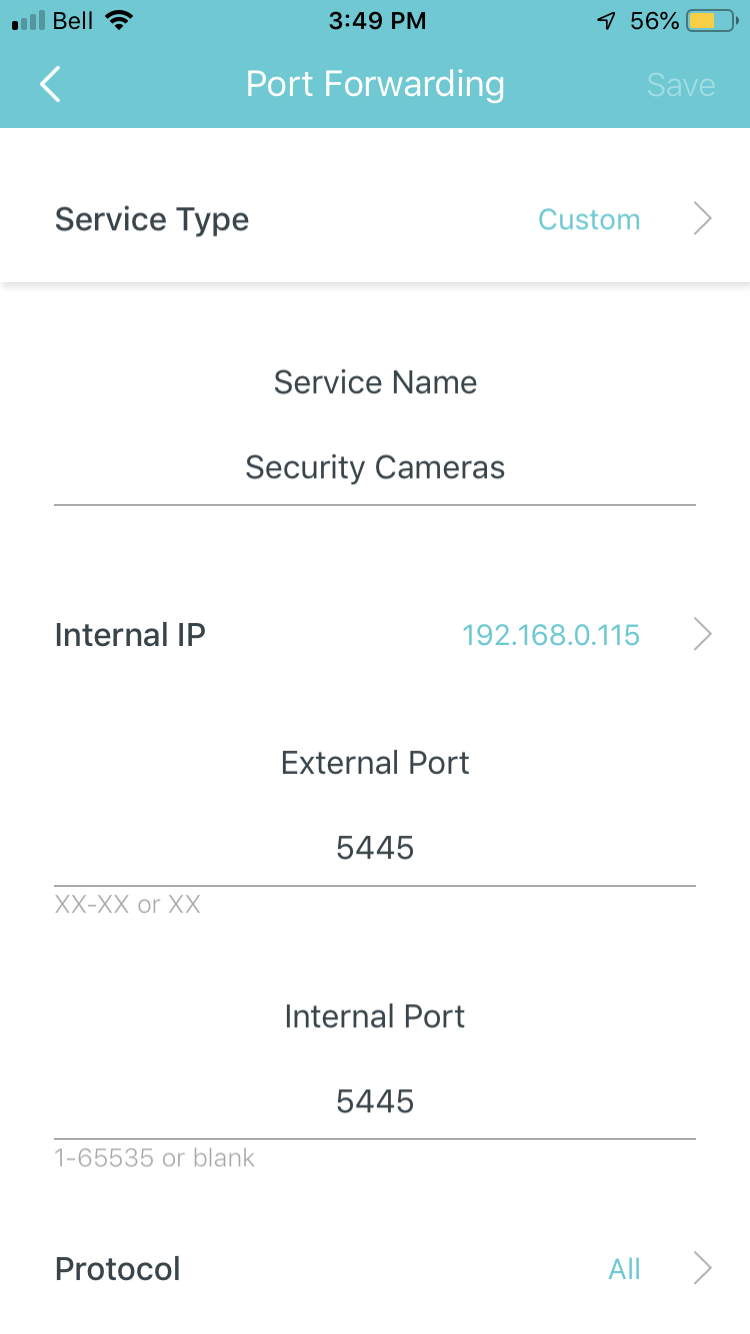Can’t connect to DVR remotely through Deco M5
Can’t connect to DVR remotely through Deco M5
Hi There,
Novice in need of assistance.
I have a DVR connected to Deco M5 in router mode. I can view camera footage when connected to wifi of the same network but I cannot view remotely.
I followed port forwarding instructions as per the instructions but I am still unable to connect to dvr remotely. I also cannot confirm port forwarding through canyouseeme.
Details of my set up are below. Any help with this would be greatly appreciated.