Archer C7 V2 firmware upgrade error 18005
I am trying to upgrade my firmware version with Archer C7(EU)_V2_180305 or Archer C7(EU)_V2_170803 but I get the same error with both firmware bin files:
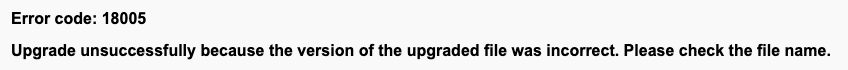
I have no idea what is wrong and how to fix it.
- Copy Link
- Subscribe
- Bookmark
- Report Inappropriate Content
From the error message, it is clear that the reason is that the firmware version does not match yours. 170525 is US version, that is why you failed to upgrade the EU version.
Download link attached as below:
https://www.tp-link.com/us/support/download/archer-c7/v2/#Firmware
You can verify the country version of your own device first, which is printed on the back panel, next to the model number.
Good day.
- Copy Link
- Report Inappropriate Content
From the error message, it is clear that the reason is that the firmware version does not match yours. 170525 is US version, that is why you failed to upgrade the EU version.
Download link attached as below:
https://www.tp-link.com/us/support/download/archer-c7/v2/#Firmware
You can verify the country version of your own device first, which is printed on the back panel, next to the model number.
Good day.
- Copy Link
- Report Inappropriate Content
Indeed it was clear that SOME version is not correct but I never thought that the country version is the one that is not matching. I was thinking about the build version (180114) was wrong.
Thank you for the information. When I get back home I'll try the proper firmware and report back.
- Copy Link
- Report Inappropriate Content
Something really weird happened. It turns out I had used supposedly the proper firmware. I am located in Bulgaria, Europe but somehow I have the US version of the router.
When I used the US version the firmware update was completed successfully.
A better error message will be really appreciated and maybe if we can see the US/EU version of the current firmware in the software.
Thanks!
- Copy Link
- Report Inappropriate Content
Thanks for your reply, glad to hear that you figured it out finally.
The country version sold varies due to different countries and districts, and it is uncertain, a version which was not released officially could be sold also via personal deal/second-hand deal or so.
Anyway, the firmware is up to date now, you can be assured of it.
If need more help, do not hesitate to contact us.
Best regards.
- Copy Link
- Report Inappropriate Content
Information
Helpful: 0
Views: 3880
Replies: 4
Voters 0
No one has voted for it yet.
