Troubleshooting Some specific device failed to connect to the Deco's wifi, though all other devices work properly?
Sometimes, you may find that the TP-Link router works well, but there is a specific client failed to connect to the Wi-Fi (like smart TV/Printer/Playstation/ Speaker/Thermostat), even all other wireless devices work properly. This article will provide you some suggestions for this kind of issue.
Part 1: On TP-Link Deco unit, please do the following troubleshooting:
1. Login Deco APP on your smartphone to double-check the wireless network name and password.

2. Confirm the client which cannot connect Deco’s wireless is not added in the blacklist.


3. Confirm the Fast Roaming function is turned off. Some clients do support fast roaming, if this function is enabled, the client may not able to connect.

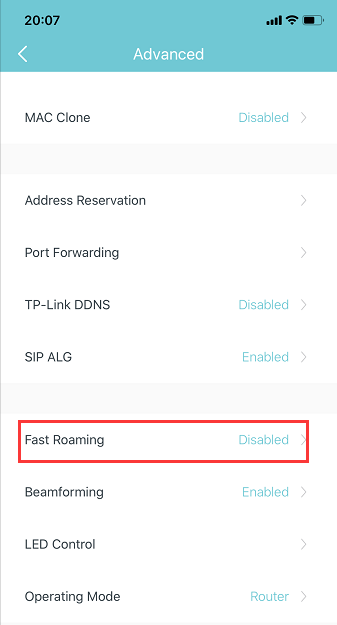
4. Try to use the same client to connect Deco’s guest network and see whether it can connect.

5. Turn off Deco 5GHz Wi-Fi, only enable 2.4G Wi-Fi, then use this client to connect 2.4G. Also, if the client can support 5G, please disable 2.4G, only enable 5G to test it.

Part 2: On the client end, please do the following basic troubleshooting:
1. Make sure the DHCP is turned on.
DHCP (Dynamic Host Configuration Protocol) is a setting that ensures the clients can get information it needs from your wireless router to connect to the internet.
For example, on Epson Printer, customer can log in the printer set-up screen, then change “Get IP Address” setting to “Auto”, then submit.

2. Make sure the client receives a very good signal from the wireless router. For example, on Apple TV, it shows signal strength as below, you could also check on your client.

3. Power cycle your wireless client and Router
This is pretty simple. All you need to do is just unplug your client, your modem, and your wireless router from the power. It’s not enough to just turn them off. You need to disconnect them from the power outlet. Leave everything unplugged for at least 60 seconds. Then reconnect your modem and router to the power first. Gives these a few moments to power up, when all the lights are normal on modem and router, then plug the client and power it on.
4. You can contact the technical support of the client to reset the device as factory settings or update the firmware.
- Copy Link
- Subscribe
- Bookmark
- Report Inappropriate Content
- Copy Link
- Report Inappropriate Content
@Lyam
Yeah I know, I was adding some other stuff I tried to solve the problem.
I did try to change the values of my network adapter with no success. Actually in another forum they suggest to change it just to 5ghz. But the error network changed error keeps showing up and after that, it totally disconnects from the network.
Im thinking to try to reset all 6 devices to factory settings and set-up everythin up again. Will be a pain in the ass because all my devices will lose connecting but maybe this could solve the problem. What do you think? Definitely my laptop is fine with all the networks around me (office, neighbors, mobile hotstop, friends, etc) just the main decos not working.
- Copy Link
- Report Inappropriate Content
@david000 Focus on the known issue: you said everything works *except* for the laptop What’s the wifi card?
- Copy Link
- Report Inappropriate Content
- Copy Link
- Report Inappropriate Content
- Copy Link
- Report Inappropriate Content
Regarding my ntp clock which I abandoned after the latest connection breakdown, I changed the password of the Deco router (X20), and of course, I updated the password of the clock accordingly. Hallelujah! Got it back.
- Copy Link
- Report Inappropriate Content
I'm having a similar issue.
Deco m5 - 3 nodes. Installed in house in Jan 2020 - running flawlessly until roughly 2-3 weeks ago.
Apple devices (2019 Macbook Air, 2020 Macbook Air, iPhone 12 mini, and iPhone 12 Pro - all fully updated) have issues were they're unable to join the wireless network. Previously, no issues. However, now randomly they're unable to join.
For example, on 2019 Macbook Air, 3 hours ago, was unable to join my Deco network (but my iPhone 12 mini was able to). I connected to my cellphone hotspot with the laptop without issue. Just now, as I write this message, laptop is now running on Deco network without issue.
If I powercycle the nodes, then connectivity is restored.
If I reboot only the device (laptop or cellphone), I do not get connectivity. I have forgotten the network, and reset network connections on laptops/iphones, and this does not help either. Only solution so far is power cycling the Deco's.
Everything was working for >1 year (same devices), and just now broke. Sounds like Deco hardware/firmware is the culprit.
- Copy Link
- Report Inappropriate Content
your connections must be wrong...
the correct one: modem (bridge) > main router deco > tp-link switch (not another one) > slave deco... and everything will be fine...
- Copy Link
- Report Inappropriate Content
@veejl Exactly the same issue for me and my M9. I can only get the devices to connect to the mesh network if i reboot the entire deco system. nothing else on the actual devices work (network reset, airplane mode, forgetting network, hard reset).
veejl wrote
I'm having a similar issue.
Deco m5 - 3 nodes. Installed in house in Jan 2020 - running flawlessly until roughly 2-3 weeks ago.
Apple devices (2019 Macbook Air, 2020 Macbook Air, iPhone 12 mini, and iPhone 12 Pro - all fully updated) have issues were they're unable to join the wireless network. Previously, no issues. However, now randomly they're unable to join.
For example, on 2019 Macbook Air, 3 hours ago, was unable to join my Deco network (but my iPhone 12 mini was able to). I connected to my cellphone hotspot with the laptop without issue. Just now, as I write this message, laptop is now running on Deco network without issue.
If I powercycle the nodes, then connectivity is restored.
If I reboot only the device (laptop or cellphone), I do not get connectivity. I have forgotten the network, and reset network connections on laptops/iphones, and this does not help either. Only solution so far is power cycling the Deco's.
Everything was working for >1 year (same devices), and just now broke. Sounds like Deco hardware/firmware is the culprit.
- Copy Link
- Report Inappropriate Content
@hugogogo2021 they replaced my system, however happened even with the new one. I gave up.
the fixes that work:
- reboot deco system
- DHCP w manually set IP address
- Copy Link
- Report Inappropriate Content
Information
Helpful: 1
Views: 48534
Replies: 46

