Enable "IPv6 SPI Firewall" WITHOUT blocking ICMPv6
My question is how can I keep IPv6 SPI Firewall (in order to have increased security) WITHOUT blocking ICMPv6 (required for IPv6 to work properly)?
ICMP is needed in an IPv6 network for it to work properly: it's not meant to be blocked.
By searching about this issue in the internet, I strongly believe I won't get an answer that solves the issue. In tplink forums, I've found similar issues getting an answer like "there's no way to do it" or "no option for this is available at the moment". In another famous manufacturer's forum, it was even worse, as ICMPv6 was always blocked even with firewall disabled, and no firmware was available to fix the issue.
But it's a genuine issue, and I expect to receive a real answer that fixes this issue (i see no other way than a firmware release that can fix it, OR some magic setting (which i'm not aware of)).
MAYBE it's as easy as creating some rule in IPv6 Firewall but honestly, I'm lost in this one, and the rules seem to not have a allow/block toggle or a ICMP protocol type. (Does anyone know how to create a rule there?)
I mean, there's no use to have IPv6 SPI Firewall enabled if it blocks an essential part of IPv6 network.
Below are images to illustrate the issue (note the Windows PC used in the test doesn't have any firewall enabled, and I've repeated the tests several times in order to conclude the problem is caused at least by IPv6 SPI Firewall )
This is the setting I'm talking about:
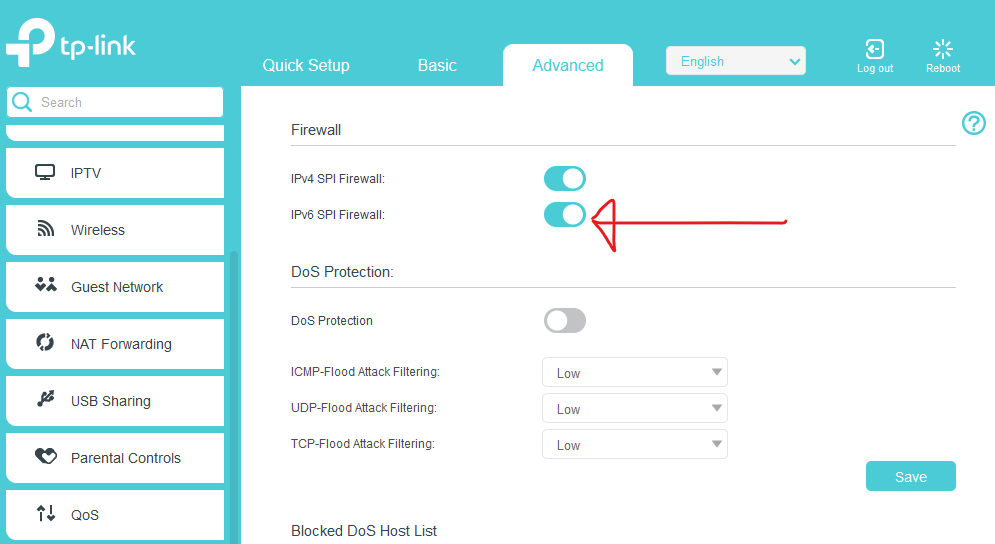
IPv6 SPI Firewall enabled:

IPv6 SPI Firewall disabled:

