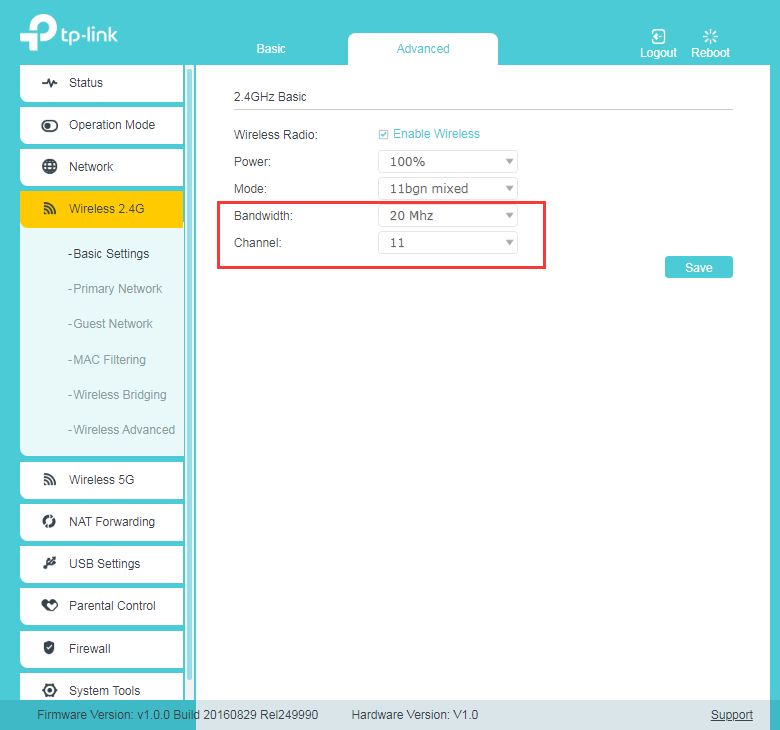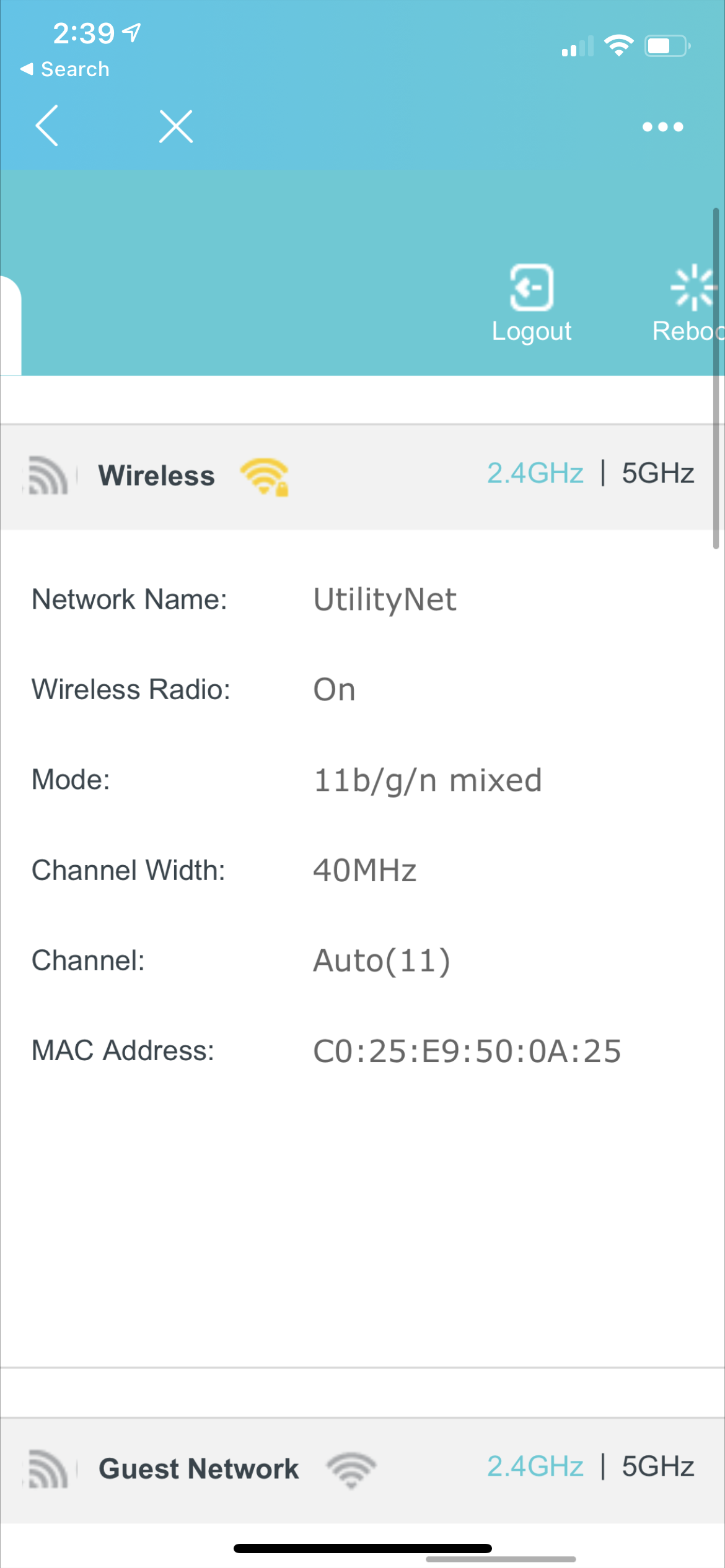2.4 won't connect, 5 is still working
No problems at all with the 5GHz, there is only an issue with the 2.4GHz. The problem is that almost every two days, the 2.4 GHz network kicks all the connected devices off of it and it won't let anything connect. It still appears on your phone or computer when searching for networks, but if you try to connect to it, it shows an error sign.
I have found out that if I change the wifi password to the 2.4GHz network to something different, and then immediately change it back to what it was originally, everything connects again. But then two days later the issue starts over.
Does anyone know how to permanently fix this issue?