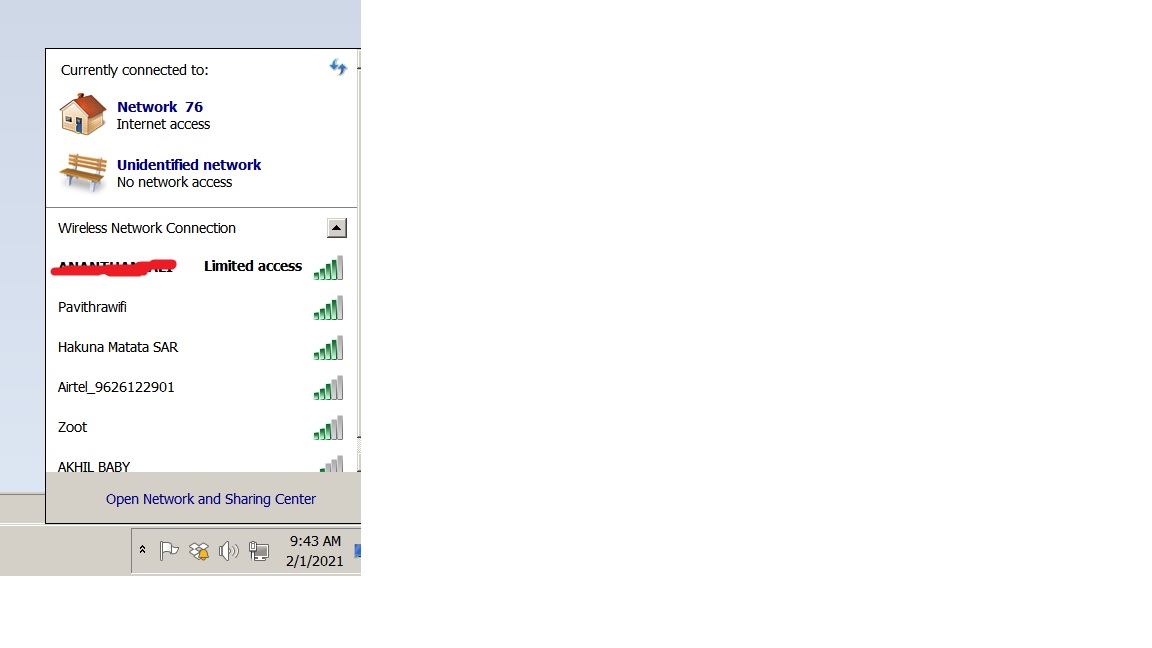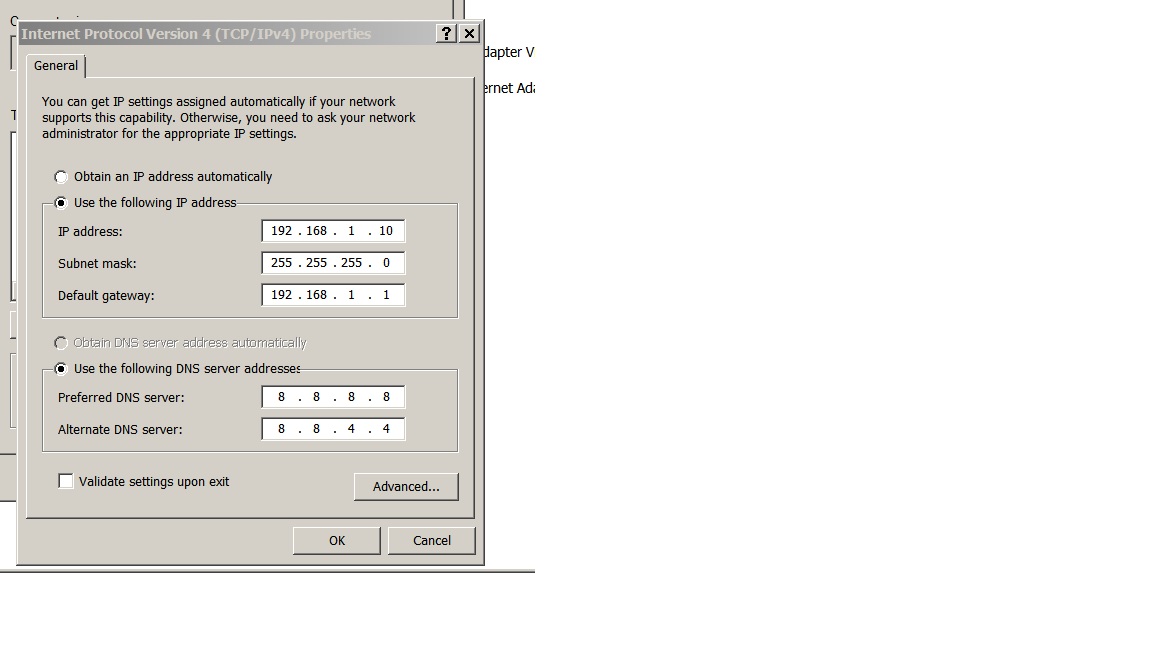AC1300 Archer T4U(US) V3.20 connected to router but no internet
Hello Team,
Have bought AC1300 Archer T4U(US) V3.20, Installed drivers adapter got detected connected with router after entering the password but adapter is showing no internet access(Limited access), Changed the IPV(4) from automatic IP/DNS setting to manual one but issue still persist , can you let me know how to fix this or is it my adapter issues. I have connected my desktop with my router via Ethernet cable and there are no issues in internet access so is all other devices via WiFi, only the adapter is not able to access internet. have tried ipconfig release, renew and dnsflush also but no use