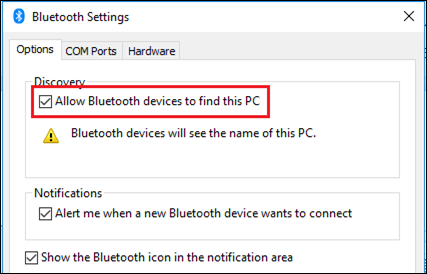Archer T5E Bluetooth not found anything device
Archer T5E Bluetooth not found anything device
Model:
Adapter
Hardware Version:
Firmware Version:
I bought and installed Archer T5E AC1200 PCIe Adapter today, immediately installed the latest drivers from this site. Wi-Fi does not cause the slightest problems, but Bluetooth, although it is displayed in Win 10 as fully working, but "does not see" bluetooth headphones (I tried with two different variants). Phone and laptop find and connect them.