[Solution]Wi-Fi diagnostics report Risk of ARP Spoofing
This Article Applies to:
All Deco models
Issue Description/Phenomenon:
Some customers may report that when running Wi-Fi diagnostics under Deco Lab, it would report "Risk of ARP Spoofing", such as
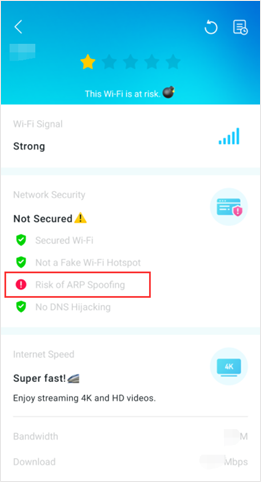
Cause of the issue:
The "Risk of ARP Spoofing" message appears on Deco Lab when there are two or more different devices in the Deco network that use the same IP address. Deco could help scan and detect such behavior, but cannot stop it as it's the spontaneous behavior of the device.
Solution:
Here are some tips for you if you encounter this security notice.
1) We do find some devices that will perform ARP spoofing in a network, including Circle devices, Sonos devices, etc. If you have such devices in the network, please kindly remove them for a check.
2) Some devices with static IP settings may have a conflict in the IP address with other devices in the network. Please double-check them.
3) If the device causing the problem is not found through the above 2 steps, it is recommended to disconnect or power off the devices connected to Deco one by one and then check which device is causing the problem.
4) If you have found the device causing the problem, and you confirm that the device doesn't own the same IP address as other devices in the network, please contact device support to know why the device causes such a problem.
