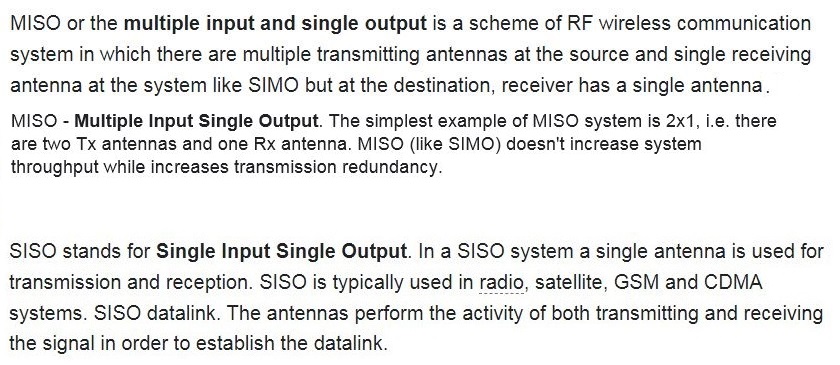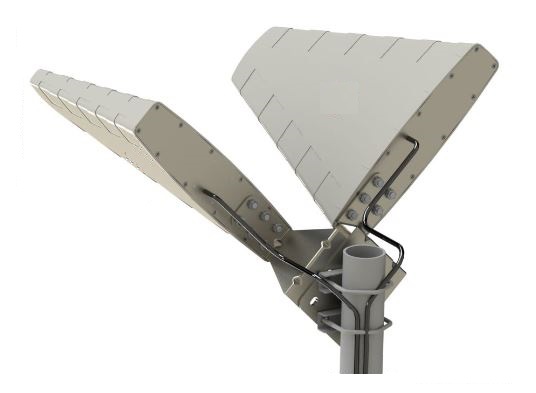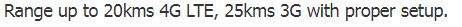Configuration Guide MR600 v1/v2/v3/v5 4G/+ External Antenna Information (LPDA MIMO) Australia - John VK3HJQ
MR600 v1/v2/v3/v5 4G/+
External Antenna Information
LPDA(Log-periodic dipole array)
MIMO(Multiple Input - Multiple Output)
Australia (AU) - John vk3hjq
Important information: (MR600 V2 FW 1.6.xxx)
https://community.tp-link.com/en/home/forum/topic/615176
(VK3HJQ Licensed Amateur (HAM) Radio Operator in Australia)

Please check the specifications for use in other countries other then Australia, the information here relates to the Archer MR600 versions 1, 2, 3 & 5 plus any other models that are fitted with two Detachable 4G LTE Antennas, the Information is/was current at time of posting in August 2021 (E&EO)
TIPS :
1. Be very wary of some antennas claiming incorrect & or inflated gain (dBi) figures.
2. Keep coax cable runs as short as possible to reduce signal loss.
3. Use good quality LOW LOSS coax like LMR400, do not use the thin type coax which have massive losses.
4. Use a phone app to find the closest Mobile/Cell tower for correct antenna alignment.
5. Be wary of over head power lines when erecting antennas.
6. Keep antennas away from metal structures & clear of trees for line of sight to the cell tower/s
7. A must is correct earthing, to reduce Static & protect against lightning.
Archer MR600 AU https://www.tp-link.com/au/home-networking/3g-4g-router/archer-mr600/



A Quick Summary here.....
Mobile Van Setup Video
https://www.youtube.com/watch?v=Vd2r-8Dm4oY




Note: The MR600 will auto switch from (4G+) 2X2 MIMO (2 Antennas - AUX & Main) to (4G) MISO/SISO (1 Antenna - Main) if the signal strength is to low.
RF Connectivity

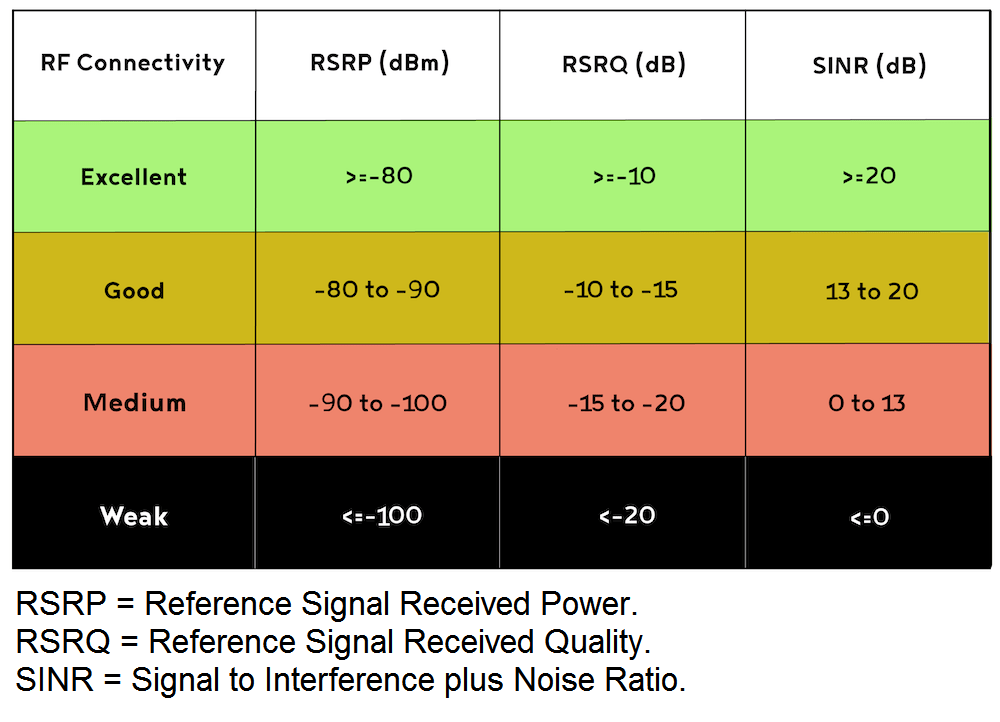


Portable speed & range tests
Queensland Australia
(A little Queensland Australia test drive - Wow 13,000km [8077 miles])
TP-Link Archer MR600 V2 (Cat 6) 12Volt Solar powered.
Maximum speed achieved with 2 x LPDA (10-11dBi) Antennas was 140Mbps/40Mbps (2X2 MIMO 4G+) @ *8km's from the cell tower, compared to 1 x magnetic mount 7dBi antenna on the roof @ 40Mbps/20Mbps (MISO/SISO).







Test @ a No Signal location
**10.8km from the closer cell tower with Mountains in between, in a NO Signal area according to the phone app, but the Signal still got through, even though is was a bit slow. (13.0Mbps/1.47Mbps @ 52ms MISO/SISO).

https://static-community.tp-link.com/attach/27/9/2021/2c0c0cdd24574b81b3875f898689507a.mp4
Full Video here.....(1:03) https://youtu.be/Vd2r-8Dm4oY
Antennas laying down on the roof, not far from the cell tower/s, great reception (4G+ 2X2 MIMO Full Signal).






Higher gain in dBi, equates to longer length of the LPDA Antenna.
**************************************************
Technical info





NOTE: The LPDA Antenna is feed from the front, meaning the coax is connected to the front of the Antenna & not the back.

https://community.tp-link.com/en/home/forum/topic/614762













Cat 4 - MISO/SISO Connection
1 external LPDA Antenna
Never EVER use these types of 2 way splitters ('Y' patch lead) to connect 1 Antenna to the 2 Antennas ports (Main / Aux).



Always have 2 Antennas connected, it will NOT work with ONLY the AUX Antenna connected, (unless a very high signal is present) but it will work with the Main Antenna connected.
NOTE: (Never leave the Antenna input open circuit with no 50ohm load connected, meaning always have both Antennas connected even if ONLY using 1 external LPDA Antenna)


1 Antenna (LPDA) Main (-45 Deg/135 Deg) connected to the Main Antenna Input for MISO/SISO operation. (MUST have internal Antenna still connected to AUX)
Cat 6 - 2X2 MIMO Connection
2 external LPDA Antennas
2 Antennas (LPDA) Main & AUX, AUX @ 45 Deg & Main @ 135 Deg (-45 Deg) then connect to the (Main & AUX) Antenna inputs respectively.

Why you MUST mount the 2 LPDA Antennas on a Slant Angle & Not Vertical or Horizontal for 2X2 MIMO operation

Good, Better & Best/Optimum way to mount LPDA Antennas


You can mount the LPDA MIMO Antennas vertically on either the Right or Left (Left preferred) side of the mast/pole, always make sure the arrow/s on the LPDA Antenna/s is pointing up.  & the Antennas should be mounted a minimum of 42.8cm (1 wavelength @ 700MHz) apart & for Optimum performance, mount them 85.6cm (2 wavelengths @ 700MHz) apart.
& the Antennas should be mounted a minimum of 42.8cm (1 wavelength @ 700MHz) apart & for Optimum performance, mount them 85.6cm (2 wavelengths @ 700MHz) apart.
You can also mount them the other way around if you require a better Main signal, (because of the Antenna spacing required) but this could drop your 2X2 MIMO signal out too & go back to 1X1 MISO/SISO operation, this means now having the Main @ the Top & AUX @ the Bottom/Underneath.
For the BEST performance, a better solution would be to mount them horizontally instead to allow for the Optimum spacing required @ 700MHz (lowest frequency used) of 85.6cm apart. (both LPDA Antennas MUST still be pointing up  @ the correct angle)
@ the correct angle)


Some other LPDA Horizontal mounts


Not sure how far this bracket would space the Antennas apart, but @ a guess somewhere around 21.8cm by the looks.






Less loss if you DONT need to use Patch Leads to the Modem/Router, sometimes it is necessary to do this for cable conversion & to stop your Modem/Router being pulled off the Bench/Table & it also makes it a lot easier to connect the heavy coax (LMR400) into your Modem/Router as well.

Adaptor can add >1 -1.5dB of loss, Remember 3dB is 1/2 your signal lost.
12dBi (9.85dBd / 9.85dB) & usually less gain @ the lower frequencies, down by a further >1dBi
What's inside LPDA Antennas.



Other types of LPDA Antennas, 2 are required for 2X2 MIMO operation.


8 -12dBi (694 - 3800MHz) @ 5G (3600MHz) 3dBi

DO NOT mount the 2 LPDA Antennas Vertical or Horizontal for 2X2 MIMO operation, they MUST be mounted on a Slant Angle as described previously


Do Not mount the antennas Vertical or Horizontal for 2X2 MIMO operation, they MUST be mounted on a Slant Angle & the antennas need to be at least 1 wavelength apart, preferably 2 @ the lowest operating frequency used, as detailed previously.

Dish (Parabolic) High Gain Antennas

Always check the frequency range on Dish (Parabolic) Antenna feed horns (1700 - 3800MHz, 2 x 30dBi & 1700 - 2700MHz, 2 x 24dBi) Remember 4G/+ 700 - 2700MHz & 5G 3800MHz AU
Be wary of 1 Dish with 2 coax feed ins that are labeled as Slant (V/H [Vertical/Horizontal]) & not Slant as needed here.


or 2 Dishes, each with 1 coax feed in, the better option as you can then space them apart at the correct distance.
Always cable tie the coax cables to the mast & seal the connectors as previously described.
Note the antenna angles (+ - 45deg) for 2X2 MIMO operation & the antenna spacing still applies here too.
Need to use low loss coax like LMR400, not RG58 of similiar used here by the looks, this is because of the huge losses in this type of coax cable, it defeats the purpose of using High Gain Antennas in the 1st place, @ 100 feet (30.48mtrs) of coax, its 16.5dB (RG58) loss compared to 3.9dB (LMR400) @ an operating frequency of 900MHz.


Something different, a LPDA Antenna with a Reflector fitted.

Gain increase is 1 dBi by the looks of it with the Reflector added (Grid @ the back)

EARTHING 
A MUST is to have a 90 Volt Lightning Surge Arrestor fitted to each coax cable & connected to a Ground Earth Rod.

Whats inside these Lightning Surge Arrestors, which provides protection for your 4G/+ Modem/Router. (Both conductors are protected in this type).
So how it works is that any surge voltage over 90 volts (72 -108V) on the centre conductor causes the GDT to conduct this surge voltage to ground/earth, while the Shield/Braid conductor is always grounded to earth. You MUST have an adequate earthing system connected, this usually takes the form of a ground/earth rod/stake with appropriately sized earth wire/cable.


Static build up could be a problem too when using these GDT.

A minimum of 4mm squared (4mm2) Earth wire should be used for grounding (AU)



VK3HJQ Aug 2021
- Copy Link
- Subscribe
- Bookmark
- Report Inappropriate Content
Hi there,
The optimum distance is 2 x Wavelength @ the Lower Frequency used, in your case 850MHz being 705mm spacing & you must mount the antennas @ -45Deg Main & + 45Deg AUX as that is how the 2 data streams are Transmitted/Received in 2X2 MIMO, this way you can achieve the maximum data speed possible, also note the arrow that indicates the top of the antenna must be pointing up too.
Hope this helps.
John vk3hjq 


- Copy Link
- Report Inappropriate Content
 Hi there @vk3hjq , a long message but please read. You're my last hope in this.
Hi there @vk3hjq , a long message but please read. You're my last hope in this.
I'm running into trouble using MR600 V2 with Vi India operator. (Vi: Vodafone Idea two telecom operators submerged)
I can search for available 4G bands but I can't see band 41 listed. Vi is operating on 3 4G bands in my area which are band 3,8 and band 41 which has the highest speed. I can only see 5 bands every time I search under manual band selection which are band 1,3,5,8 and 40 always. Although it automatically does carrier aggregation with just one band selected like 40 in Jio operator and 8 in Vi.
This is really important for me to be able to lock band 41 as Vi is offering unlimited data in its postpaid plans where Jio has the highest speed in band 40 with 4G+ CA upto 103Mbps but with limited data plans. I've got upto 95Mbps in the router. But if I use Vi I can't get such high speed in band 3 and 8 which are listed when searching manually. I can lock on to band 41 in my phone with 'Network Signal Guru' root application but I can't even see it in my MR600 V2. It has the latest firmware installed version 1.5.0 0.9.1 v0001.0 Build 210914 Rel.59719n
I've seen in videos that MR600 V1 has different band selection options with a beta firmware upgrade where you can select band A and B and could even see band 41 listed in one of videos from my country and language then why MR600 V2 has limited features than its predecessor version V1? I scorched the TP-Link forums and could find official statement from TP-Link that it's not software related and it's hardware related (which I know already) and it cannot be fixed with firmware update. I checked the specifications and band 41 is supported by V2 but I can't find or use it. I feel like company is keeping us in dark and being shady about this they're not helping anyone with this. I couldn't find anyone who got success in this. Please help me if there's anything that can happen, I can't find any beta or latest firmware than already installed, I've emailed to them. I don't think they're gonna help me in this.
I think they removed band 41 intentionally as there were some reports about an error when trying band 41. Or if they haven't then V2 version just can't detect band 41. One more thought that I haven't mounted the antennae as per your guidance for band vise mounting due to limited hardware tools but I'm working on it and I'll mount them exactly when I'm ready but could this be a shot to see band 41 listed if I try horizontal mount with 2x lower band frequency or 2x band 41 frequency. Or I'm stuck with limited high speed data connection from other operators even when I could get unlimited data with broadband speeds :"(
Here the complete details:
Model: TP-Link Archer MR600 V2
Hardware version: Archer MR600 v2 00000002
Firmware Version: 1.5.0 0.9.1 v0001.0 Build 210914 Rel.59719n
Issue: Can't find band 41 under manual band selection
Operator: Vi India 4G
Band: FDD 41
Frequency: 2545 Mhz
(Is the frequency even in the supported band 41 range of MR600 V2?)
- Copy Link
- Report Inappropriate Content
Hi, regarding the band 41 not detecting issue, it is because the frequency 2545MHz is not in the frequency range of B41 supported by MR600 V2, please check the specification on TP-Link India official website, the range of B41 supported by MR600 V2 is 2555-2655 MHz.

- Copy Link
- Report Inappropriate Content
Thanks for the reply. Well that's a bad news but thanks for clarifying. So there's no way for me to use this frequency range of band 41 in MR600 V2. Didn't TP-Link do enough research before starting the production? What other frequencies aren't supported by this router that operators use in some regions? What if operators are using slightly different frequencies for all the bands they're operating than those supported by the router. It'll be a useless then. What do I do now? Throw it away?
Let me tell you how much it can cost me if try to consume same amount of data I could on band 41 in Vi with unlimited data pack. Upto 10 to 20GB per day and for 300GB/month it would cost me $150/annum more than what this would cost me for the Vi unlimited data plan. And for peak limit upto 600GB/month, $430 more per annum.
That's what I'm gonna have to pay if I want to use same bandwith on the current highest speed providing operator. It's also same for what fiber broadband would cost me for a 100Mbps plan.
I can't get any good speed in other bands of the Vi India operator which has unlimited data plans.
My only hope now is that other operators introduce new unlimited data plans just like Vi. I don't wanna leave my place just for the internet and it's not even something I could've afforded.
Although extra $150 and $430 (total cost per annum would be $280 to $560) per annum isn't something I can't afford when paying in short instalments but this is still a lot for me from where I belong. I'm a student and part-time freelancer and it would be 20 to 40% of what I earn throughout the year.
Just think about this, $130 per annum vs $280 to $560 per annum.
That doesn't seem fair. Please do something about this. This is really important for me.
Could there be a firmware upgrade or could TP-Link upgrade the hardware of my device to solve this issue. Is there any tweaking I could do as I'm using external lpda antennae. Please don't tell me to contact local technical team they refer to email to TP-Link they don't have any solution FYI. I hope TP-Link can tackle this critical situation and won't let their name go down. Thank you.
- Copy Link
- Report Inappropriate Content
Looks like you have your answer from tp-link support.
My Article/Post only refers to use here in Australia.
John vk3hjq 
- Copy Link
- Report Inappropriate Content
wow !!! what a nice article and full of info and explanations!!!
is it works similar to the MR400 V.4?
im 2 km from the cell but my signal weak.
signal strength 25%
RSRP - -96 dB
RSRQ - -19dB
SNR- -1.2 dB
i want to buy an omni 10 / 18/ 28 dB 4g antenna
and i dont know with one will fit. i want to keep the budget low.
shuld i buy antenna with 2 cables to connect to the main and aux or antenna with single cable and connect to the main only?

@vk3hjq
thanks a lot!!
- Copy Link
- Report Inappropriate Content
- Copy Link
- Report Inappropriate Content
- Copy Link
- Report Inappropriate Content
@vk3hjq
I'm very impressed with your post on LPDAs and all the rest. That exceeds all my expectations and questions.
One trivial question remains though:
Is there any reason NOT to angle also the 2 little standard internal antennas at 45-135 degrees?
Thanks
- Copy Link
- Report Inappropriate Content
ZNZVNI53 wrote
@vk3hjq
I'm very impressed with your post on LPDAs and all the rest. That exceeds all my expectations and questions.
One trivial question remains though:
Is there any reason NOT to angle also the 2 little standard internal antennas at 45-135 degrees?
Thanks
Thank you for your email & the question.
Yes, angle them if your not getting 4G+
The antennas should be aligned this way regardless, @ -45Deg Main & + 45Deg AUX as that is how the 2 data streams are Transmitted/Received on 2X2 MIMO, this way you can achieve the maximum data speed possible.
John vk3hjq ![]()
- Copy Link
- Report Inappropriate Content
Information
Helpful: 14
Views: 99262
Replies: 76