TD-W8970 - Open port 7547 / Config issues
TD-W8970 - Open port 7547 / Config issues
Posts: 19
Helpful: 0
Solutions: 0
Stories: 0
Registered: 2013-03-29
2013-03-29 17:23:28
Posts: 19
Helpful: 0
Solutions: 0
Stories: 0
Registered: 2013-03-29
TD-W8970 - Open port 7547 / Config issues
2013-03-29 17:23:28
Tags:
Region : UnitedKingdom
Model : TD-W8970
Hardware Version : V1
Firmware Version : 0.6.0 1.2 v000c.0 Build 130201 Rel.54921n
ISP : O2
Hi All,
I received a new TP Link TD-W8970 yesterday and have some questions around this product.
1. It appears that port 7547 is "open" at all times. This is used in conjunction with CWMP, but this service is "disabled" on my router. Also, I have not forwarded port 7547 in virtual servers, nor do I use the DMZ. This is a hole in router that could be exploited.
Is there a fix for this??
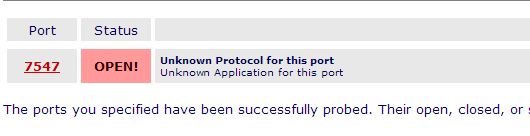
2. When entering a rule within virtual servers for port forwarding, I can only state the service port. I would like to be able to map an "external" port to an "internal" port (and internal IP). This function is available on most other routers out there.
For example:- an RDP rule.........connecting externally using 93.96.121.XX:50000 which is then mapped on the router to 192.168.1.50:3389
Can this be added to a FW update please?

3. A WOL function would be really nice (so that you can wake up systems from the router).
I will be sending this information via email to tech support as well as the phone support was not good TBH!
Regards
Mark
Model : TD-W8970
Hardware Version : V1
Firmware Version : 0.6.0 1.2 v000c.0 Build 130201 Rel.54921n
ISP : O2
Hi All,
I received a new TP Link TD-W8970 yesterday and have some questions around this product.
1. It appears that port 7547 is "open" at all times. This is used in conjunction with CWMP, but this service is "disabled" on my router. Also, I have not forwarded port 7547 in virtual servers, nor do I use the DMZ. This is a hole in router that could be exploited.
Is there a fix for this??
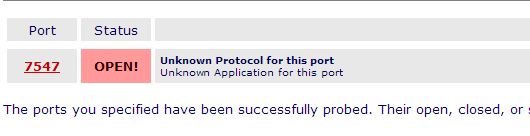
2. When entering a rule within virtual servers for port forwarding, I can only state the service port. I would like to be able to map an "external" port to an "internal" port (and internal IP). This function is available on most other routers out there.
For example:- an RDP rule.........connecting externally using 93.96.121.XX:50000 which is then mapped on the router to 192.168.1.50:3389
Can this be added to a FW update please?

3. A WOL function would be really nice (so that you can wake up systems from the router).
I will be sending this information via email to tech support as well as the phone support was not good TBH!
Regards
Mark
#1
Options
- Copy Link
- Subscribe
- Bookmark
- Report Inappropriate Content
Thread Manage
Announcement Manage
22 Reply
Posts: 116
Helpful: 2
Solutions: 0
Stories: 0
Registered: 2012-10-09
Re:TD-W8970 - Open port 7547 / Config issues
2013-04-18 10:58:31
that indicate they have noticed this problem and solved it, maybe they will release new firmware for 8970 soon,,,just wait a moment and pay attention to TP-LINK website.;)
0
We appreciate your feedback. Feel free to let us know more. Log in to submit feedback.
0
We appreciate your feedback. Feel free to let us know more. Log in to submit feedback.
#12
Options
- Copy Link
- Report Inappropriate Content
Thread Manage
Announcement Manage
Posts: 19
Helpful: 0
Solutions: 0
Stories: 0
Registered: 2013-03-29
Re:TD-W8970 - Open port 7547 / Config issues
2013-04-22 19:48:02
Hi All,
Quick update on this issue!
TPLink support have emailed me this morning with an updated version of the FW for the TD-W8970.
Here is the reply that I have just sent to the support team based on my findings.....
------------------------------------------------------------------------------------------------------------------------------------------------
Hi Ada,
Many thanks for getting back to me and attaching the latest firmware push for the TD-W8970 v1
I have updated the firmware to this new version and I can confirm the following…..
• Port 7547 looks to now be “closed” by default. This is a good step forward in securing the device from potential threats.
• I can now state a “service port” AND an “internal port” when creating port mapping in “virtual servers”. EXCELLENT!
• I am still testing the stability of the IPSec VPN tunnels. After re-creating, both tunnels come up fine and I can RDP and ping all systems as expected. I will know if the VPN stays stable in 2-3 days and report back.
I would like to thank the team for listening to the concerns around the firmware, and writing new code to resolve/add functions.
Could you please advise if there were any other changes made to this version of firmware (outside those that I have listed).
-----------------------------------------------------------------------------------------------------------------------------------------------
Hopefully, the team will publish this latest FW update to the support page for this product very soon.
Kind regards
Mark
Quick update on this issue!
TPLink support have emailed me this morning with an updated version of the FW for the TD-W8970.
Here is the reply that I have just sent to the support team based on my findings.....
------------------------------------------------------------------------------------------------------------------------------------------------
Hi Ada,
Many thanks for getting back to me and attaching the latest firmware push for the TD-W8970 v1
I have updated the firmware to this new version and I can confirm the following…..
• Port 7547 looks to now be “closed” by default. This is a good step forward in securing the device from potential threats.
• I can now state a “service port” AND an “internal port” when creating port mapping in “virtual servers”. EXCELLENT!
• I am still testing the stability of the IPSec VPN tunnels. After re-creating, both tunnels come up fine and I can RDP and ping all systems as expected. I will know if the VPN stays stable in 2-3 days and report back.
I would like to thank the team for listening to the concerns around the firmware, and writing new code to resolve/add functions.
Could you please advise if there were any other changes made to this version of firmware (outside those that I have listed).
-----------------------------------------------------------------------------------------------------------------------------------------------
Hopefully, the team will publish this latest FW update to the support page for this product very soon.
Kind regards
Mark
0
We appreciate your feedback. Feel free to let us know more. Log in to submit feedback.
0
We appreciate your feedback. Feel free to let us know more. Log in to submit feedback.
#13
Options
- Copy Link
- Report Inappropriate Content
Thread Manage
Announcement Manage
Posts: 13
Helpful: 0
Solutions: 0
Stories: 0
Registered: 2013-03-05
Re:TD-W8970 - Open port 7547 / Config issues
2013-04-23 08:39:54
markdeejay7 wrote
• Port 7547 looks to now be “closed” by default. This is a good step forward in securing the device from potential threats.
• I can now state a “service port” AND an “internal port” when creating port mapping in “virtual servers”. EXCELLENT!
Great news! Thanks for sharing.
When you say port 7547 is "closed" by default, you mean it is stealth (like all other ports are)?
0
We appreciate your feedback. Feel free to let us know more. Log in to submit feedback.
0
We appreciate your feedback. Feel free to let us know more. Log in to submit feedback.
#14
Options
- Copy Link
- Report Inappropriate Content
Thread Manage
Announcement Manage
Posts: 19
Helpful: 0
Solutions: 0
Stories: 0
Registered: 2013-03-29
Re:TD-W8970 - Open port 7547 / Config issues
2013-04-23 15:56:24
Mr.Wolf wrote
Great news! Thanks for sharing.
When you say port 7547 is "closed" by default, you mean it is stealth (like all other ports are)?
Sorry Mr Wolf. You are are correct. The port is now stealth. I think my terminologically suffered due to the slight excitement of getting some issues resolved :-)
I will keep an eye on the support site for the new firmware and let you know when I see it.
Cheers
Mark
0
We appreciate your feedback. Feel free to let us know more. Log in to submit feedback.
0
We appreciate your feedback. Feel free to let us know more. Log in to submit feedback.
#15
Options
- Copy Link
- Report Inappropriate Content
Thread Manage
Announcement Manage
Posts: 13
Helpful: 0
Solutions: 0
Stories: 0
Registered: 2013-03-05
Re:TD-W8970 - Open port 7547 / Config issues
2013-04-23 20:00:11
Sometimes I also write closed, when I want to say stealth :D
All I need is this port stealth :cool:
Thanks TPLINK !
All I need is this port stealth :cool:
Thanks TPLINK !
0
We appreciate your feedback. Feel free to let us know more. Log in to submit feedback.
0
We appreciate your feedback. Feel free to let us know more. Log in to submit feedback.
#16
Options
- Copy Link
- Report Inappropriate Content
Thread Manage
Announcement Manage
Posts: 19
Helpful: 0
Solutions: 0
Stories: 0
Registered: 2013-03-29
Re:TD-W8970 - Open port 7547 / Config issues
2013-04-24 21:33:41
Hi All,
Please note:- The latest FW update has been published and is now available on the support site.
http://www.tp-link.com/en/support/download/?model=TD-W8970&version=V1#tbl_j
Regards
Mark
Please note:- The latest FW update has been published and is now available on the support site.
http://www.tp-link.com/en/support/download/?model=TD-W8970&version=V1#tbl_j
Regards
Mark
0
We appreciate your feedback. Feel free to let us know more. Log in to submit feedback.
0
We appreciate your feedback. Feel free to let us know more. Log in to submit feedback.
#17
Options
- Copy Link
- Report Inappropriate Content
Thread Manage
Announcement Manage
Posts: 1
Helpful: 0
Solutions: 0
Stories: 0
Registered: 2013-04-27
Re:TD-W8970 - Open port 7547 / Config issues
2013-04-27 23:40:30
There is the same problem on the W8951ND (Firmware -- 5.0.0 Build 120522 Rel.23978).
I just bought it a couple of days before.
I wouldn't have notice it if I wasn't randomly typing some commands in telnet.
I disabled it in the http config menu, but the port is accessible from outside.
I think this is not specific to the 8970.Maybe, you should also test the other routers.
For a temp fix : just make a forward rule filter on destination port 7547.
I just bought it a couple of days before.
I wouldn't have notice it if I wasn't randomly typing some commands in telnet.
I disabled it in the http config menu, but the port is accessible from outside.
I think this is not specific to the 8970.Maybe, you should also test the other routers.
For a temp fix : just make a forward rule filter on destination port 7547.
0
We appreciate your feedback. Feel free to let us know more. Log in to submit feedback.
0
We appreciate your feedback. Feel free to let us know more. Log in to submit feedback.
#18
Options
- Copy Link
- Report Inappropriate Content
Thread Manage
Announcement Manage
Posts: 13
Helpful: 0
Solutions: 0
Stories: 0
Registered: 2013-03-20
Re:TD-W8970 - Open port 7547 / Config issues
2013-05-07 17:51:48
Hello,
I have confirmation from TP-LINK support that port 7547 is open by default on the TD-W8980 and they are working on a firmware upgrade to close this by default. In the meantime I would suggest changing the default name from 'admin' and even changing the default port to offer some protection.
I have confirmation from TP-LINK support that port 7547 is open by default on the TD-W8980 and they are working on a firmware upgrade to close this by default. In the meantime I would suggest changing the default name from 'admin' and even changing the default port to offer some protection.
0
We appreciate your feedback. Feel free to let us know more. Log in to submit feedback.
0
We appreciate your feedback. Feel free to let us know more. Log in to submit feedback.
#19
Options
- Copy Link
- Report Inappropriate Content
Thread Manage
Announcement Manage
Posts: 9
Helpful: 0
Solutions: 0
Stories: 0
Registered: 2013-06-23
Re:TD-W8970 - Open port 7547 / Config issues
2013-06-29 15:20:18
Port 7547 is also open on my W8961ND V3.0. Also, ports 135, 139 and 445 are closed but not "stealth".
Is there a guide somewhere how I can use port forwarding to fix these ports?
Thanks!
Is there a guide somewhere how I can use port forwarding to fix these ports?
Thanks!
0
We appreciate your feedback. Feel free to let us know more. Log in to submit feedback.
0
We appreciate your feedback. Feel free to let us know more. Log in to submit feedback.
#20
Options
- Copy Link
- Report Inappropriate Content
Thread Manage
Announcement Manage
Posts: 5
Helpful: 0
Solutions: 0
Stories: 0
Registered: 2013-09-12
Re:TD-W8970 - Open port 7547 / Config issues
2013-09-22 16:07:12
I contacted with the TP-LINK support,they have been aware of this issue and finished a beta firmware. If you need, I think you can contact with the support for this firmware.
Praeses wrote
Port 7547 is also open on my W8961ND V3.0. Also, ports 135, 139 and 445 are closed but not "stealth".
Is there a guide somewhere how I can use port forwarding to fix these ports?
Thanks!
0
We appreciate your feedback. Feel free to let us know more. Log in to submit feedback.
0
We appreciate your feedback. Feel free to let us know more. Log in to submit feedback.
#21
Options
- Copy Link
- Report Inappropriate Content
Thread Manage
Announcement Manage
Posts: 19
Helpful: 0
Solutions: 0
Stories: 0
Registered: 2013-03-29
2013-03-29 17:23:28
Posts: 19
Helpful: 0
Solutions: 0
Stories: 0
Registered: 2013-03-29
Information
Helpful: 0
Views: 7442
Replies: 22
Voters 0
No one has voted for it yet.
Tags
Report Inappropriate Content
Transfer Module
New message
