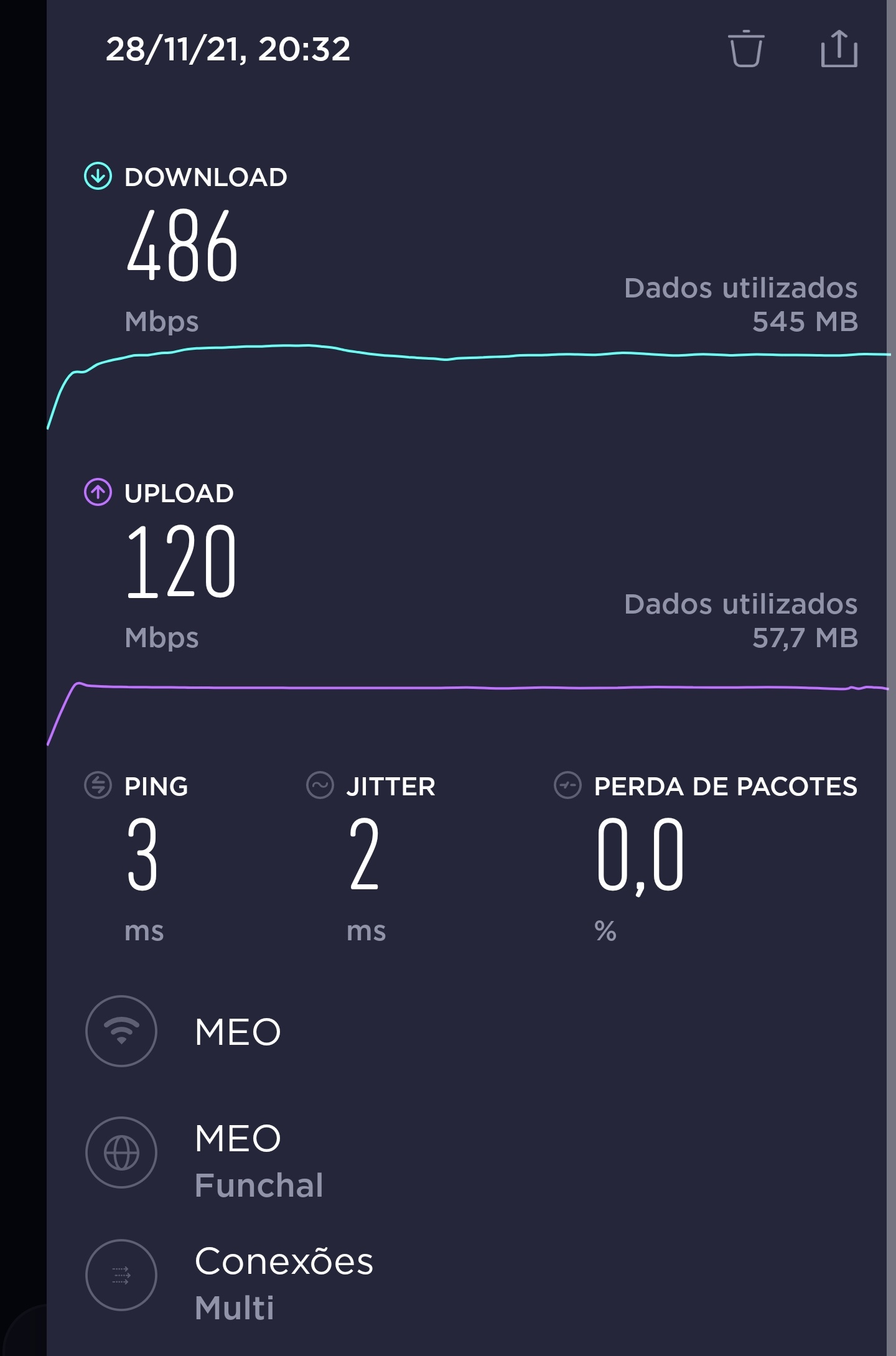Connecting Archer C80 to 2 Access Point C6 through wire
Hello everyone.
Hope you are doing well.
I'm currently reshaping my network structure at home, which was currently working with a router Archer C80 as main router and 2 powerlines AV600 (which unfortunately don't work very well). I have a 3 floor house, on which the router is placed at the first floor and I need to extend internet to the other floors.
I have currently a phone cable connecting to all rooms of the house and I want to replace it with a CAT7 cable.
I've also bought 2 C6 routers to work as an access point through wire, since from the first to the second floor can't reach the wireless signal. At first I thought that 2 cables would go through the internal phone tubing, but since the CAT7 cables are thick, I may not get them both in, which gets me in trouble, since I've already bought all this material for that reason.
So my question is:
Is it possible to make a wired connection from the C80 router (main/first floor) to the C6 access point (second floor) and other wired connection from the C6 access point on the second floor to another C6 access point on the third floor? Or I just need to work around a solution to send 2 separate cables for each access point?
The wired scheme would be kinda like:
Router -> wire to -> Access Point (1st floor)
Access Point -> wire to -> Access Point (2nd floor)
I've been searching the web, but I can only find a wireless point to multipoint bridge. Since this is a wired install, I'm not sure if it goes by the same principles as the wireless multipoint bridge.
Any help would be much appreciatted.
Sorry for my bad English.
Thank you.