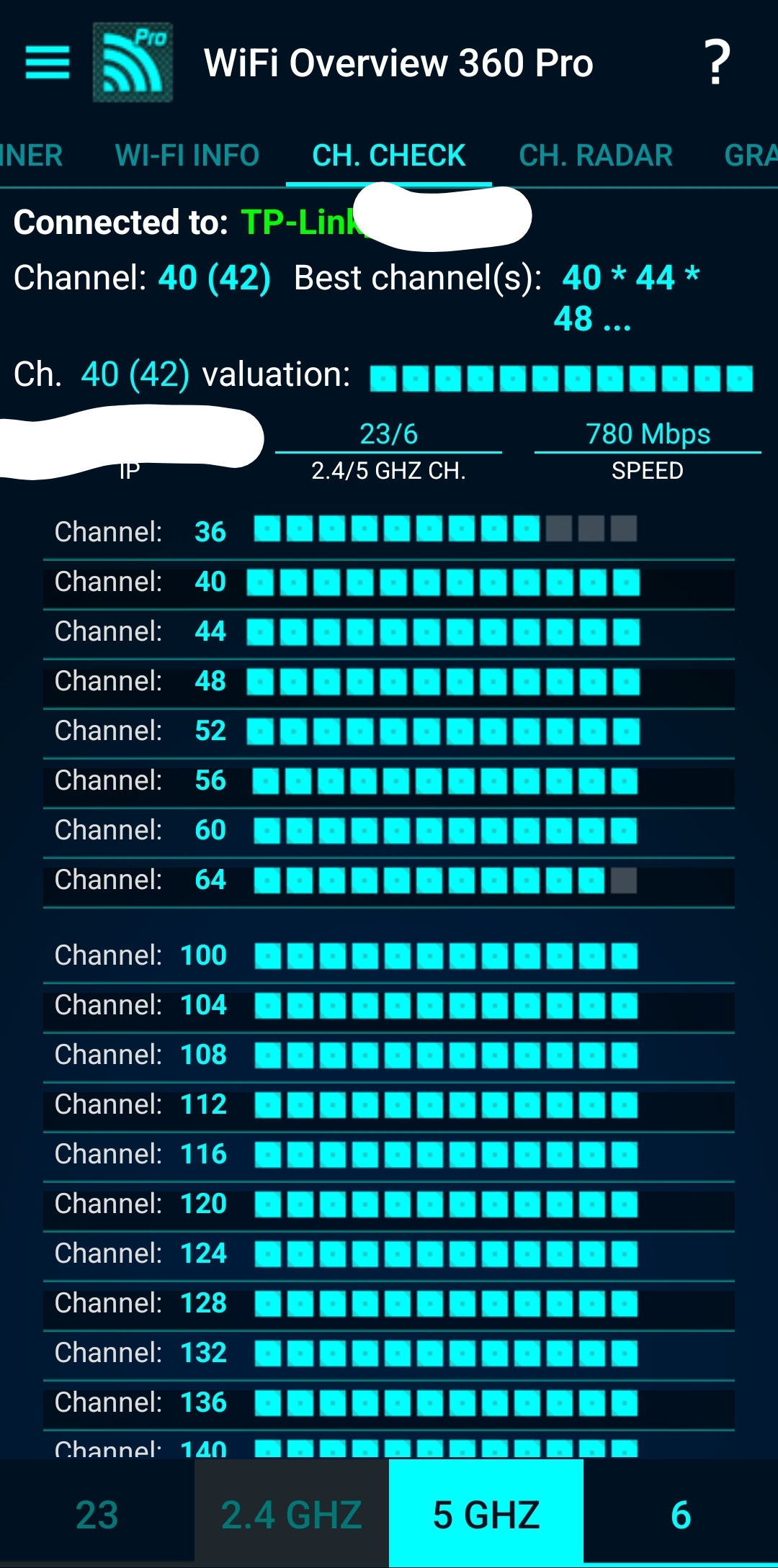Smartconnect not very smart
Smartconnect not very smart
Model:
Archer VR2100
Hardware Version: V1
Firmware Version: 1.5.0 0.9.1 v009e.0 Build 210722 Rel.37847n
Just wondered why Smartconnect doesn't seem to do anything as far as selecting the best WiFi frequency to use goes. Mine's just locked to Ch40 even though that's not one of the least congested frequencies for me a lot of the time.