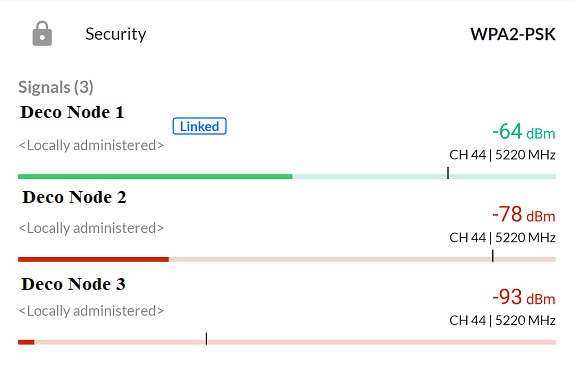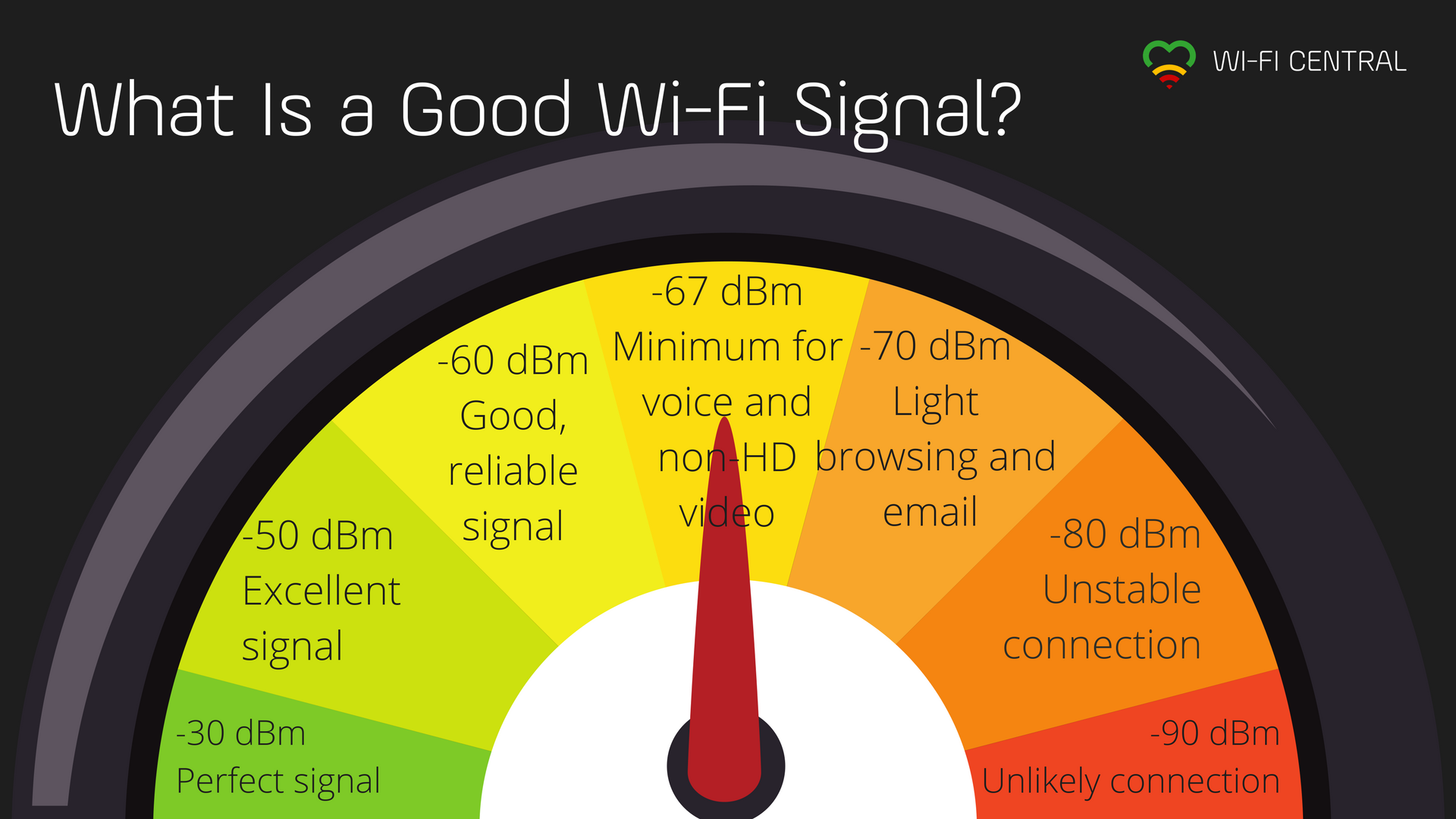Deco M5 (3.2) WiFi Performance issues in different units.
Hi,
I have a 3 set Deco M5(3.2), all running last firmware - (1.6.1 Build 20220818 Rel. 36456). All of then connected by ethernet cat 5e cables.
Router Main
[####} ---------->Deco1-------------->Deco2------------->Deco3
Well, the unit Deco3 has powerfull wifi signal and reaches the max internet speed (350Mbps). All other units has low wifi signal and speed reaches max 30Mbps no matter how close the clients were from the units.
Most of the devices tries to connect to Deco3 unit no matter how far they are.
Now is the interesting thing, I swapped Deco2 and Deco3 units to test if it’s the location or if something are generating interference, but Deco3 still having the strongest signal and speed and the other units poor performance.
Router Main
[####} ---------->Deco1-------------->Deco3------------->Deco2
The last test I did, I turned off one unit and swap the positions with same results, no matter were the units are, Deco3 has a way stronger wifi signal and others poor performance.
Router Main
[####} ---------------------------------->Deco1-------------->Deco3
I also tried to remove Deco2 and add it again, but nothing changed.
During the tests I checked in the Deco App were the clients were connecting and also force then to connect in Deco1 and 2 to test the speed.
There are no features enabled (QoS,Antivirus, Parental Control)
Any ideas?? Could be that I got 2 faulty units??
Thanks,
Carlos Sotelo.