certifikat
certifikat
Tags:
#Access Control
#https
Hi I have a router Archer AX6000 how do I renew my certificate for https
Roffe

Hi I have a router Archer AX6000 how do I renew my certificate for https
Roffe

Hi,
You can't renew the certificate by yourself.
If there is no new firmware version available that contains a new certificate with an extended validity period, then after the year 2030 you may have to keep the setting "Local Management via HTTPS" switched off or use a web browser that allows you to access the https router webpage despite the certificate being expired.
Your post got me interested in this topic, and so I decided to test this myself.
I disconnected the Internet cable and set the internal date of my Archer AX50 and my computer to a date beyond the validity period of the router's https certificate.
Then I tried to open the router GUI via HTTPS with Google Chrome.
Result: As of Chrome v111 there was nothing different than before.
Chrome still showed the same message as usual about the certificate being invalid and let it up to the user to proceed anyway.
I guess since Chrome isn't able to confirm the validity of the certificate in the first place, it doesn't even bother to check the expiry date of the certificate.

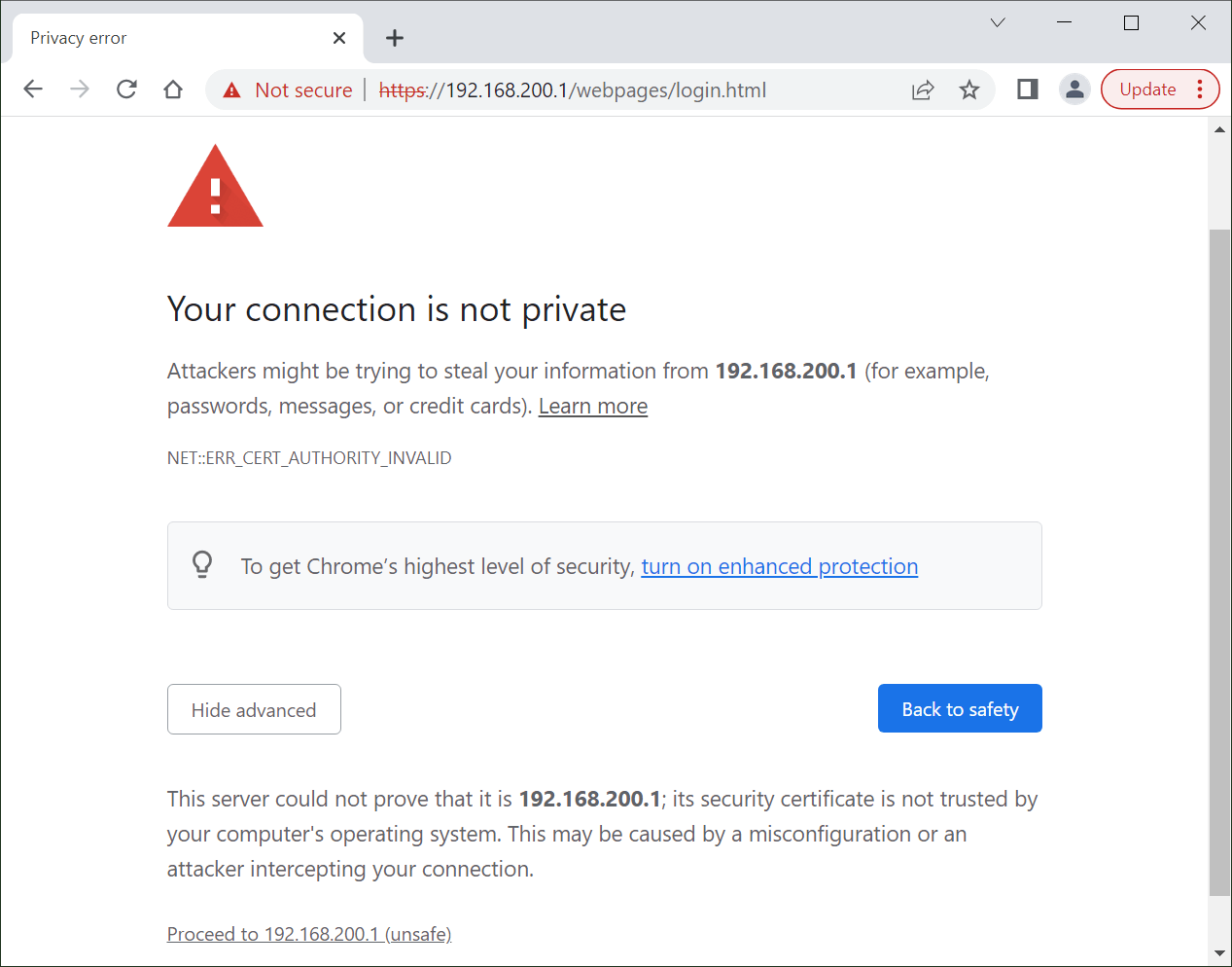
Helpful: 1
Views: 973
Replies: 2
No one has voted for it yet.
We use cookies and browser activity to improve your experience, personalize content and ads, and analyze how our sites are used. For more details, please read our Privacy Policy.