Adding E4 extender
Why do I get a blue zigzag showing on Living room I wanted to add another E4 extender to the network and it shows up as a zigzag not wifi
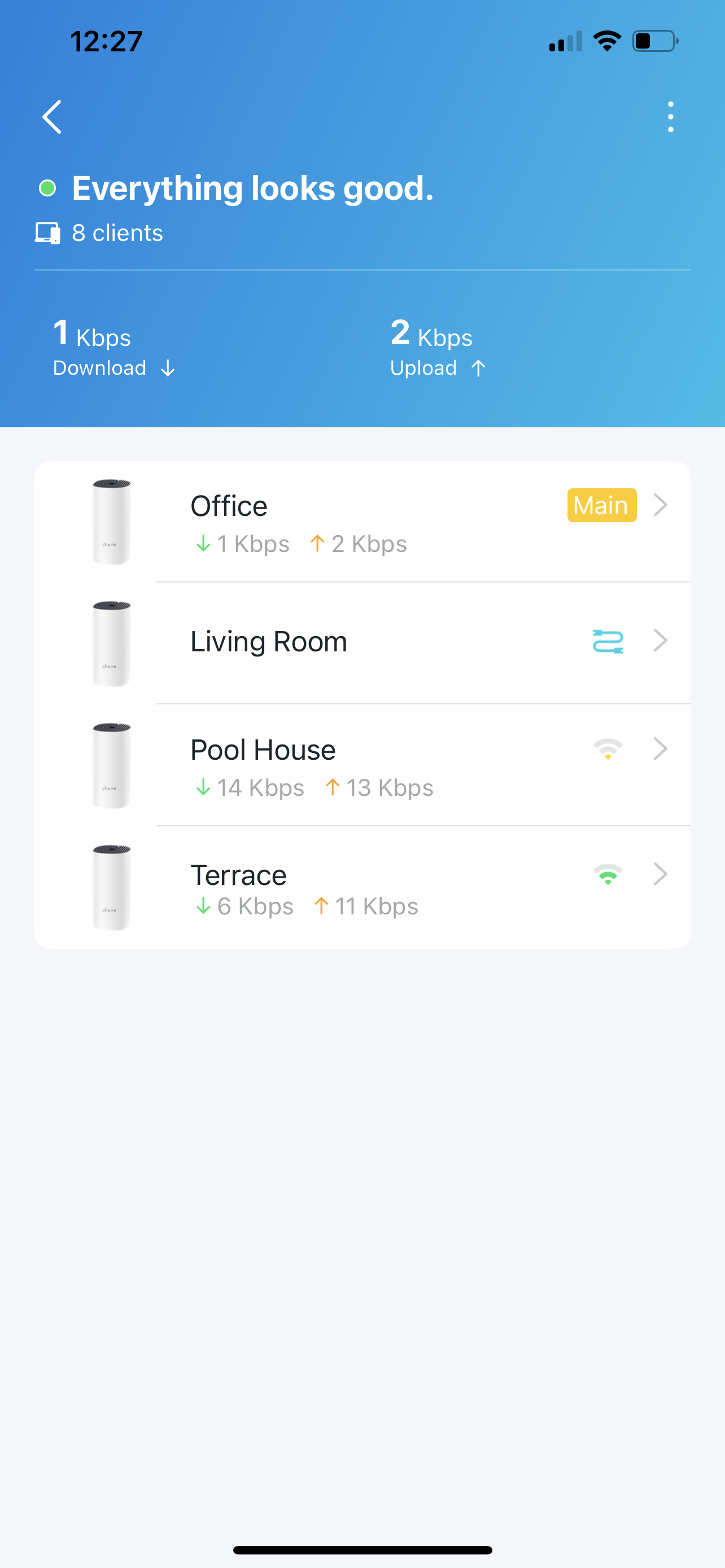
- Copy Link
- Subscribe
- Bookmark
- Report Inappropriate Content
Blue zigzag means this E4 is connected by Ethernet cable to your home network.
If this E4 is not connected by Ethernet cable, another possibility it has very old firmware, which confuses Deco app into reporting non-existent Ethernet link. Please share Update Deco screenshot from your Deco app, to check that.
- Copy Link
- Report Inappropriate Content
Hi, Thanks for the feedback.
If the living room Deco E4 is actually wirelessly connected to other Deco but Deco APP incorrectly showed up as "Ethernet", please also help me submit the APP log here:
By the way, is there any network switch connected behind the main Office Deco?
Best regards.
- Copy Link
- Report Inappropriate Content
Information
Helpful: 0
Views: 734
Replies: 2
Voters 0
No one has voted for it yet.
