New Release EasyMesh Range Extenders Start Supporting Building a EasyMesh Network via Ethernet Backhaul
This Article Applied to:
| RE315_V1 |
1.0.30 Build 230919 or later |
| RE700X(US)_V2 |
1.2.4 Build 20250304 |
| RE705X(US)_V2 |
1.2.0 Build 20241210 |
| RE705X(TW,CA)_V2 |
1.2.6 Build 20250428 |
| RE705X(KR)_V2 |
1.2.6 Build 20250605 |
| RE700X(Non US)_V1 |
1.2.10 Build 20250627 |
| RE705X(Non US)_V1 |
1.2.10 Build 20250627 |
| RE780X(EU)_V1 |
1.2.7 Build 20250430 |
| RE780X(EU)_V2 |
1.2.0 Build 20250808 |
| RE3000X(DE)_V1 |
1.2.10 Build 20250627 |
| RE600X(UK,JP,AS)_V3 |
1.2.4 Build 20250304 |
| RE605X(UK,JP,AS)_V3 |
1.2.4 Build 20250304 |
| RE900XD_V1 |
1.0.10 Build 20240411 |
| RE6000XD(DE)_V1 |
1.0.10 Build 20240411 |
| RE715X_V2 |
Supported on the factory firmware |
| RE615X(US)_V2 |
|
| RE600X(US/CA) _V4 |
|
| RE605X(US/CA) _V4 |
|
| RE655BE_V1 |
|
| RE235BE_V1 |
|
| RE220BE_V1 |
|
| RE405BE(EU/US)_V1 |
EDIT: Updated on October 27th.
Moderator Note:
1. The models included in this list are based on currently available official information and may not be exhaustive.
2. This list is updated on an ad-hoc basis, and the information may sometimes be delayed. It is recommended that you refer only.
3. For the most accurate and up-to-date information, please take a look at official regional announcements and firmware update notifications.
4. We welcome your input and suggestions for discussion.
---------------------------------------------------------------------------------------------------------------------------------------------------------------------------------------
What is EasyMesh with Ethernet Backhaul and Why we need it?
EasyMesh with Ethernet Backhaul refers to the Main router and the satellite device are connected via an Ethernet cable to establish an EasyMesh network. Ethernet Backhaul offers a more reliable and faster option compared to EasyMesh with Wi-Fi, ensuring a robust and efficient EasyMesh network setup.
How to create EasyMesh with Ethernet Backahul?
Pre-configuration Notice:
1.Ethernet Backhaul is supported only when both your main router and satellite extender support EasyMesh with Ethernet Backhaul.
>>Router Support List of EasyMesh with Ethernet Backhaul
2.The extender needs to be under wireles range extender mode, not Access Point.
3.Once the Ethernet backhaul is successfully established, the wireless backhaul will be automatically disconnected. Conversely, if the Ethernet backhaul connection gets interrupted, the devices will automatically reestablish the mesh network using the wireless backhaul.
Scenario 1: Change wireless backhaul to Ethernet backhaul
Scenario 2: Add a new satellite Range Extender to EasyMesh
EasyMesh with Ethernet Backhaul stars with RE315_V1, which features an Ethernet Port with a speed of up to 100 m/s. This functionality will gradually be extended to other EasyMesh-supported extenders. We encourage you to share your feedback below regarding your current models of EasyMesh extenders and routers. This feedback will help us prioritize the implementation of EasyMesh on different product models.
- Copy Link
- Subscribe
- Bookmark
- Report Inappropriate Content
Hi @ballin_out29 ,
Do you ask if the RE715X will support Ethernet Backhaul?
I haven't received any confirmation yet that this model will support Ethernet backhaul in the future. It is recommended to keep an eye out for future firmware updates. If new models are added, I'll also update this post.
Thanks for your support and kind understanding.
- Copy Link
- Report Inappropriate Content
- Copy Link
- Report Inappropriate Content
Hey @Juan11 I may have experienced a similar issue.
I was not getting any data connection through the RE705X (UK v1) on the latest firmware so had to revert to access point mode. however the iphone 14 pro should have been compatible being a wifi 6 device? also a very modern MSI laptop too.
Aside from switching to repeater mode on the RE705X and turning on EasyMesh on the Archer AX73 did i miss a step? @Joseph-TP
- Copy Link
- Report Inappropriate Content
@Joseph-TP
Hello, is there planned to EasyMesh Network via Ethernet Backhaul for RE705x V1?
Iahev AXE75 router which support Ethernet Backhaul and RE705x V1 dont support how i guess, i tried to put it via ethernet but it keep dropping clients, i guess it looped...
- Copy Link
- Report Inappropriate Content
- Copy Link
- Report Inappropriate Content
Nplumb wrote
Hey @Juan11 I may have experienced a similar issue.
I was not getting any data connection through the RE705X (UK v1) on the latest firmware so had to revert to access point mode. however the iphone 14 pro should have been compatible being a wifi 6 device? also a very modern MSI laptop too.
Aside from switching to repeater mode on the RE705X and turning on EasyMesh on the Archer AX73 did i miss a step? @Joseph-TP
Hello @Nplumb ,
I have discussed this issue with support, and they replied that they have identified the problem and are working on a solution. In the meantime, they recommended that I try wireless backhaul, and it works, so you can leave it on AP (which is what I have done, as there is poor Wi-Fi coverage for wireless backhaul), or configure it with wireless backhaul.
- Copy Link
- Report Inappropriate Content
@Juan11 brilliant thanks for reply hopefully not too long for the fix and we can enjoy this quality of life feature
- Copy Link
- Report Inappropriate Content
- Copy Link
- Report Inappropriate Content
Hello @Zywel_181F01 ,
It appears that you are unable to access the internet when connected to your TP-Link Range Extender. If there is any discrepancy, please describe it in English.
For more details, please refer to What if the Range Extender keeps losing connection?
- Copy Link
- Report Inappropriate Content
@STN hi, i have the exact same issue.. my extender always shows as offline in router page even if it show correct client numbers.. In Tether app it also show as offline.
My setup:
- Main Router : Archer AX20 v3.0 fw.version 1.2.1 Build 20240809 rel.75559(4555)
- Extender : RE705X v1.0 fw. version: 1.2.10 Build 20250627 Rel. 66328
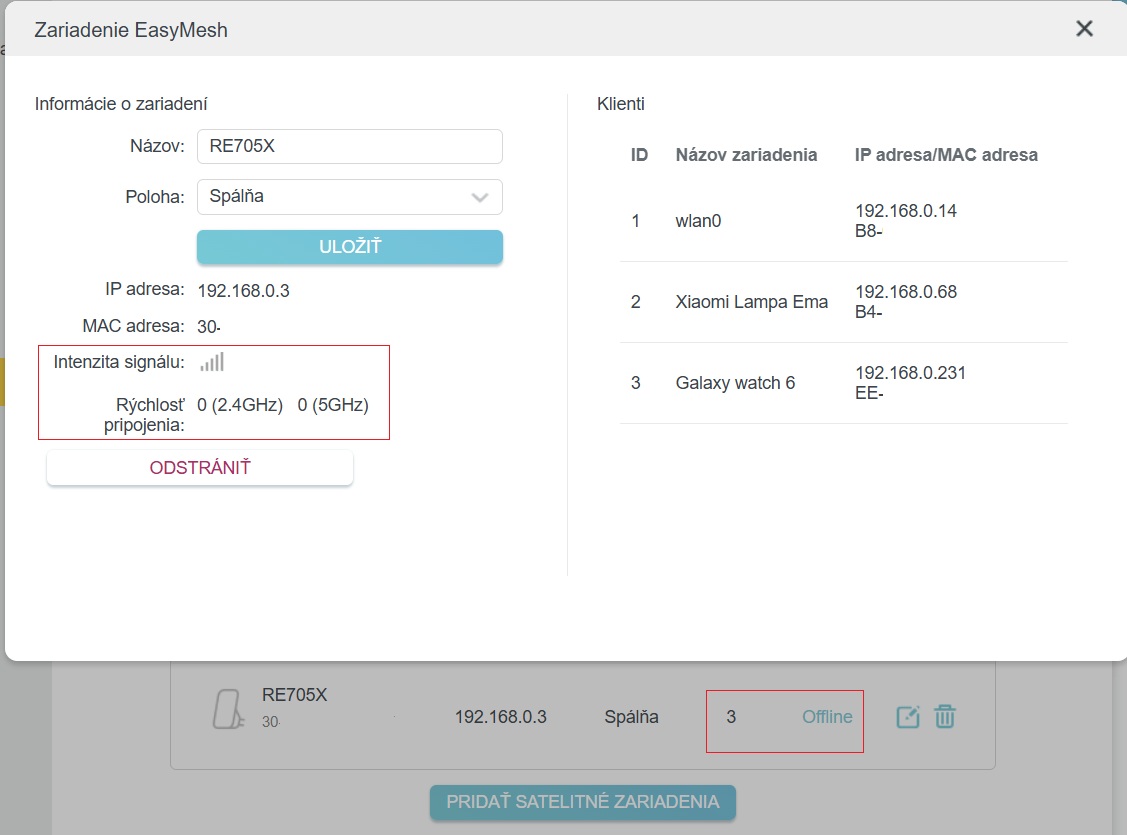
Any solution for this??
Small edit: if i connect it to main router with ethernet cable, it shows correctly as online, in tether app too. But if i use it as wireless extender (that is what should extender do, because i don´t have cable in the room) it shows wrong - as offline in the image and in the tether app too as offline.
- Copy Link
- Report Inappropriate Content
Information
Helpful: 8
Views: 62144
Replies: 185
