Solution RE220/RE200/RE190 Keeps Restarting Automatically
This Article Applied to
RE220(US)V3.6
RE220(EU/UK/ES)V3
RE200(IN/EU/UK/ES)V5
RE190(EU/ES)V5
Phenomenon Description:
a. The Power light keeps flashing, or flashing for a while then goes off
b. The Power light keeps flashing then gets solid, then other lights flash for a second, and the power light goes back to flashing.
Solution:
1. Please plug the extender into a different power socket.
2. Hold the reset pinhole for 10s.
3. Then contact the shop retailer or local support office for warranty service as soon as possible.
- Copy Link
- Subscribe
- Bookmark
- Report Inappropriate Content
- Copy Link
- Report Inappropriate Content
https://community.tp-link.com/en/home/forum/topic/653040?replyId=1523340
this is the solution unless you have a warranty.
- Copy Link
- Report Inappropriate Content
@David-TP Nice to know that the capacitor has been removed. What does this do for people who bought one with the bad capacitor and the extender fails post-warranty? Are we SOL?
- Copy Link
- Report Inappropriate Content
@David-TP I have 2 RE220s. One is constantly rebooting with all LEDs flashing and not connecting. The second one is still connected with all the lights lit, althought the wifi led is red.
For the one that is constantly rebooting, I've tried moving to a different socket, all the reseting, firmware updating to no avail. Unfortunately, the warranty has just expired (2 years) so not sure what are my options.
- Copy Link
- Report Inappropriate Content
@DavCCC there is only solution if your warranty is expired: https://community.tp-link.com/en/home/forum/topic/653040?replyId=1523340
- Copy Link
- Report Inappropriate Content
@David-TP kann es sein das das Problem immer noch nicht gelöst wurde und die Produkte fehlerhaft produziert werden?
Darüber hinaus habe ich das Gefühl hier im forum nur umgeleitet zu werden und keiner hat plan mit dem Gerät irgendwas anzufangen
- Copy Link
- Report Inappropriate Content
- Copy Link
- Report Inappropriate Content
- Copy Link
- Report Inappropriate Content
@Iashk I have a Extender that I bought in August 2023, so more than two years. It started looping in a reset as described in this thread. I tried to reset but would not take effect. There was one answer that showed opening and replacing a capacitor. I have some skills in this area and proceeded on that path. Sure enough There was a bulging electrolytic cap 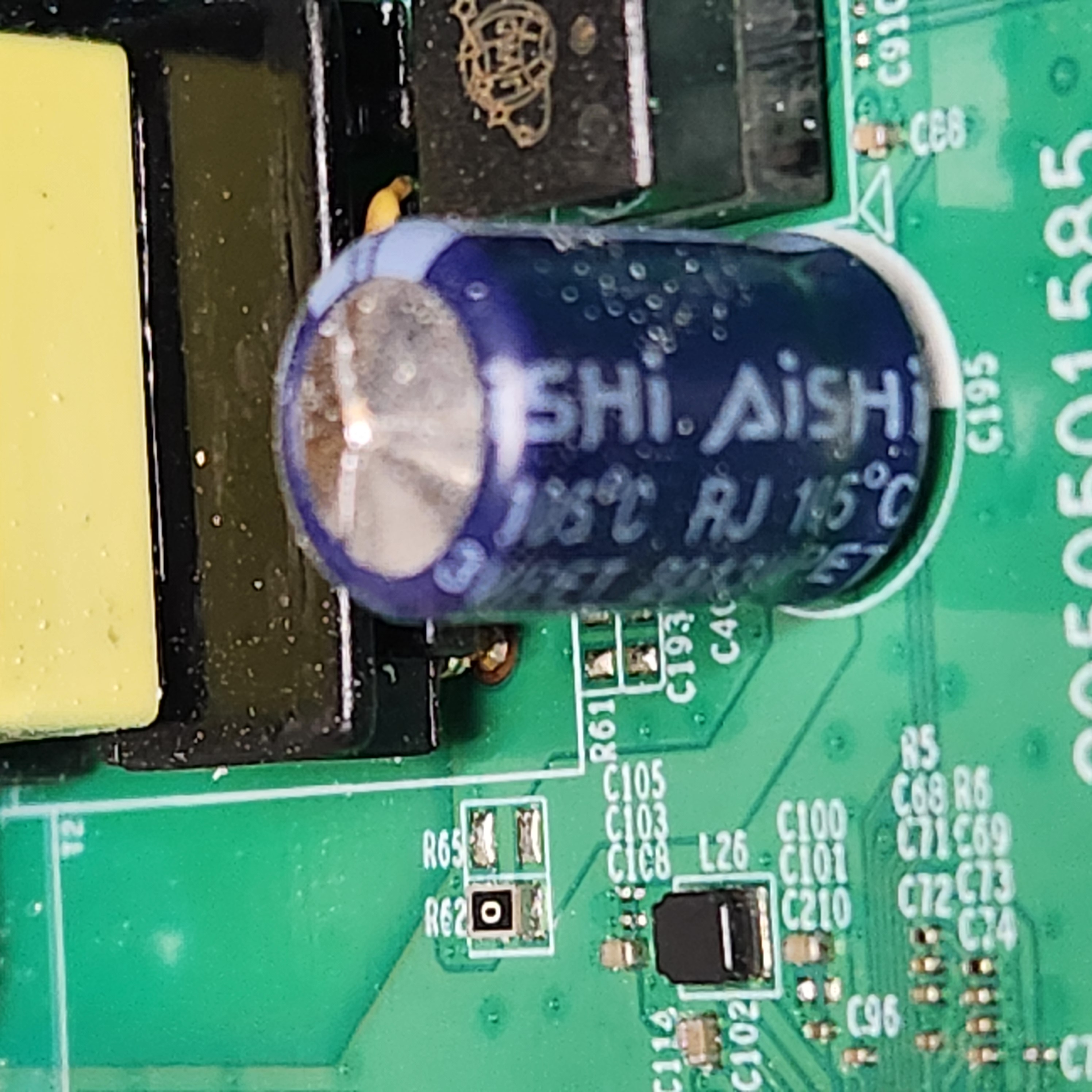 and a brown substance from a leak on the inside of the housing.
and a brown substance from a leak on the inside of the housing.

I removed the cap and measured an out of spec leakage for a capacitor of this value.

I replaced a cap with another that I had in my junck drawer. (smaller value though). I reassembled and plugged it in to wall. It went through the start up cylce and assigned the correct extension names. In other words it is working just fine. Some points here.
1. Very supprised that it was not reset and worked with just fine.
2. The disassebly is very hard and damages the housing.
3. The skills to repair are simple but require previous experiences .
4. This must be a common issue with those experiencing the reset loop. I wish TP Link offered a recall replcement. There doesnt seem to be an easy way to contact them.
5. This is great item when it works and price is reaonable, so replacement is your best option.
Regards
Rob U
- Copy Link
- Report Inappropriate Content
@Asirsteve hey man even I have the same problem do you know how to contact the warranty guys
- Copy Link
- Report Inappropriate Content
Information
Helpful: 2
Views: 39612
Replies: 51
