ER605 V1 with Omada doest not work properly with Linux/HUAWEI Router
Hi, I have ER605 V2 and V1 routers.
Four of them configured with Omada 5.13.30.4
The ER605 V2 works normally.
The ER605 V1 takes more time and little work but works.
The problem is.
If I create a second LAN, let's say 11.11.0.1/24 and attach it to the port number 3 for example.
If I plug a computer running LINUX it does not works. Windows works normally.
The LINUX computer get the ip by DHCP normally, but I can't ping to my gateway '11.11.0.1' (in our example) or ping to the internet.
If I use the main LAN (that one that we cannot change), it works normally (even If I change the IP of this LAN).
So the problem with LINUX is when I set another LAN to the port it is connected to.
I reproduze the same configuration in ER605 V2, everything works ok.
Works with LINUX normally.
And I didn't change anything, is the same configuration.
Somebody could help?
Add: Downgrade the controller is not a option.
Add2: The HUAWEI Wifi AX2 Router has the same problem. (the router is upgraded, with ER605 V1 Omada it didnt' works).
- Copy Link
- Subscribe
- Bookmark
- Report Inappropriate Content
Hi @drigo
Thanks for posting in our business forum.
drigo wrote
@Clive_A Hi, its been about 3 months I opened this thread.
No fix so far.As I said, this router bornt broken.
It never worked as was to be.Say that it is in EOL state is not valid.
So, lucky that I am not busy today. I spent 3 hours today with the dev and cooperated with her (one of the devs) on this issue.
Preliminarily, we conclude it is an issue with the VLAN from the router being tagged and the Linux failing to receive this. As long as you add a new VLAN interface on the controller, it will be tagged by default.
As it is tagged, Linux does not process it and fails to create the correct ARP as well.


But the dev questioned that if this happens to V1, it should happen to V2 as well. Well, in your very first post, you mentioned that this is not reproduced on your ER605 V2.
As this is the design and expected behavior.
I gotta confirm this again, you have to answer this part as we move along with the dev.
If you add a new VLAN interface to the ER605 V2 from the Omada Controller and set the PVID to the port, the Linux gets the frames/packets well and gets Internet? Without any problems. No issues with the ping to GW or Internet at all?
- Copy Link
- Report Inappropriate Content
Hi @drigo
Thanks for posting in our business forum.
So only Linux and Huawei routers would experience what you said, get an IP from the VLAN interface, but no ping to the VLAN interface gateway or Internet.
You say that you are using 11.0.0.0/24, is this the same as your config or just an example? Assume you should use the private subnet, is that true? What's that in your VLAN?
I assume you are creating two sites to test V1 and V2? I need the config of your V1.
Post your VLAN interf here.
How do you set up VLAN on the port of ER605 V1? Screenshot as well.
Linux gets an IP address, what would be the show addr after it is connected to the port on V1?
Run traceroute google.com and the result?
- Copy Link
- Report Inappropriate Content
Hi @drigo
BTW, FYI, V1 is EOL and still got a chance to get updated for some bug fixes or security patches. Yet, this might not include every issue reported. Please understand that. Firmware for V1 will be considered a low-priority task in the eye of the dev.
- Copy Link
- Report Inappropriate Content
Hi thanks for your quick reply.
Answering your questions:
11.0.0.0/24 was just an example, this error happens with any network ip.
Here's my network setup.
Keep in mind that, the network ips doens't matter for this specific problem. Any ip that I put there I got the same problem.
Theses config for V1 and V2 are the same, in fact, I just did the backup from V1 and put in V2 and vice versa. The V2 always works normally.
About the VLANs, I didn't change any of that. I just create the networks and it creates the VLANs for me.
See this example that uses VLAN ID 2.

Here we have the Main Network. (That one that we cannot change). The Main Network has VLAN ID 1.

If I use this Main Network, everything works fine. But what use if I can't set other network in another port?
Here is the port configuration, set to use VLAN ID 2 the Servidor Network one.

Linux get's the ip normally, even STATIC or by DHCP.
Get's all the correct information about the network, Gateway, DNS, even IPV6 (I disabled IPV6 to test and it didn't work too).
But It cannot ping to the Gateway or tracerout anything.
In my config, I change the Main Network (the one that came within the router) from 192.168.0.1 to 10.10.0.1. But it actually doens't matter.
Even If I leave as default, didn't works.
But If I use the Main Network (and doens't matter the ip that it has).
Everything works fine. Ping and tracerout too.
One thing that is worth to mention. If I do the same setup using the Web Interface of the router, not Omada, everything works.
It's about one year that I'm using Omada, and I tried Omada since 5.4 getting the same problem.
In fact I just brought ER605 V2 and problem solved.
Months ago, I asked this problem before but without any support, so I gave up.
Now I have a few ER605 V1 1.3.1 that I would like to see working with Omada, because it never did.
Thanks for your time.
Just ask If you need anything.
Have a good time.
- Copy Link
- Report Inappropriate Content
Hi @drigo
Thanks for posting in our business forum.
drigo wrote
Hi thanks for your quick reply.
Answering your questions:
11.0.0.0/24 was just an example, this error happens with any network ip.
Here's my network setup.
Keep in mind that, the network ips doens't matter for this specific problem. Any ip that I put there I got the same problem.
Theses config for V1 and V2 are the same, in fact, I just did the backup from V1 and put in V2 and vice versa. The V2 always works normally.
If you are saying the controller backup is the same regardless of the version or model, or you mean the config on the controller is the same, then you are understanding it right.
In standalone, the config is not the same.
If you don't give me the screenshots I need in the previous reply, I don't think I can tell anything from the existing information. The current config looks okay. You should get the VLAN 2 IP and access the VLAN 2 gateway
You should probably try to set up this on a new site. I don't know what you do with this site. But there must be something wrong with your config.
Also, run the print route in addition to the screenshots I asked for on the Linux/PC that has the problem.




- Copy Link
- Report Inappropriate Content
Hi, Thanks for your reply
And sorry for my mistakes. I will try to keep things more simple.
To start over, I create a new site called "TPLink", the only thing I did was create a new network called TPLink.
Here are the screenshots.
This is my Router Info, as you can see, it's an ER605 V1 with the lastest firmware (1.3.1), with the defaults settings. (Public IP Address 192.168.0.1)

Now I created the other network called TPLink with VLAN ID 2 assigned on the first LAN Port.
The IP of this network is 192.168.1.1.

Here is the settings I used, actually I didn't change anything, only the IP, VLAN ID, and updated the DHCP range, as you can see in the screenshots below.


Now I will show when I don't set this network to the router port.
My computer will get the LAN (192.168.0.1) and will work normally.
Here is my ethernet configuration (got by DHCP).
The shot is from my LINUX pc.

And it PINGs to my gateway normally.
The shot is from my LINUX pc.

Now I will change the port of my router to VLAN ID 2 (the TPLInk network one - 192.168.1.1).

Now my computer get the ip from TPLink network (192.168.1.1)
The shot is from my LINUX pc.

Besides it get the right configuration, it cannot PING to my gateway (192.168.1.1) neither traceroute works.
The shots are from my LINUX pc


Now using this same network on a Windows 11 pc.
Here is my network configuration.

With my Windows 11 pc, I can ping normally to my gateway (192.168.1.1). Even tracert it.


I have this problem im all my 3 ER605 V1 routers.
When I do the same configuration using the Web Interface (without Omada) it works normally.
This problem was always there, it never was fixed, I've been using ER605 about almost two years, and the last year I started to use Omada,
and came to this problem without solution.
If you could help, it wiil be appreciate.
Sorry my bad english.
Thanks for your time again.
- Copy Link
- Report Inappropriate Content
Hi @drigo
Thanks for posting in our business forum.
1. The traceroute should be a public IP/domain. The last picture means nothing to me.
2. Print the route on the Linux. It seems to be a problem on your Linux. Nothing wrong with the router.
Linux Ubuntu 20.04 LTS.



- Copy Link
- Report Inappropriate Content
Hi Thanks for your answer.
This time, I used ubuntu the same version as yours.

Here I got the Ip from TPLink Network (192.168.1.1), this Network is the one that we have problems when we set to the port.

Here is the PING command to my Gateway
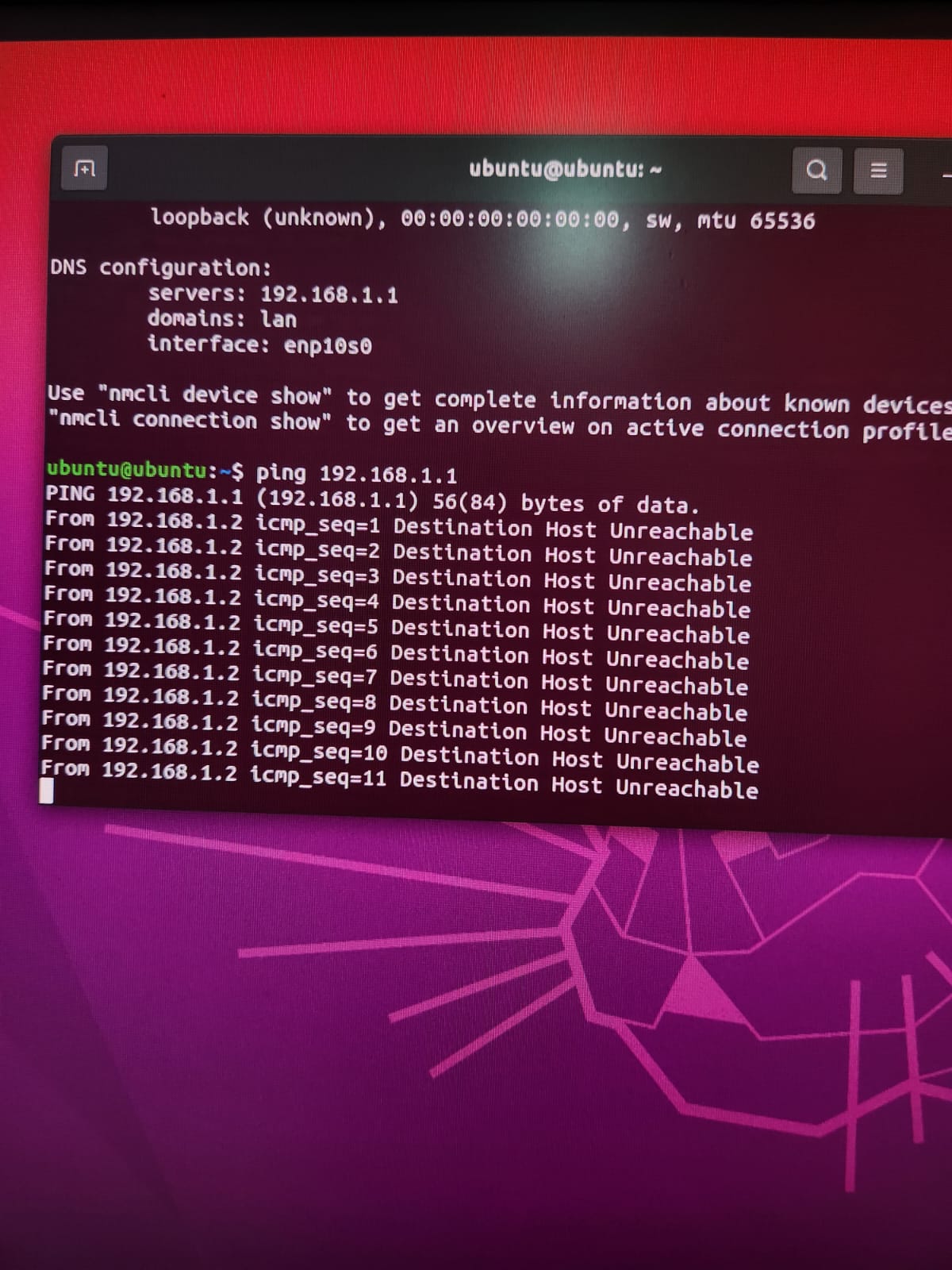
And here is the traceroute and netstat commands.

So I got the same behavior, is not my LINUX, or the version of LINUX
As I said before, ER605 V1 never worked with Omada, not matter my LINUX version, not matter my the Omada version.
Surprisingly with this last firmware uptdate - 1.3.1, with Windows 11 it works.
I tried this ubuntu version with my laptop too (that one that is running Windows 11) without success.
My routers MR50G and Hawaii AX2 doens't work too when I set another lan to the port.
The truth is: ER605 V1 and ER605 V2 with the same configs in Omada, the V1 one doens't work, never did.
And probraly never will.
Add: The only confiiguration I did as shown before was create a new Network, and set up the WAN connection for the internet.
In V1 the time I set the new network to the port, this port stop working, it broad the DHCP but never respond to the Gateway or WAN.
Note: My routers is the ER605 V1 and ER605 V2, not V1.6 or V2.6.
Doing the same configuration in V1 without Omada works normally, but what's the point buying a router to use with Omada and can't use with it.
The funny part, it has "Omada" writed down in the case and the box...
Thanks for your time.
- Copy Link
- Report Inappropriate Content
Hi @drigo
Thanks for posting in our business forum.
drigo wrote
Hi Thanks for your answer.
This time, I used ubuntu the same version as yours.
Here I got the Ip from TPLink Network (192.168.1.1), this Network is the one that we have problems when we set to the port.
Here is the PING command to my Gateway
And here is the traceroute and netstat commands.
So I got the same behavior, is not my LINUX, or the version of LINUX
As I said before, ER605 V1 never worked with Omada, not matter my LINUX version, not matter my the Omada version.
Surprisingly with this last firmware uptdate - 1.3.1, with Windows 11 it works.
I tried this ubuntu version with my laptop too (that one that is running Windows 11) without success.
My routers MR50G and Hawaii AX2 doens't work too when I set another lan to the port.
The truth is: ER605 V1 and ER605 V2 with the same configs in Omada, the V1 one doens't work, never did.
And probraly never will.
Add: The only confiiguration I did as shown before was create a new Network, and set up the WAN connection for the internet.
In V1 the time I set the new network to the port, this port stop working, it broad the DHCP but never respond to the Gateway or WAN.
Note: My routers is the ER605 V1 and ER605 V2, not V1.6 or V2.6.
Doing the same configuration in V1 without Omada works normally, but what's the point buying a router to use with Omada and can't use with it.
The funny part, it has "Omada" writed down in the case and the box...
Thanks for your time.
1. Take a look at your DNS config on the Linux. Or on the router. I am very confident to say this is not a problem with the router at all.
2. I tested with the 1.3.1 firmware and it does not happen to me again. So it is not a version issue at all.
Controller is V5.13.22 and Ubuntu stays the same. VirtualBox 7.0.12. (I don't wanna update it because VBox is not as stable as it should be on the latest. I ran into issues before when upgrading it so I don't wanna make trouble to myself.) PC is Win11 and working well as well like the VM. And you are the only one reporting this. I am more inclined to believe you are the single case and the issue would result in your VM or computer settings.

- Copy Link
- Report Inappropriate Content
"1. Take a look at your DNS config on the Linux. Or on the router. I am very confident to say this is not a problem with the router at all."
Man, how you keep telling me it's a problem with my DNS config, if my computer cannot EVEN ping to the gateway???
What's the point of what you saying?
"2. I tested with the 1.3.1 firmware and it does not happen to me again. So it is not a version issue at all."
You didn't even prove you are using the same configuration. Just showing another IP doens't mean you using another network on that port.
You have not read what I said.
Windows 11 WORKS, you testing your Linux inside a VirtualBox Enviroument inside Windows, is that serious?
The shots I gave you, I was testing Ubuntu in BAREMETAL, not in a virtual enviroument.
Testing in VM Enviroument in top of Windows 11 (that I said that works) is like just sweeping dust under the rug.
AND to make things more clearly, what I'm doing in my Omada configuration is the most simplest config in a network enviroument.
Even a cheaper router, or managed switch supports that.
the thing is:
ER605 V2 Works!
ER605 V1 (With Omada) Don't.
Look the logical thing: Same router (just different hardware revisions).
One works, the other one not, but you keep saying: "The problem is your router or your Linux" - what's the logical in keep saying that?
There's nothing about DNS, or doing a tracerout to a public IP, asking that just show you don't understand the network basics.
My computer do not even talk with my gateway, and the others routers too. (MR50G and HUAWEI AX2)
What's the point of all this conversation at all?
If you cannot be honest about:
- You didn't show your Omada config, as I did.
- You tested Linux inside a VirtualBox running above Windows11 (that I said that works).
I see the point here:
Our company have many customers like Hospitals, Offices, etc, we have more than 10 years in network expertise.
You clearly not showing the same, at least, not even professionalism.
We already stopped using TPLink WiFi Routers in our customers because of all the problems it has.
Maybe it's time to move back to CISCO in our main routers too.
We just had switch to Omada because in our country a CISCO router is not affordable as TPLink are.
Absolutely is time to go.
To say the last thing: it never was a ticket support, it was a bug report.
You guys need to stop sweeping dust under the rug.
Bye.
- Copy Link
- Report Inappropriate Content
Hi @drigo
drigo wrote
"1. Take a look at your DNS config on the Linux. Or on the router. I am very confident to say this is not a problem with the router at all."
Man, how you keep telling me it's a problem with my DNS config, if my computer cannot EVEN ping to the gateway???
What's the point of what you saying?
First, you resolve the DNS, but it fails. What does it tell me? Your DNS has a problem. That's a conclusion to this part.

drigo wrote
"2. I tested with the 1.3.1 firmware and it does not happen to me again. So it is not a version issue at all."
You didn't even prove you are using the same configuration. Just showing another IP doens't mean you using another network on that port.
? Do I have to prove that to you as you have already provided the config 11.11.0.0/24 and the other stuff? And that's all you have. I set up the VLAN interface and set it up the same as you did in the previous reply. I posted the pictures.
Or shall I post everything I have on my test bench for you? I have other stuff and settings, why would I have to?
drigo wrote
You have not read what I said.
Windows 11 WORKS, you testing your Linux inside a VirtualBox Enviroument inside Windows, is that serious?
The shots I gave you, I was testing Ubuntu in BAREMETAL, not in a virtual enviroument.Testing in VM Enviroument in top of Windows 11 (that I said that works) is like just sweeping dust under the rug.
AND to make things more clearly, what I'm doing in my Omada configuration is the most simplest config in a network enviroument.Even a cheaper router, or managed switch supports that.
the thing is:
ER605 V2 Works!
ER605 V1 (With Omada) Don't.
Look the logical thing: Same router (just different hardware revisions).
One works, the other one not, but you keep saying: "The problem is your router or your Linux" - what's the logical in keep saying that?
I don't have a Linux environment for this test. I have VBox and that's all I got at my convenience. And I have no interest in setting up my OWN laptop in Linux and I purchased my own gear, laptop, and stuff because of my passion for this job. I still need to do other stuff on my laptop besides the company-issued PC and my test bench which are not allowed to flash the system.
This is how far I can go when I have other stuff to do. Or I have to spend some time in the test lab which is a different room just for your matter and bring this ER605 V1 which is already in a key network component in my test diagram with me to that large test room. (This will down my network for the time of testing your stuff.)
ER605 V1 and the switch I showed earlier in the screenshots I set are right next to my office desk for the sake of convenience for testing purposes.
Note I am not your own personal assistant to this problem and I am not responsible for a definite answer to your question. You can start a ticket and contact support instead. See through it.
Note again, I can simply disregard your replies.
Second, this ER605 V1 is EOL and there is no point for me to help you dig this reason out. If this is necessary, tech support and email would be your best choice. They have enough man sources to follow this long and lengthy issue for an old model.
drigo wrote
There's nothing about DNS, or doing a tracerout to a public IP, asking that just show you don't understand the network basics.
My computer do not even talk with my gateway, and the others routers too. (MR50G and HUAWEI AX2)
What's the point of all this conversation at all?If you cannot be honest about:
- You didn't show your Omada config, as I did.
- You tested Linux inside a VirtualBox running above Windows11 (that I said that works).
You did not mention you are testing this on a bare metal UNTIL NOW. And when did you say it work for the red line?
If I am the one lacking information and you think you can handle it better, you can follow the guide on the forum to enter the debug mode for this old model which the method should stay the same as for new models we may change the password for the debug mode.
Debug mode would be something else you are very interested in and you can start a further diagnosis, and it is Linux-based as well.
drigo wrote
I see the point here:
Our company have many customers like Hospitals, Offices, etc, we have more than 10 years in network expertise.
You clearly not showing the same, at least, not even professionalism.
We already stopped using TPLink WiFi Routers in our customers because of all the problems it has.Maybe it's time to move back to CISCO in our main routers too.
We just had switch to Omada because in our country a CISCO router is not affordable as TPLink are.
Absolutely is time to go.
To say the last thing: it never was a ticket support, it was a bug report.You guys need to stop sweeping dust under the rug.
Bye.
Good luck. I respect your choice.
If this is your production environment based on your second line in the quote, I think you can barely provide the config as well. Our debug may need your backup(config).
Bug reports should be submitted to the ticket as well because that's the place where you are guaranteed a solution or a reply(answer). On the forum, there isn't too much energy for me to linger on the old models and help you debug.
Look, EOL models may not get the fixes and security patches like the new models/versions that quickly. But they still get it.
I and our dev would be more interested in the new models' feedback. That's also a reason I did not report this in the last weekly report. And the situation is not clear to me.
Update: I spent some time in the lab there where we have Linux on bare metals. I did not run a test on the Kali Linux. On Ubuntu, this indeed happened.
I'll see what the test team say about this.
- Copy Link
- Report Inappropriate Content
Information
Helpful: 0
Views: 3791
Replies: 24
Voters 0
No one has voted for it yet.
