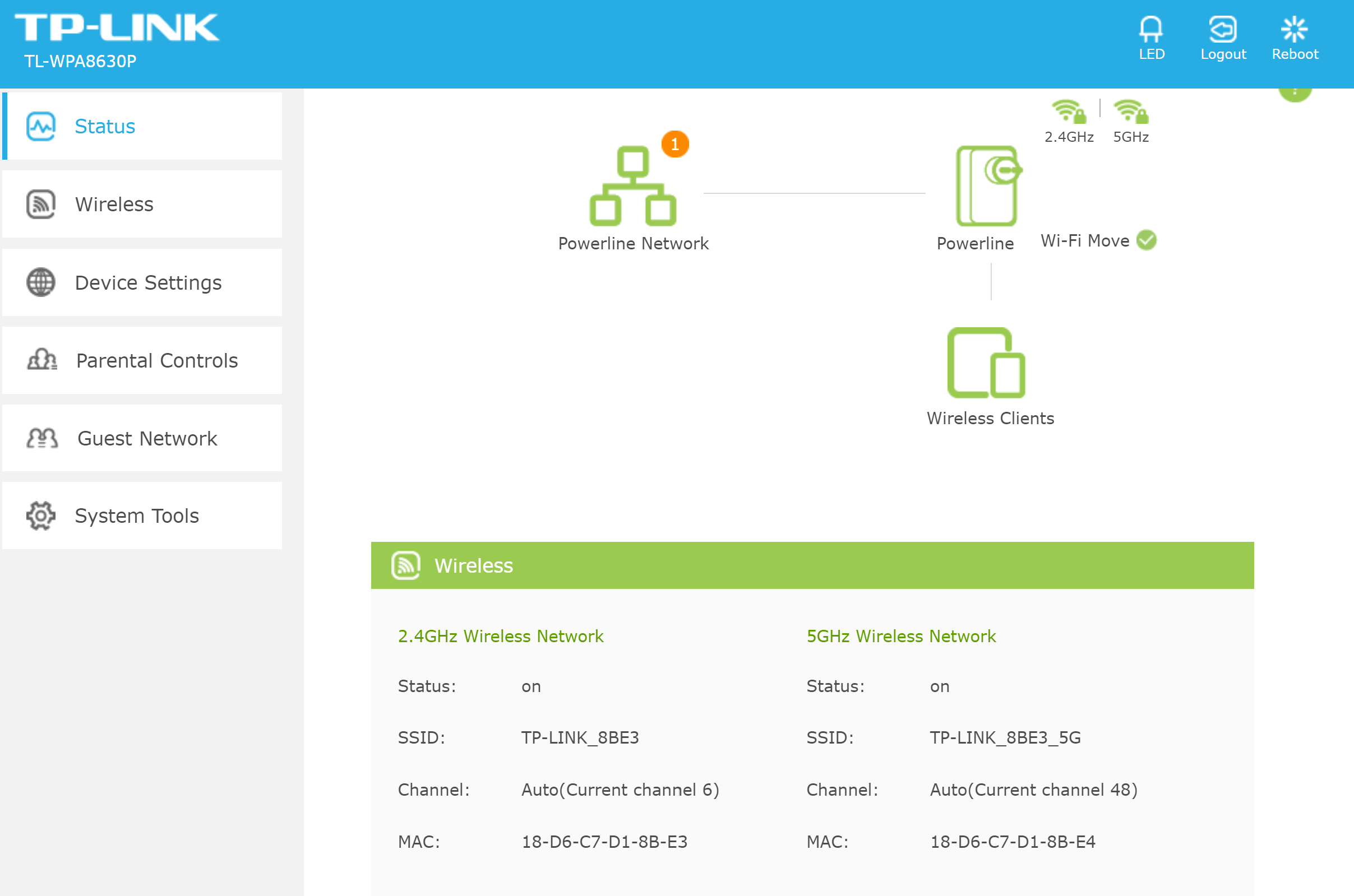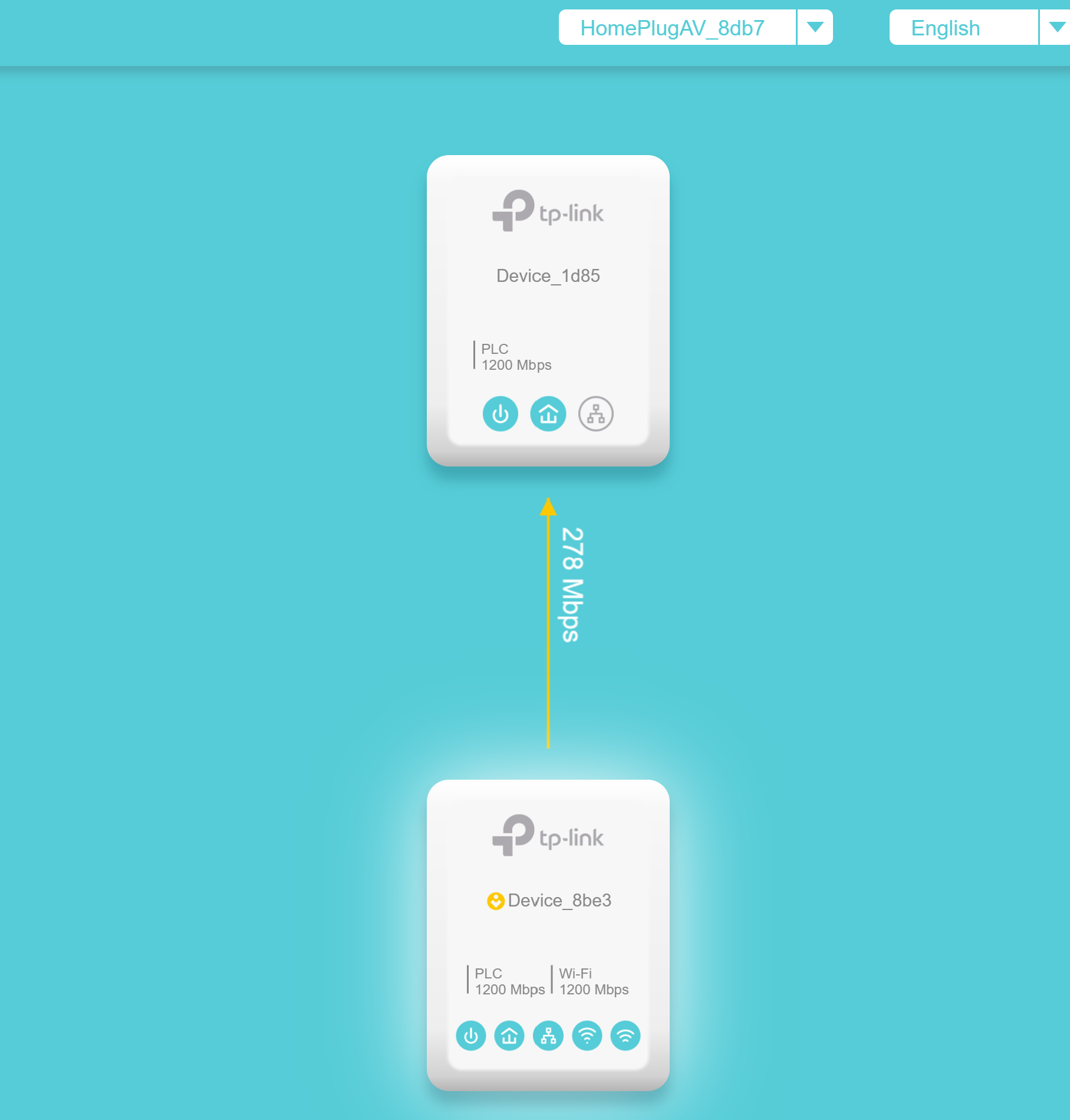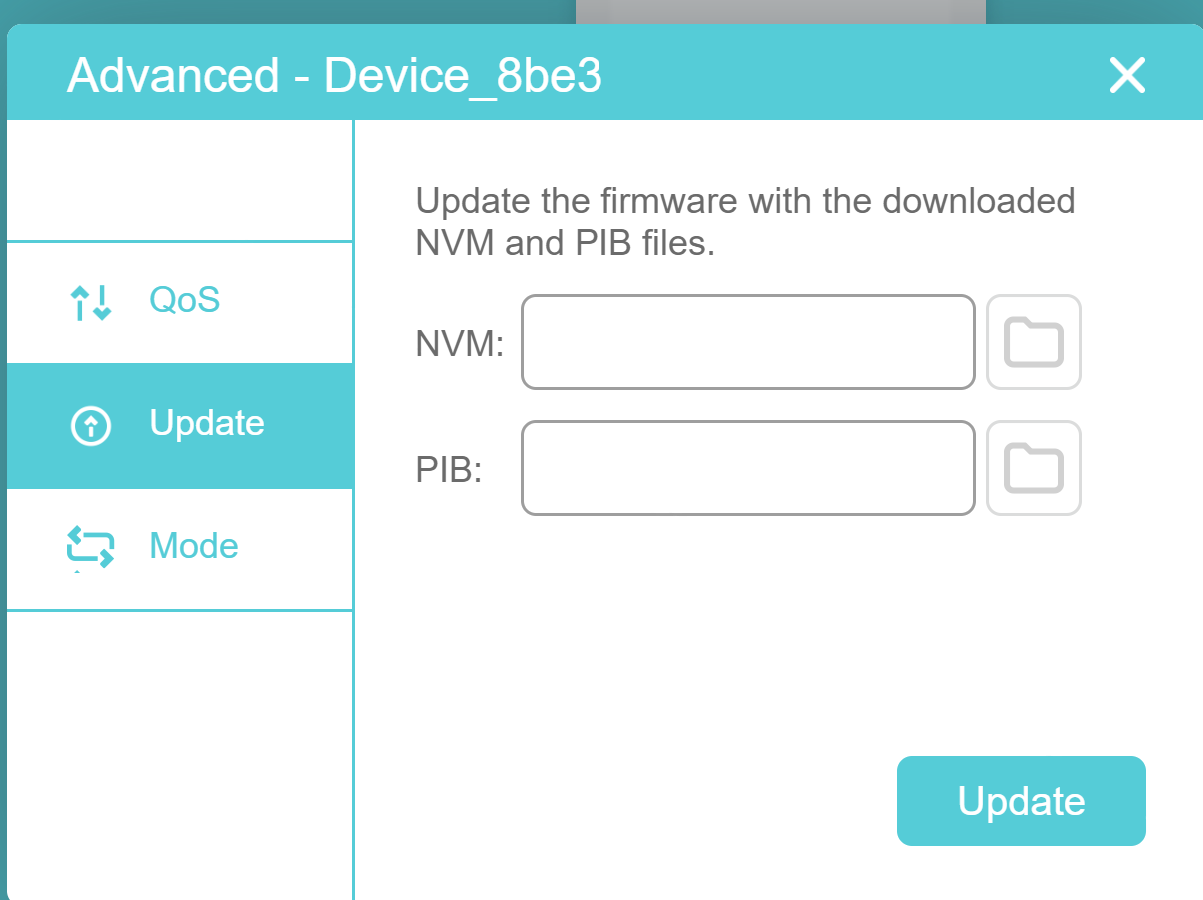Client connected, but no WiFi
I've got a wireless signal between the two powerline units but I can't get a wifi signal from the client.
I have turned on/off wifi from the button in the side.
I've got the TL app utility, and can access their site from Advanced Settings.
I have done a factory reset
I have looked at updating the firmware - I downloaded the zip, which extracts to 2 'How To' PDF's and 1 .BIN file.
Unfortunately the TL utility Update menu requires a NVM and PIB file - there's no option for a .BIN file :-(
The support pages gave a phone number to call at 9p/minute - the recorded message telling me to use the community site, or chat, but the chat is AI, and didn't understand the question.
So how do I get the client unit transmitting wifi ?