AC1900 needs password?
I plugged my AC 1900 range extender in, pressed the buttons on both it and the router and hoped for the best.
I can see my router and connect to it. There is a second WIFI thing which is router_EXT but it asks for a password. How do I find the password? I thought this was supposed to create a seamless net?
thanks
- Copy Link
- Subscribe
- Bookmark
- Report Inappropriate Content
Hi,
The password of the "router_EXT" network is the same as the password for the "router" network.
If your "AC1900" created a "router_EXT" network, then this means it is not using "OneMesh" or "EasyMesh", but instead is running as a regular range extender.
Could you please post the actual model numbers and hardware versions of your router and your "AC1900" range extender? They are normally printed on a label that can be found on the bottom or the backside of the devices. (something like "Model:RE550(EU) Ver:1.0")
- Copy Link
- Report Inappropriate Content
Thank you.
The router is a SR203 - a Sky one. No hardware or other numbers.
The extender is RE550 (UK) ver 1.0
Thanks.
- Copy Link
- Report Inappropriate Content
And yes, you're right, the same password works. Should I worry that my iPhone says that the range extender is 'low security'? Thanks
- Copy Link
- Report Inappropriate Content
As far as I can tell the Sky SR203 doesn't support OneMesh or EasyMesh, hence it will not be possible to create a truly seamless network between the Sky SR203 and the RE550.
I think iPhone's usually label a wireless network as "low security" if the wireless network supports the old WPA encryption. I guess the RE550 currently has its "Security" set to "WPA/WPA2-Personal", which allows both the old WPA and the newer WPA2.
What you could do is, log into the RE550 and check whether it supports the setting "WPA2/WPA3-Personal". If it does, then set it to "WPA2/WPA3-Personal". This should get rid of the "low security" message on the iPhone. If there is no "WPA2/WPA3-Personal" available on the RE550 V1, then you will have to live with it as it is.
I don't have a RE550 myself. Below is an example that shows how it looks on my RE305 with the latest firmware version.
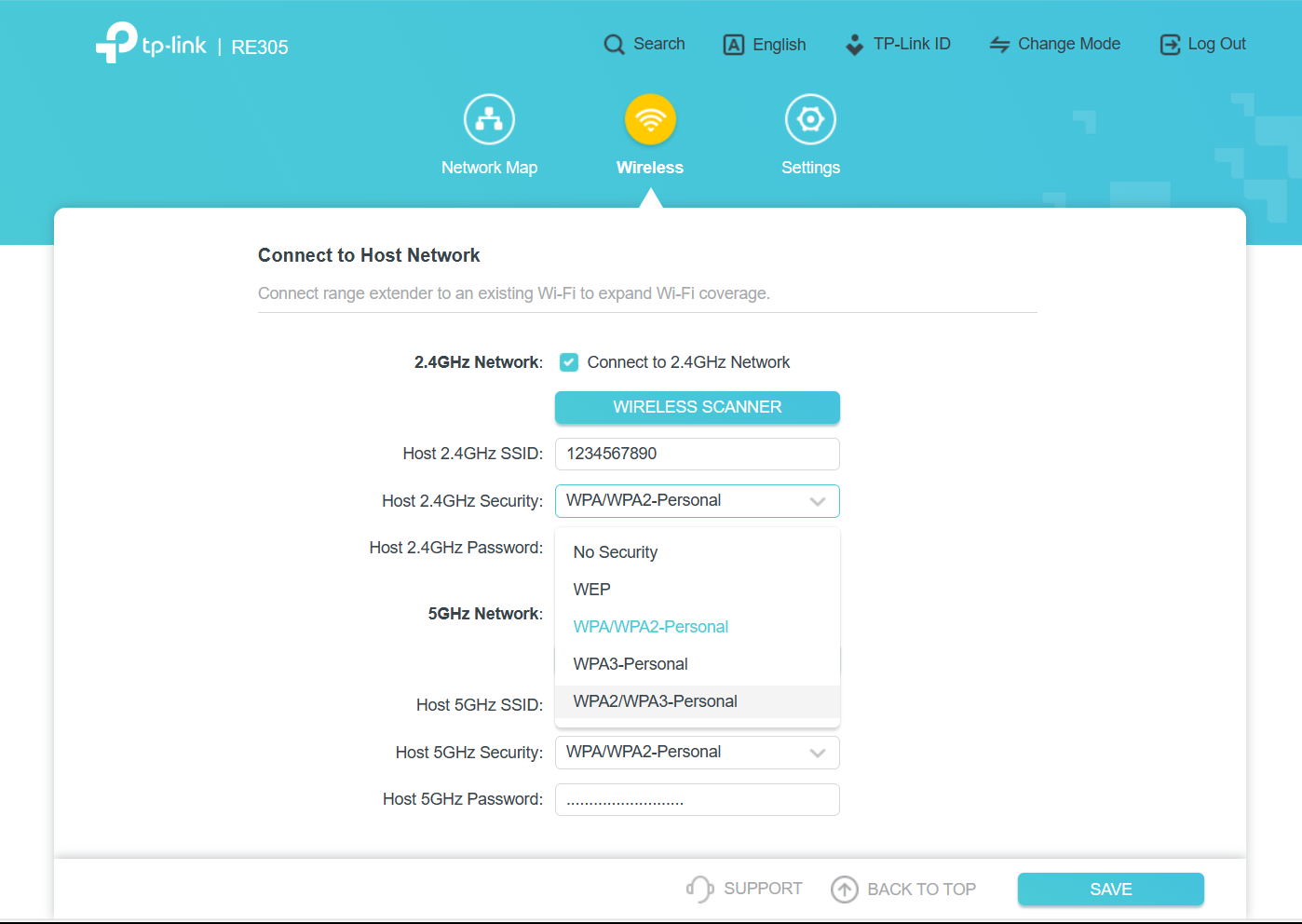
- Copy Link
- Report Inappropriate Content
@woozle thank you. How irritating!
I used to have a very sensible range extender which worked well swapping between the router and the extender. And now I have something much more sophisticated that doesn't work. Yay!
Can I just swap out the router for a new one? Or does it have to be a Sky one?
Thanks.
- Copy Link
- Report Inappropriate Content
The swapping between router and extender also depends on the client device. If the client device was designed cleverly, then it might switch nicely even without special support from the router and the extender.
You can test how well it works by making the network names of the extender identical to those of the router. In the screen I posted earlier just scroll down and either edit the "Extended" SSIDs manually or use the "Copy Host SSID" buttons to achieve the same.
Replacing a Sky router with another one should be possible, but many people have found it difficult to do so. I don't know the exact details.
- Copy Link
- Report Inappropriate Content
Information
Helpful: 0
Views: 926
Replies: 6
Voters 0
No one has voted for it yet.
