Archer BE805 WireGuard Address Invalid Format Ivacy VPN
Setting up VPN Client using Ivacy Wireguard configuration file fills up all the fields automatically but the IP address is shown as "Invalid Format". Ivacy offers the file for different clients, I tried a few of them and still the same error.
Is the IP address invalid format message a bug on the TP-Link firmware?
- Copy Link
- Subscribe
- Bookmark
- Report Inappropriate Content
Sorry, I should send you this reference, which could be more clear to compare the settings. How to set up WireGuard VPN on TP-Link wireless router
So please put in 172.111.139.226/32 instead of 172.111.139.226, because mask is necessary.
- Copy Link
- Report Inappropriate Content
Hi, thanks for posting question on our community.
If you're experiencing problems with the VPN Server/Client feature, we recommend reviewing the following troubleshooting articles for assistance:
For VPN Server issue on TP-Link Router: https://community.tp-link.com/en/home/forum/topic/653446
For VPN Client issue on TP-Link Router: https://community.tp-link.com/en/home/forum/topic/270268
These articles cover common issues related to VPN configuration, including:
1) Remote phone/laptop fails to connect VPN Server.
2) Remote devices connect to the VPN Server successfully but cannot access internet anymore.
3) Remote devices connect to the VPN Server successfully but cannot access local resource of the VPN Server.
4) VPN Client on Wi-Fi Router is not working
Note: TP-Link Archer Router only supports VPN Server/Client based on IPv4, not IPv6.
Can your your screenshots of your VPN settings and the error message?
- Copy Link
- Report Inappropriate Content
Thank you for you response.
Please see:
- Screenshot of the router with error
- Screenshot of the Ivacy config file unchanged
- Attached modified Ivacy config file (changed the public and private keys) for your own testing
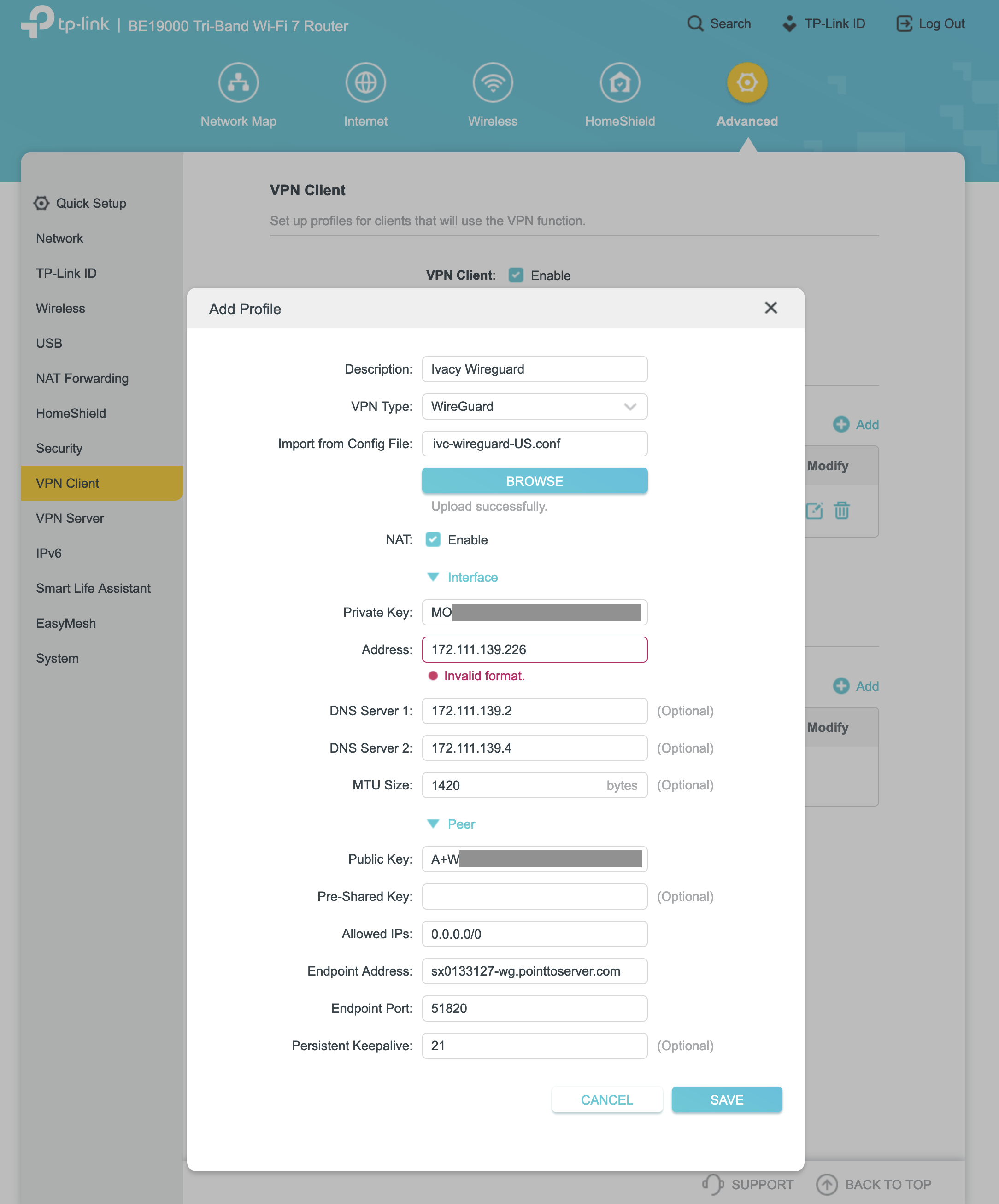
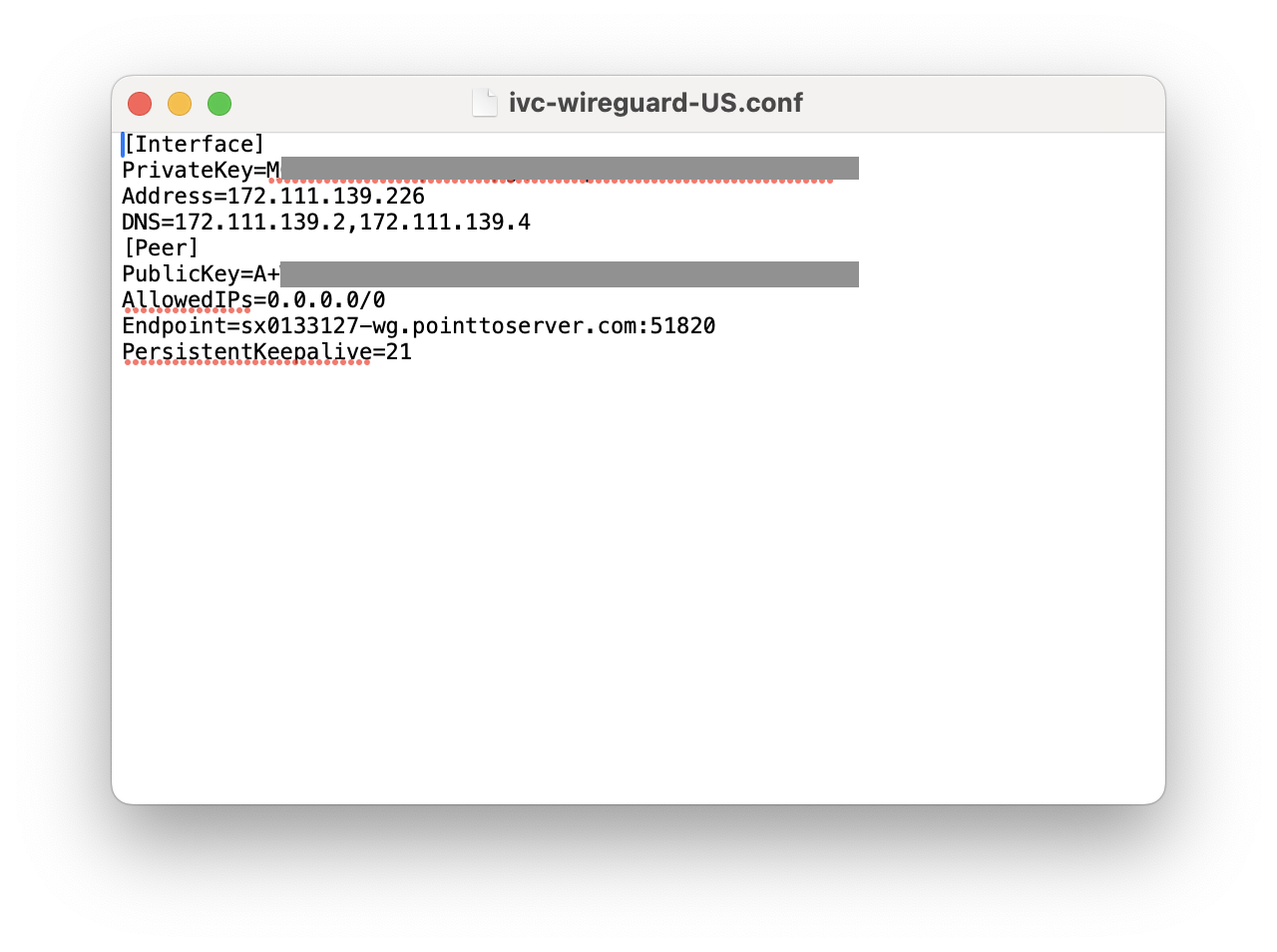
- Copy Link
- Report Inappropriate Content
- Copy Link
- Report Inappropriate Content
Sorry, I should send you this reference, which could be more clear to compare the settings. How to set up WireGuard VPN on TP-Link wireless router
So please put in 172.111.139.226/32 instead of 172.111.139.226, because mask is necessary.
- Copy Link
- Report Inappropriate Content
- Copy Link
- Report Inappropriate Content
Information
Helpful: 0
Views: 2235
Replies: 5
Voters 0
No one has voted for it yet.
