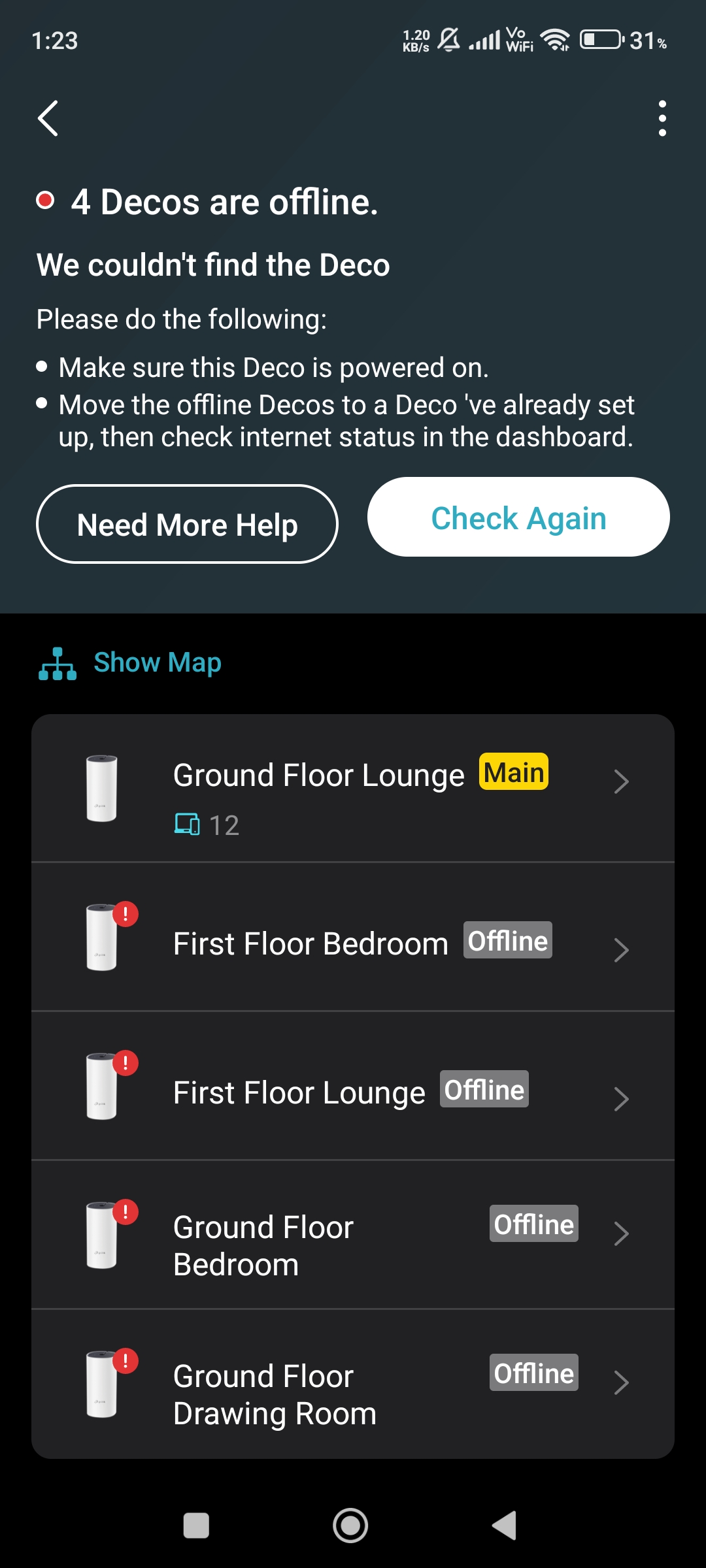Solution Satellite Deco Units Work Well but Display Offline on the Deco APP
This Article Applied to:
Deco M4/M5/M9 Plus, Deco X50/Deco X50-Outdoor etc.
Phenomenon Description:
The satellite Decos are solid green(or white) and work well but they are displayed "Offline" on the Deco APP.
Available Solutions:
-
The official firmware will be released later to optimize this issue.
-
Based on the feedback we've received, the majority of issues are related to the abundance of smart home devices, particularly Tapo smart devices. To address this, we recommend installing the following beta firmware as a temporary solution:
| Deco P9_V2 | Mail to support to get the relevant firmware |
| Deco S4_V2 | |
| Deco M4_V2 | |
| Deco M4_V3 | |
| Deco S4/M4_V4 | |
| Deco M5_V1/V2/V3 | |
| Deco M9 Plus V1 | |
| Deco M9 Plus V2 | |
| Deco PX50(US)_V1 | |
| Deco PX50(EU)_V1 | |
| Deco X10/X15/X1500/W4500_V1 | 1.1.7_build_20240911_Official and later |
| Deco X20_V2 | Mail to support to get the relevant firmware |
| Deco X20_V3 | 1.2.4 Build 20241227_Official and later |
| Deco X20_V4 | Mail to support to get the relevant firmware |
| Deco X50/Deco X55_V1 | 1.6.1_build_20241010_Official and later |
| Deco X50/Deco X55_V1.2 | 1.4.6_build_20250929_Beta |
| Deco X50/Deco X55_V1.3 | 1.2.10 Build 20241105_Official and later |
| Deco X60_V2 | Mail to support to get the relevant firmware |
| Deco X60_V3 |
Mail to support to get the relevant firmware |
| Deco X50-Outdoor_V1 | 1.3.0_build_20251010_Beta |
| Deco X50-POE_V1 | Mail to support to get the relevant firmware |
| Deco X50-POE_V2 | 1.4.6_build_20241113_Beta |
| Deco XE75/XE5300_V1 | 1.4.5 Build 20241129_Official and later |
| Deco XE75 V2/XE5300 V2 | 1.2.13 Build 20240927_Official and later |
| Deco XE75 Pro V2/XE75 Pro V3 | 1.2.14 Build 20241223_Official and later |
| Deco BE63/BE65_V2 | 1.1.2_build _20240923_Official and later |
| Deco BE85_V2 | 1.1.1_build_20241023_Official and later |
Note:
1. It is recommended that all Decos in the network be upgraded to beta firmware.
2. Please also check whether there is a firmware update for the Tapo device in the Tapo APP. If so, please update the Tapo device to the latest firmware.
3. How to update the satellite Deco units:
When the satellite Decos are offline, they may not be successfully upgraded through the Web UI. In this case, it is recommended to upgrade according to the following steps:
- Please temporarily power off most of the smart home devices and wait for the satellite Deco come back online.
- Once all the satellite Deco units are confirmed online, try upgrading to the beta firmware again through the Web UI.
-If the main Deco and satellite Deco units are on different models, you could also update the satellite units individually through its IP address.

- After ensuring that all Deco units have been successfully upgraded, power on the Tapo devices again and observe if the issue is resolved.