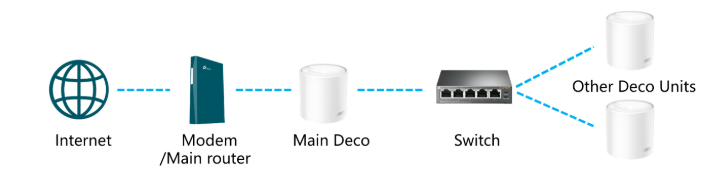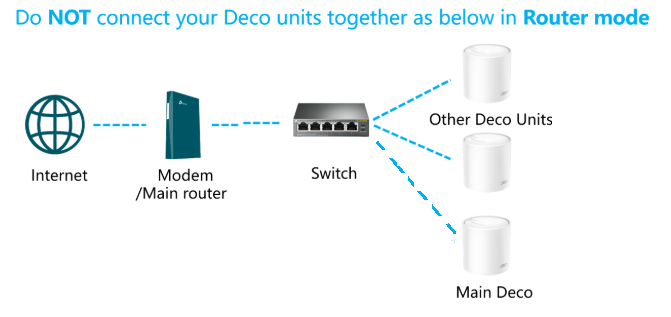Creating one seemless roaming wifi network with multiple Deco BE65 nodes: mesh or accesspoint mode?
Hi all,
First off, sorry for the basic question(s). I’m a total noob in stuff like this.
I have a modem and a router connected to it. The latter provides wifi. Just the usual, basic setup. I have an ethernet wallport in my office room, in all the bedrooms and two in the living. All rooms are downstairs by the way: my office is at the end of the hallway, the bedrooms are along the hallway next to eachother and the living is on the othe side of the hallway, opposite to the office room.
My router is placed in my office room together with the modem and that’s too far away from the living so wifi obviously isn’t great there. I now have an (old) Apple Time Capsule (don’t ask...) which I’m using as an accesspoint in the living, but I’m not happy at all with the speed/connection.
I’d like to have one wifi network, working seemlessly with just the one password. Obviously, this is possible with the mesh system, but can it also be done with multiple access points?
I’m currently looking into the Deco BE65 with 3 units.
From what I understand, I guess(?) there are at least two options:
1) Mesh system: ditch the existing router and connect the main Deco unit directly to the modem, set it in router mode and then use two or more ("satellite") Deco’s in the mesh, placed strategically in the house.
A question I have here is this: should the main Deco unit which is the "router" really be connected directly to the modem (with a short cable) in my office room or can I connect it to an ethernet port in the room of my choice? (While the ethernet port is connected to the modem of course). Like that I could set the main Deco-"router" more central to have better connection to the satellite units?
2) Is it possible to just leave the modem and existing router as they are and use 2 or three Deco’s set in accesspoint mode (so not as an official "mesh") in different rooms, connected to the ethernet port in these rooms and still have a seemless roaming wifi network, (almost) as fluent as the "mesh" system?
Again, sorry if these are stupid questions, but I know next to nothing about networks and wifi stuff... Thanks in advance!