Missing information for AX23
I bought recently AX23 (EU) 1.20, I use it as satellite mode and connect it to my Vx1800v usign EasyMesh. The connectivity is ok as you can see from the following screenshot from my Vx1800V WebUI.

My First conern that I can't check or update my Sattelite device as it is nothing shown under Firmware page

Second concern, from Tether APP the Icon for my AX23 is generic as it is not shown it as AX23 Wireless router as you can see while my another Satellite device RE305 V4 it shown correctly:

3rd concern, As you know from Tether app, any device connected to my Vx1800v I can see the Up/Down rate which is live so I can know which device is downloading or uploading. If the device moved to another location and switched to my Satellite device AX23, the Up/Down rate still 0 Byte so it will b dummy to me who is consuming the bandwidh and as you know AX23 support this feature if it is the Main router.
Last bug, From Tether App any device connected to AX23 it shown is using 5GHZ band while the devices can be connected to 2.4GHZ band as my Kitchen TV:

Fridge is connected to 2.4GHZ as shown from WebUI while from Tether App you can see it connected 5GHZ which is not correct.

And you can see that the Upload/download is 0kbps all the time if the devices connected to it.
Finally, as you know we can't manage the satellite device from Web or Tether, we hope to add this feature as it will be helpfull.
- Copy Link
- Subscribe
- Bookmark
- Report Inappropriate Content
Thanks for the info and the screenshot! It’s great to hear your AX23 (EU) 1.20 is working well in satellite mode with EasyMesh—looks like the connection is stable through your VX1800V.
I’ve been testing network performance lately using a Toca Boca mod apk setup, so your setup insights are actually helpful for comparison.
- Copy Link
- Report Inappropriate Content
@Reda_Otrosh Could you please clarify what specific information is missing for AX23? I'll be happy to provide the details as soon as possible. Just to note, if this is related to our recent CapCut Pro integration, I can also include the relevant documentation or access info.
- Copy Link
- Report Inappropriate Content
The missing points are the following:
All phones shown as 5G network while some devices are inly 2.4GHZ.
Archer AX23 icon is not correct.
Download/upload data always 0 bytes for mesh devices.
Unable to access management for AX23. While another mesh device I can.
- Copy Link
- Report Inappropriate Content
I would like to add that I too have the exact same experience with a VX1800v connected via Easymesh (Ethernet backhaul) to an AX53 v1. Although I can login to the satellite AX53 to access the WebUI and update the settings or firmware.
Unable to update satellite firmware via VX1800v WebUI.
All phones/devices are shown as 5GHz network while some devices are connected to 2.4GHz.
Archer AX53 satellite icon is not correct in Tether app.
Download/upload data always 0 bytes for mesh devices.
Both have the latest firmware installed:-
VX1800v 0.13.0 2.0.0 v6092.0 Build 240925 Rel.11089n
AX53 v1 1.5.4 Build 20250926 rel.87654
So it would be safe to say that the "bugs" are associated with the VX1800v firmware and not the AX23 or AX53.
- Copy Link
- Report Inappropriate Content
Hello @BKMW ,
Thanks for contacting our community.
So, your network should be functioning normally, right?
These anomalies are likely due to out-of-sync updates of the EasyMesh components on the Archer VX1800v and Archer AX53.
You can check whether your modem can detect the new firmware.
Best Regards.
- Copy Link
- Report Inappropriate Content
Yes, my network is functioning normally.
Have checked VX1800v firmware updates via the Tether app. Still says firmware 0.13.0 2.0.0 v6092.0 Build 240925 Rel.11089n is up to date.
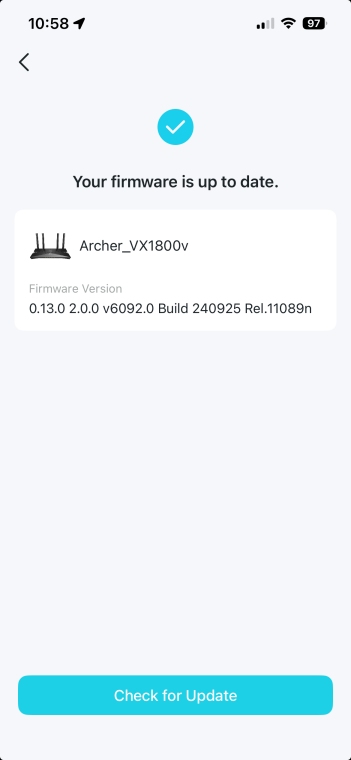
- Copy Link
- Report Inappropriate Content
Hello @BKMW ,
Firmware update times may vary depending on the region. Please be patient.
- Copy Link
- Report Inappropriate Content
Does this mean there is a beta firmware in development or have selected regions already got a new firmware?
- Copy Link
- Report Inappropriate Content
I have updated my Vx1800v using the latest firmware but none of my issues fixed.
0.14.0 2.0.0 v6092.0 Build 250417 Rel.24761n
Firmware available here.
https://www.tp-link.com/en/support/download/archer-vx1800v/#Firmware
My EasyMesh device icon still incorrect from tether application.
Still 2.4GHZ devices shown as 5GHZ devices from Tether.
Still upload and Download traffic shown as 0 Byte for devices connected to EasyMesh devices.
Only devices connected to the main router shows bandwidth correctly.
How you technincal team test this device and can confirm if any new bug fix available and what is the root of the issue?
- Copy Link
- Report Inappropriate Content
I too have updated my Vx1800v using the latest firmware, 0.14.0 2.0.0 v6092.0 Build 250417 Rel.24761n.
The issues still remain.
EasyMesh device icon still incorrect in the Tether app.
2.4Ghz mesh devices shown as 5Ghz devices in the Tether app.
Upload and Download traffic shown as 0 Byte for devices connected to EasyMesh device.
Only devices connected to the main router show bandwidth correctly.
- Copy Link
- Report Inappropriate Content
Information
Helpful: 0
Views: 2074
Replies: 22
Voters 0
No one has voted for it yet.
