Archer NX200 looses 4G/5G connection for days
Hei,
I have installed an NX200 at my cabin. Excellent coverage and speed when I am there, but ever so often it looses its 5G/4G connectivity and it typically takes 5-6 days before it is restored if I don't show up for a reboot.
I have tried setting 5G only, 4G only but it did not help.
I can of course set it to reboot every week in order to avoid loss of connectivity when not there (I use it for weather station and controlling heaters) but it would be nice to be able to sort out the problem.
Latest firmware installed.
Yours,
Thor
- Copy Link
- Subscribe
- Bookmark
- Report Inappropriate Content
Hi, welcome to our community.
May I confirm some information to understand your situation better?
1. You may refer to the official website to confirm whether the firmware is latest.
1. What the internet drops, how about the LED status on the router? You may share a short video or describe how the LEDs change.
2. How often does the issue happen?
3. Who is the ISP of your sim card?
4. If you take the sim card out of the router and put it into your phone/another LTE router, can your phone/LTE router always get stable internet connection? That may take some time to test if the problem does not happen every often on the router.
5. If possible, can you change another sim card in the router to observe?
6. You may change DNS on the router for a try. (On the web UI of the router, go to Advanced->Network->LAN Settings, change “Primary DNS” to “8.8.8.8”, change the “Secondary DNS” to “8.8.4.4”, then save it.)
Thank you and best regards.
- Copy Link
- Report Inappropriate Content
Hi, welcome to our community.
May I confirm some information to understand your situation better?
1. You may refer to the official website to confirm whether the firmware is latest.
1. What the internet drops, how about the LED status on the router? You may share a short video or describe how the LEDs change.
2. How often does the issue happen?
3. Who is the ISP of your sim card?
4. If you take the sim card out of the router and put it into your phone/another LTE router, can your phone/LTE router always get stable internet connection? That may take some time to test if the problem does not happen every often on the router.
5. If possible, can you change another sim card in the router to observe?
6. You may change DNS on the router for a try. (On the web UI of the router, go to Advanced->Network->LAN Settings, change “Primary DNS” to “8.8.8.8”, change the “Secondary DNS” to “8.8.4.4”, then save it.)
Thank you and best regards.
- Copy Link
- Report Inappropriate Content
I do have the same problem.
1.) Yes it is the latest, the web app days there is no further updates available.
2.) It happens every two days or so
3.) Vodafone Germany
4.) Yes I have tried with three sim different Sim cards (same ISP) and the issue persist. Nonetheless the connection is reliable and stable when I use the same sim cards on my smart phone (iPhone and android)
5.) Same as 4
6.) I'm currently testing this. So far it has only failed once. Not sure how often this will happen if it is going to be better or worst. Need more time for testing but it definitely didn't solve the problem.
If further info is needed when this happens I'm happy to help to solve this issue, because is annoying that a 200-300 euros router needs a manual daily reboot.
Quality signal: the light osilates between white and green. Most of the times is white.
- Copy Link
- Report Inappropriate Content
- Copy Link
- Report Inappropriate Content
Hi, thanks for your update.
Sorry that we got some confusion about your reply.
Could you please share more details and the results of our suggestions above?
Thanks for your cooperation and have a nice day.
- Copy Link
- Report Inappropriate Content
Hi, thanks for your sharing here.
1. Did the problem still remain? If it remains, please share the LED staus when the router drops internet..
2. And when the router loses internet access, please check if you can still log in to the router web GUI, then show us the screenshots of the Internet Status and SIM Card Status(the whole page of Advanced >> Status). And compare the Network Type and Band, if they are the same as those when the internet is working fine.
Thank you for your cooperation and best regards.
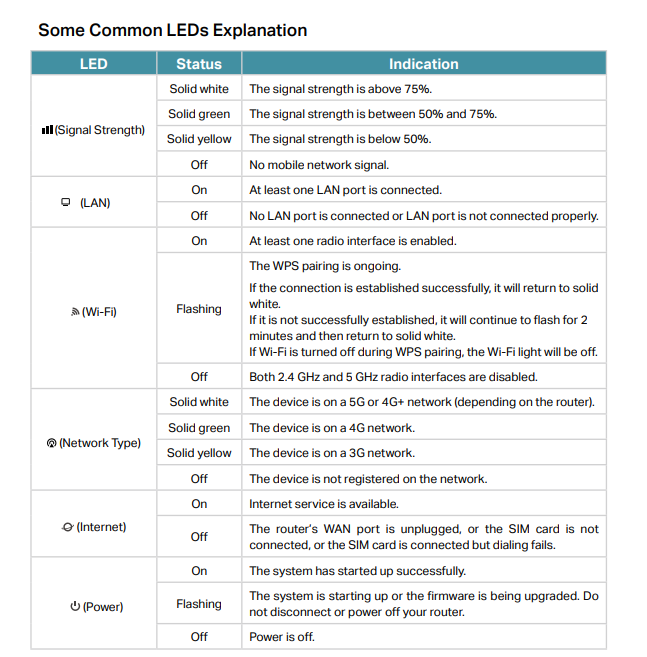
- Copy Link
- Report Inappropriate Content
- Copy Link
- Report Inappropriate Content
Information
Helpful: 1
Views: 931
Replies: 6
Voters 0
No one has voted for it yet.
