Tl-qpa4220kit
Tl-qpa4220kit
Region : Argentina
Model : TL-WPA281
Hardware Version : V1
Firmware Version :
ISP :
HI all. Having a slight problem with my powerline's utility software. So I've plummed the adapters in, connected both wirelessly and wired, however, when I use the download facility via the right support page link it downloads it as:
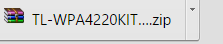
However, when I unzip it it's labelled as
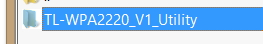
I know 100% that its working however, when i scan using the utility it's not showing. Ive turned my antivirus off and used admin rights etc and my ip is autoassigned etc but still no luck. Hopefully it's just me being stupid just looking for some advice.
Model : TL-WPA281
Hardware Version : V1
Firmware Version :
ISP :
HI all. Having a slight problem with my powerline's utility software. So I've plummed the adapters in, connected both wirelessly and wired, however, when I use the download facility via the right support page link it downloads it as:
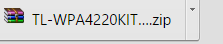
However, when I unzip it it's labelled as
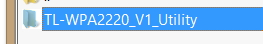
I know 100% that its working however, when i scan using the utility it's not showing. Ive turned my antivirus off and used admin rights etc and my ip is autoassigned etc but still no luck. Hopefully it's just me being stupid just looking for some advice.
File:
