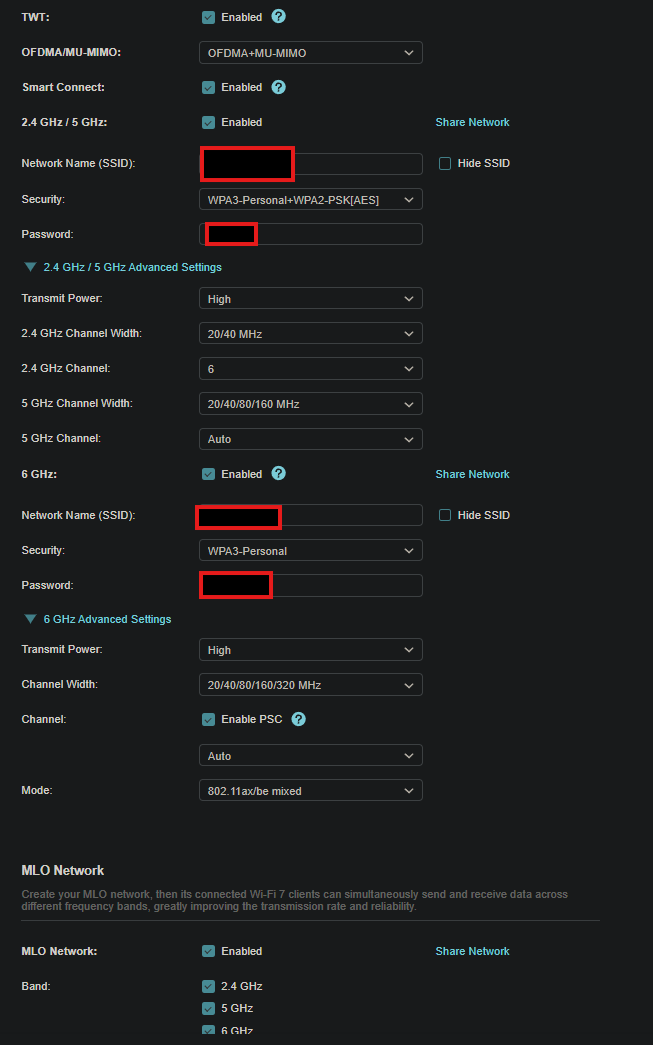BE800 wifi connections problem on 2.4 maybe
Hello
I have a OnePlus Open phone and use my router's WiFi 7 mode; I believe the phone is also WiFi 7 capable. However, in some rooms, the connection isn't just slow—it frequently drops, leaving me with no internet or LAN access. I have a NAS, and my connection to it also drops often. In these areas, the WiFi signal is inconsistent, sometimes present and sometimes not, possibly due to the walls. I also don't understand why the 2.4 GHz connection is so unreliable. I don't experience these issues with an Asus router.
This the wifi config now:
- Copy Link
- Subscribe
- Bookmark
- Report Inappropriate Content
Hi@Szaki26a,
Thank you for contacting our community.
Can I confirm that both the wired and 5Ghz connections are working fine? If only the 2.4Ghz connection is unstable, please try the following suggestions:
- Login to the web management interface of the Router, go to Advanced > Wireless > Wireless Settings, change the wireless channel to 1,6,11;
- Adjust channel width into 20MHz or 40Mhz.
How many clients do you have at all? And what are the clients?
- Copy Link
- Report Inappropriate Content
This how the config looks like now. PSC turned off.
I am not sure 5g is work fine becasue the phone on the MLU network.
That sure when i tried to use t he 2.4GH SSID that was not help.
On the oneplus open only 2m from the router no walls i see this:
27db
But strangely connected on 2.4ghz with 144Mbps.
Oh and the phone on MLU show 2.4,5 but not 6ghz strangely sometimes...
- Copy Link
- Report Inappropriate Content
Hi @Szaki26a,
Sorry for the late reply.
For your need, you want to use MLO feature? To use this feature, please enable at least two main network bands and set the mode to 802.11be.
Please change wireless Mode to 802.11be for every band.
Do you have different Wi-Fi 7 clients for a comparison?
In order to compare different WiFi bands, it is also recommended that you temporarily disable MLO and smart connect, and test them separately to confirm which band the problem occurs on.
- Copy Link
- Report Inappropriate Content
@Joseph-TP
I'm sorry, but this solution didn't help. The problem has actually gotten worse - I just realized I can't see my Denon AV receiver in the list of devices. The list shows it was last seen 6 hours ago, even though I just turned it on. The switch where I plugged it in shows a green light, but it seems I can't see LAN devices on the router that aren't directly connected but are connected through the switch. I never had problems like this with the older firmware.
- Copy Link
- Report Inappropriate Content
Hi@Szaki26a,
Thank you for your reply.
Do you set the 2.4Ghz separately? So the MLO network includes 5Ghz and 6Ghz, right?
Did you try the following suggestions for 2.4Ghz?
- Login to the web management interface of the Router, go to Advanced > Wireless > Wireless Settings, change the wireless channel to 1,6,11;
- Adjust channel width into 20MHz or 40Mhz.
Would you mind reset the router and configure it again to see if the issue can be resolved? If not, please help collect the system logs and backups of the router:
How to view and save System Log of TP-Link wireless router
How to create and restore from a backup file on your TP-Link Router
Then please email support.forum@tp-link.com, attaching [Forum ID 816172] and details, and we will have a dedicated person to assist in analysis and follow-up.
- Copy Link
- Report Inappropriate Content
Information
Helpful: 0
Views: 944
Replies: 5
Voters 0
No one has voted for it yet.