Unable to set a background image in the guest network portal
Unable to set a background image in the guest network portal
Tags:
#Guest Network
In the latest firmware version I cannot set a background image for the guest network portal, when I save the changes, the image has not been set. The image meets the image size criteria and I have tried another format also without success.
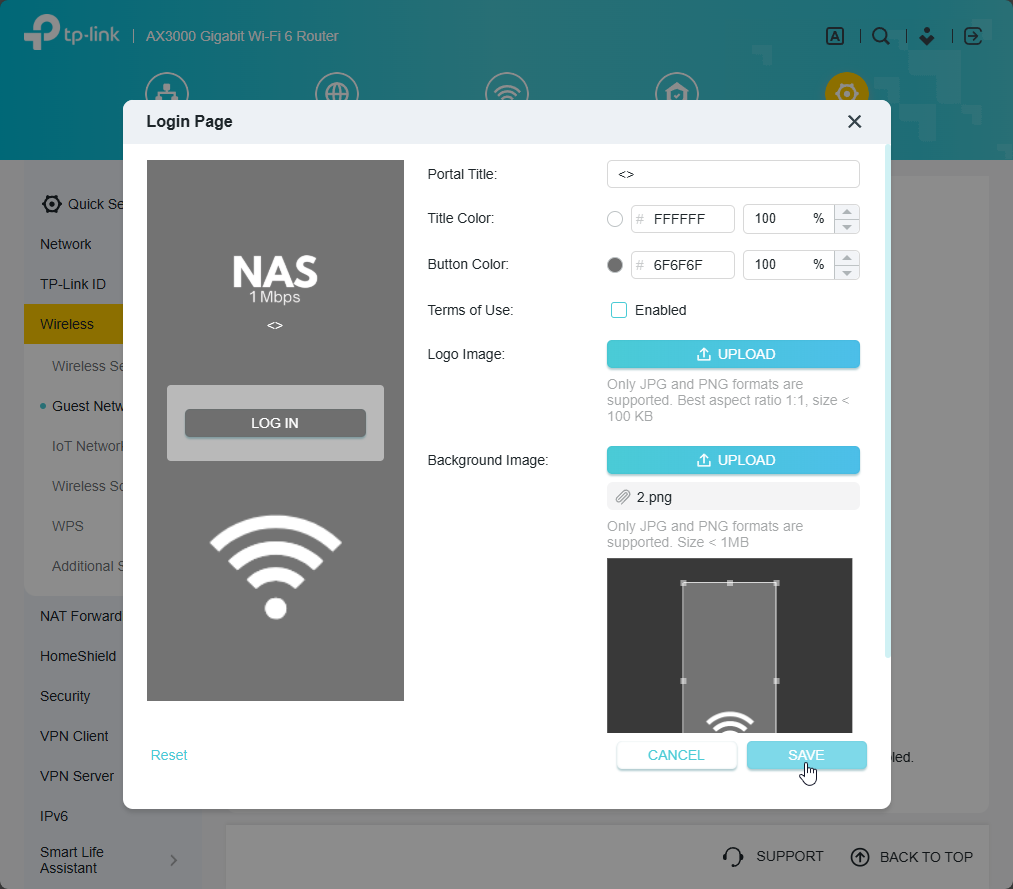
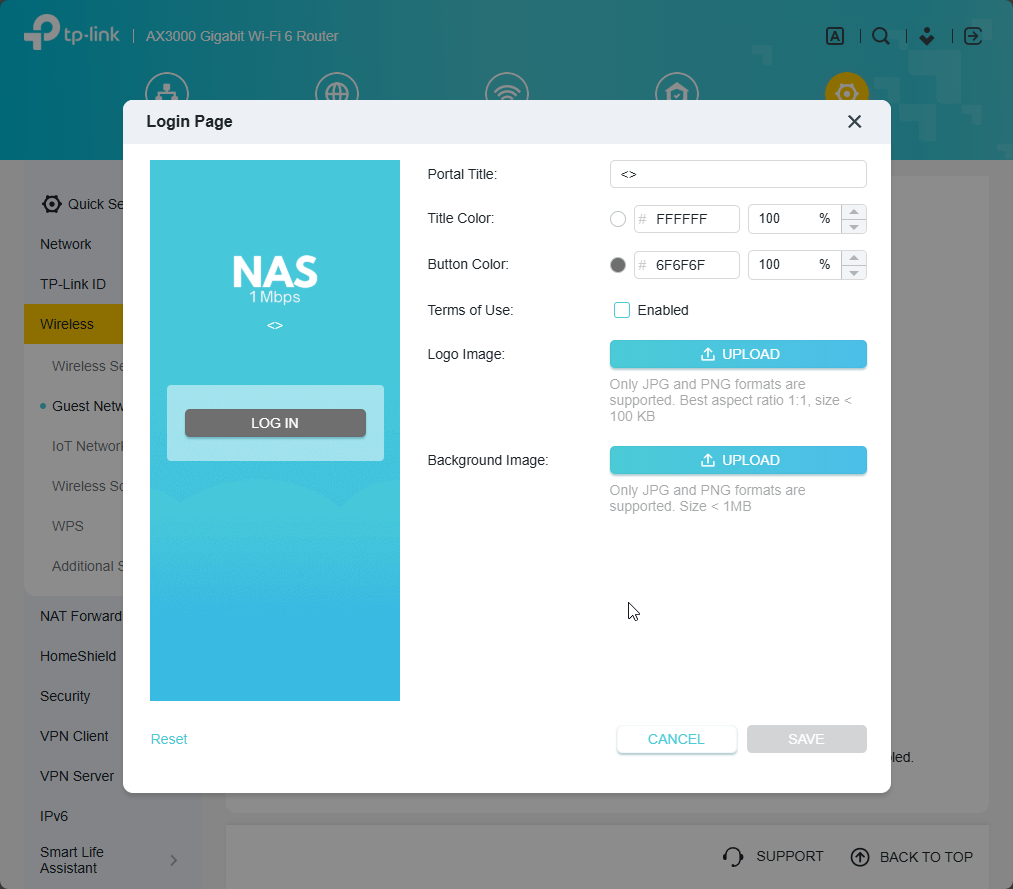
1 Accepted Solution
