TP-Link M7450 stuck on INITIALIZING
Hello,
I have a TP-Link modem
Model: M7450 (EU)
Ver: 2.30
After turning on the device, the initialization message appears and it remains blocked,
I can access the menu but I can't make any changes at all.
In the device information section, the SSID shows loading, as does the password, and it remains that way. I tried resetting the device by pressing the button under the cover, but it doesn't allow any commands, it's basically blocked. I should mention that the device is fully charged.
Thank you.
- Copy Link
- Subscribe
- Bookmark
- Report Inappropriate Content
@CatalinNitu Hi, welcome to the community.
May I know how long you have had the M7450?
Would it be possible to recover a video clip of the following process:
"I can access the menu but I can't make any changes at all."
By the way, can you access the internet when connecting to the current SSID?
After that, it is also suggested to install the following firmware recovery patch on the M7540 to see whether it helps:
Boot Loop on M7200/7350/7450/7650 : Stuck on TP-Link Logo
Wait for your reply.
Best regards.
- Copy Link
- Report Inappropriate Content
@CatalinNitu Hi, welcome to the community.
May I know how long you have had the M7450?
Would it be possible to recover a video clip of the following process:
"I can access the menu but I can't make any changes at all."
By the way, can you access the internet when connecting to the current SSID?
After that, it is also suggested to install the following firmware recovery patch on the M7540 to see whether it helps:
Boot Loop on M7200/7350/7450/7650 : Stuck on TP-Link Logo
Wait for your reply.
Best regards.
- Copy Link
- Report Inappropriate Content
- Copy Link
- Report Inappropriate Content
- Copy Link
- Report Inappropriate Content
Hi, the device is powered off(shut down status) during firmware recovery.
You don't need to plug the M7450 into the PC at the very beginning. You can start the recovery tool first, then plug the MiFi into the laptop.
The program tool will try to search for MiFi hardware in the first several seconds.
(I don't have any hardware plugged into my laptop yet.)
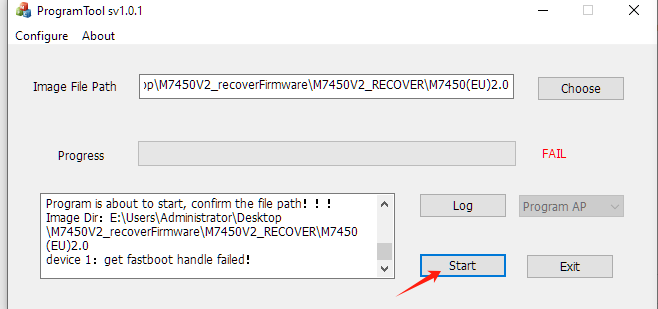
"I am getting the error: get fastboot handle failed. The device appears on the device manager, so I can confirm that the USB Cables I used work."
- Have you tried to disable the firewall settings on the computer?
- If possible, it is also suggested to test with another laptop.
Best regards.
- Copy Link
- Report Inappropriate Content
Information
Helpful: 2
Views: 987
Replies: 4
