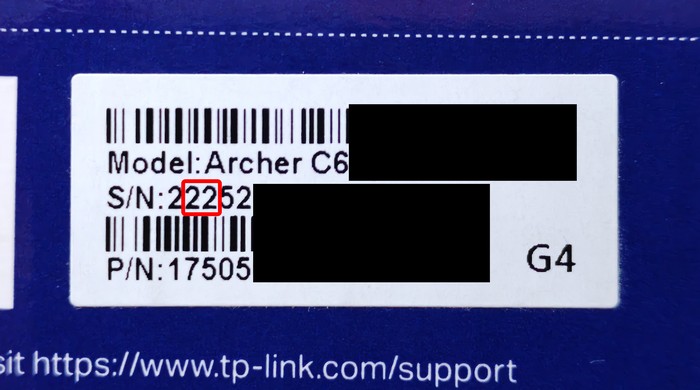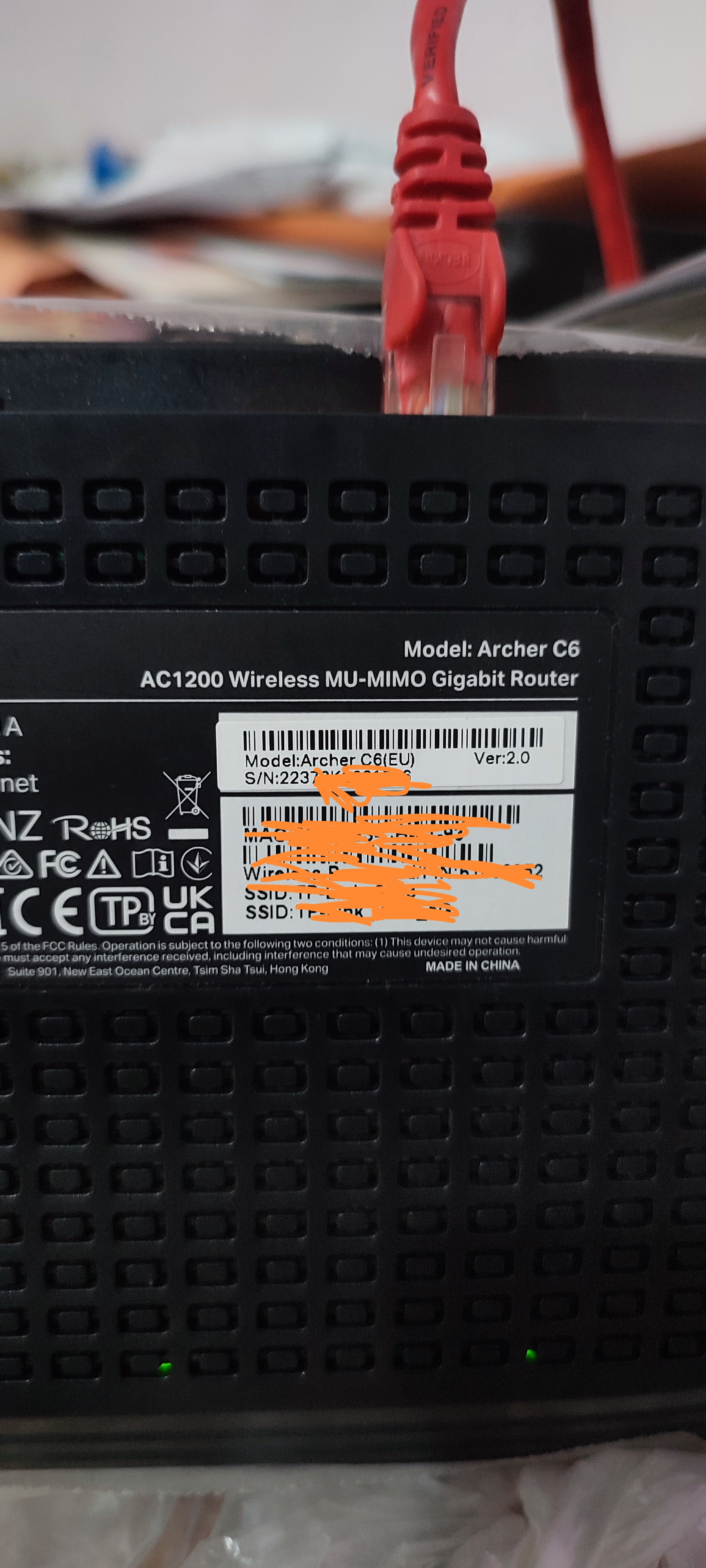Only the Power LED is on
WiFI Router Archer C6 AC1200 and it doesn't work. I bought it from a trusted electronic shop in France. Let me explain.
Only the Power LED is on. The other LEDs turn on for half a second when turned on then remain off.
I tried :
- letting it on for half an hour, nothing changes
- turning it on and off
- change the Ethernet Cable
- press long or short on the Wifi Button
- press long and short on the reset button
- press the reset button for 30sec, then unplugging the power cord, keeping the reset button pressed for 30 seconds then plugging the power cord back in while keeping the reset button pressed for 30 seconds.
Nothing changes. Only a Lock LED light up for 5 seconds when reset button is pressed while plugging the power cord in.
I cant find it in the list of Wifi network nearby and can't connect to it, even when wired.
Thank you for your answer.