ER707-M2 OpenVPN server site can't reach client site.
Hello,
I have openVPN connection between 2 site. Connection establish well client site can reach server site but server site can't reach client site. configuration is something like this:
Server site : 192.168.3.0/24
Client site : 192.168.1.0/24
IP Pool : 10.10.10.0/24
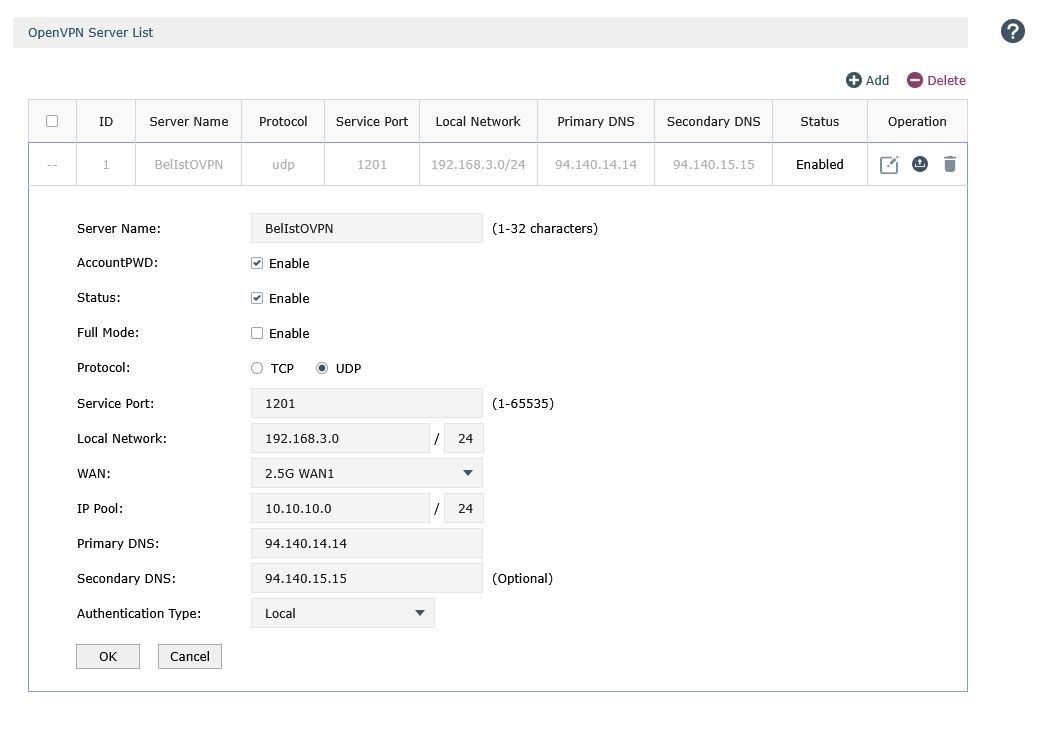
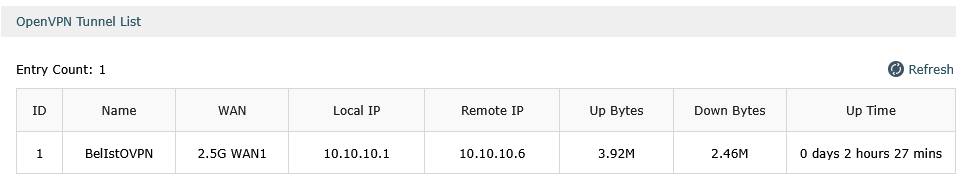
At first i thought maybe firewall issue but on client site i turn off firewall but still i can't reach any client ip. Then I check routing tables.
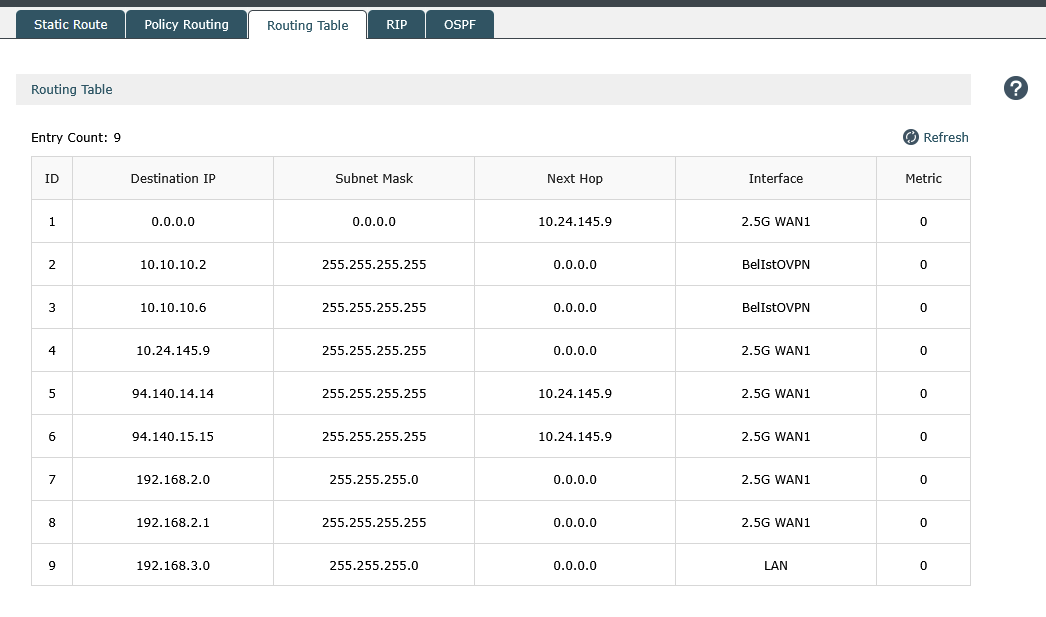
There is no any routing on server site for 192.168.1.0/24
and when i try to add static route manually I can't see option for VPN. Its like thi
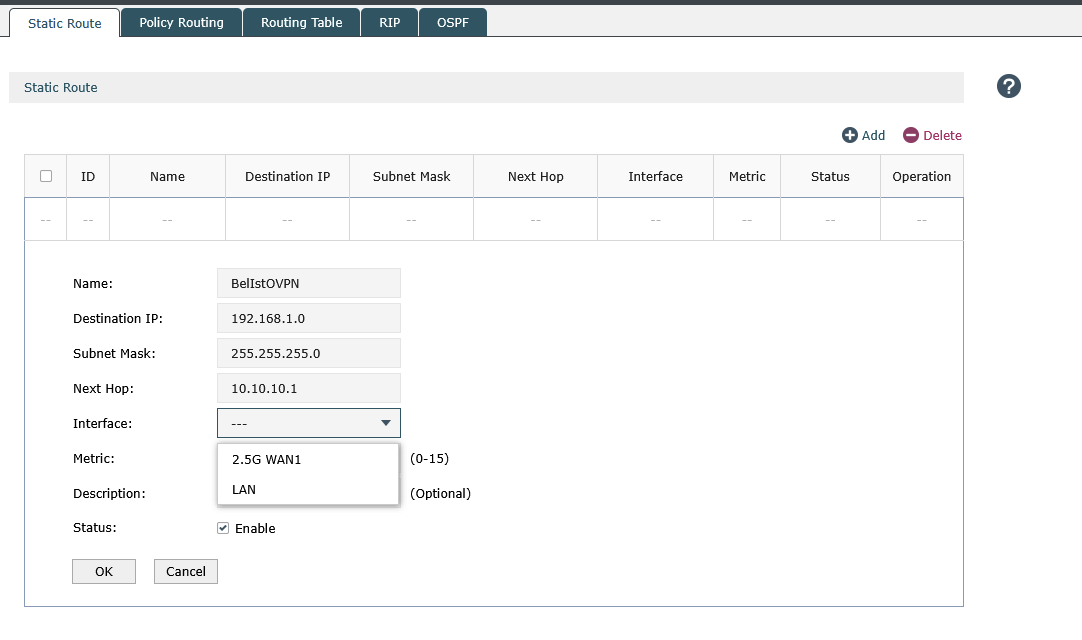
I have tryed with WAN and LAN but still i can't reach client site. Can anyone help me for solve this problem.
Thanks
- Copy Link
- Subscribe
- Bookmark
- Report Inappropriate Content
VPN Connectivity and Access Troubleshooting Guide
Will you be able to ping the remote site gateway? 1.1 or 3.1?
If you wish to get more constructive suggestions from the community, please provide the results for each step.
- Copy Link
- Report Inappropriate Content
OK, Omada does not have OpenVPN site to site, nor can you route to an OpenVPN interface, so then you have Wireguard or IPsec site to site which you can try if you have it on the Asus router.
- Copy Link
- Report Inappropriate Content
VPN Connectivity and Access Troubleshooting Guide
Will you be able to ping the remote site gateway? 1.1 or 3.1?
If you wish to get more constructive suggestions from the community, please provide the results for each step.
- Copy Link
- Report Inappropriate Content
I can ping gateway and any client on server site 192.168.3.1 192.168.3.100 etc. from client site 192.168.1.1
but i can't ping any device on client site 192.168.1.0 from server site 192.168.3.0.
Here ping try from ER707-M2 (Server site)
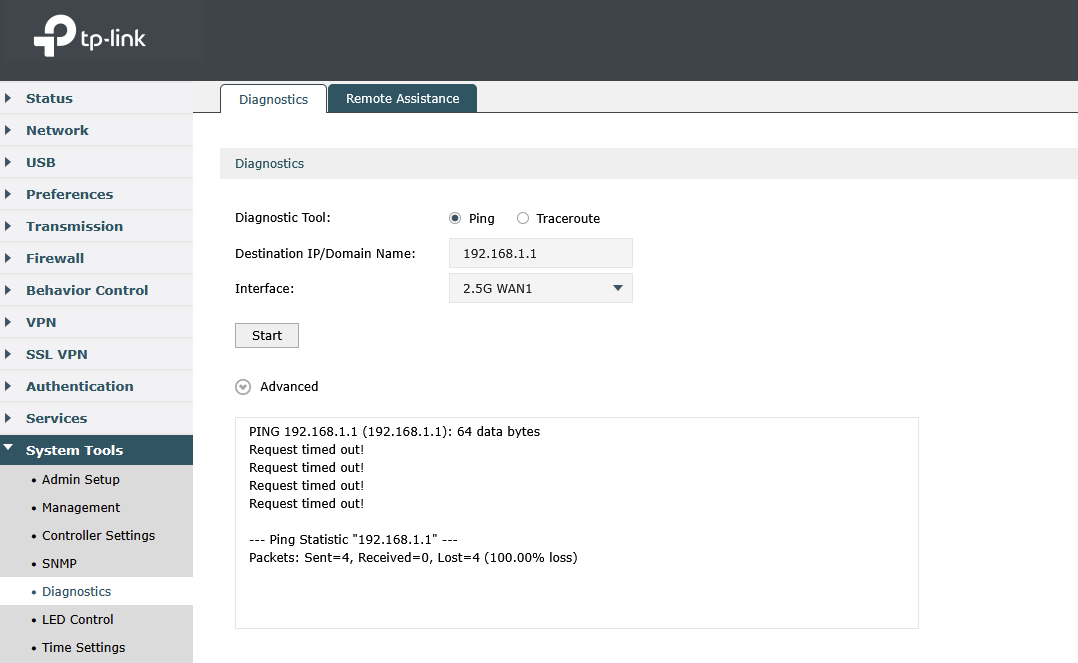
Here is the ping result from windows pc on client site
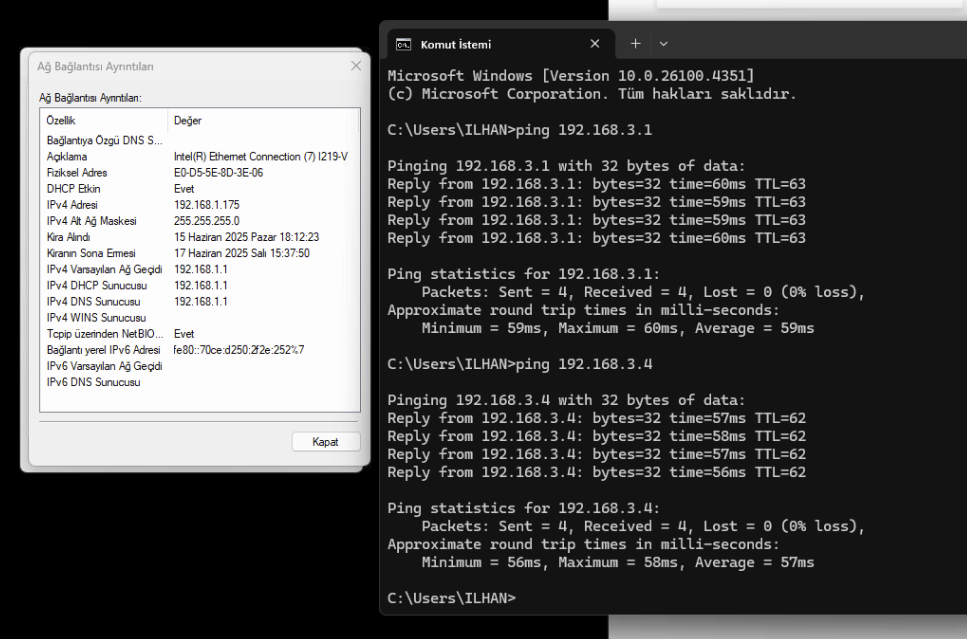
- Copy Link
- Report Inappropriate Content
my humble opinion on the server site (ER707-M2) there is no routing for subnet 192.168.1.0/24
Here is routing table;
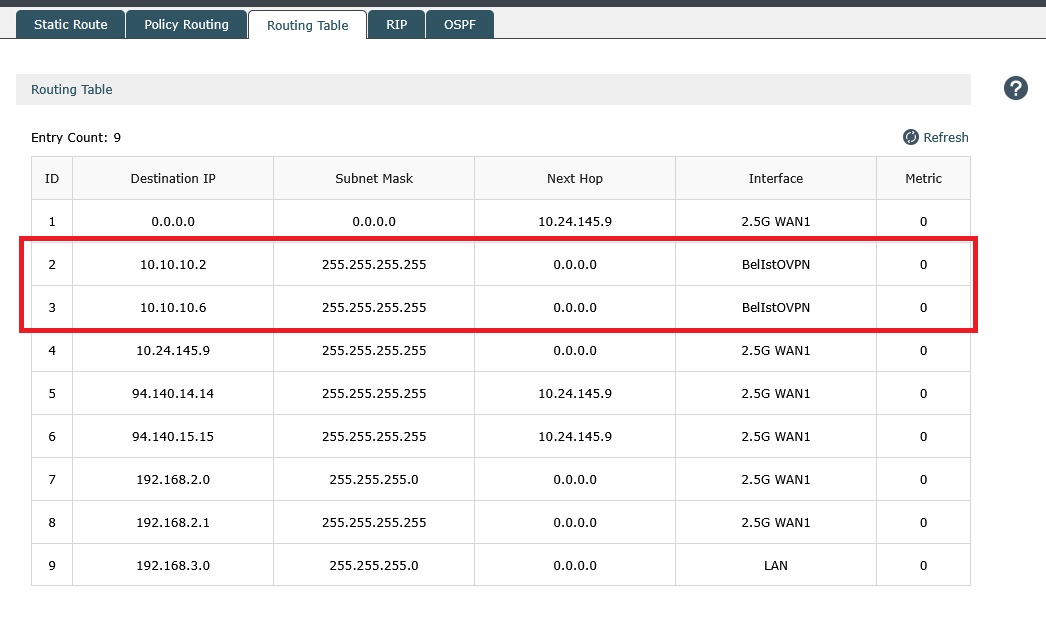
Number 1 and 2 created automaticly with openVPN server but there is nothing about client site subnet.
Normally this information input while creating user for vpn but on ER707-M2 it is not asking this info.
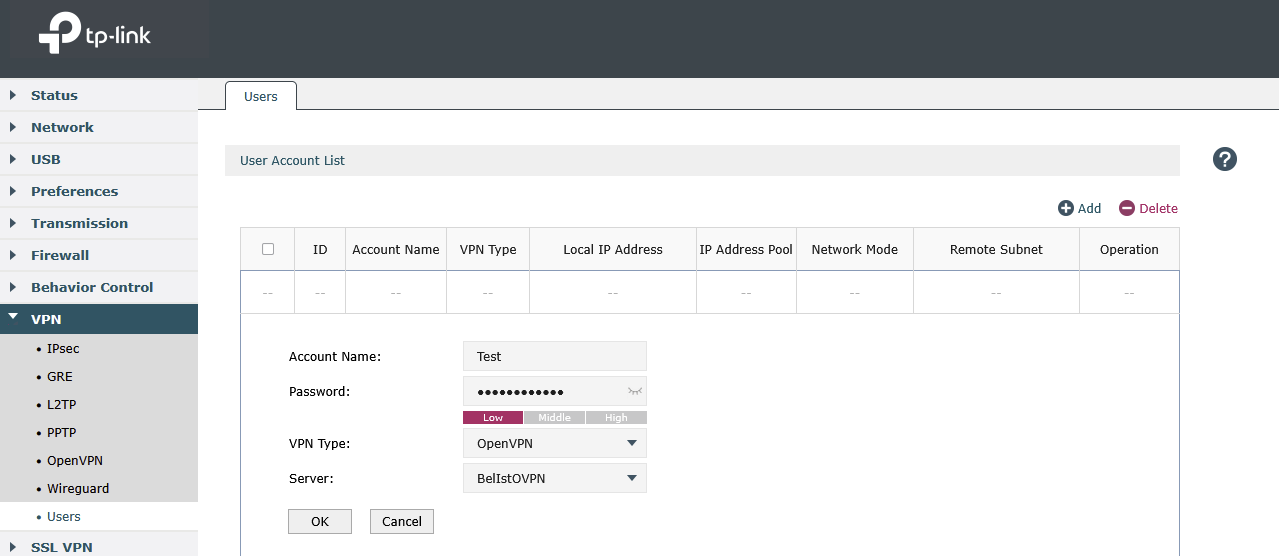
In other side when i try to create this static route manually on web interface I can only route this subnet to WAN or LAN interfaces. I can't choise VPN interface.
Maybe I can do that routing command line if anyone can help me how should look like this command and how i can connect to ER707-M2 by telnet?
I couldn't found the option how i can enable.
Thank you and have a nice day.
- Copy Link
- Report Inappropriate Content
The safest way to destroy OpenVPN is to create manual routers, neither routers nor port forwards should be created, since you are using the router in stand alone it seems that you can only route one network, try configuring OpenVPN in full mode or add local network 192.168.1.0/22 then you will be able to use 192.168.0.1-192.168.3.254
- Copy Link
- Report Inappropriate Content
Sorry, I didn't read well enough, are you going to have OpenVPN Site to site is what you were wondering about, OpenVPN is not basically site to site. If you are going to use it as site to site you have to create a server and a client on each router.
- Copy Link
- Report Inappropriate Content
Yes I am creating site to site.
Before ER707-M2 i had it asus router in both site and i was able to create vpn connection in this way. only one site server other site client.
Now i have ER707 on server site and Asus DSL AC88U client site. I can't setup server on Asus Client site because that router is behind CGNAT it doesn't has real ip.
As i mentioned before if i can create a route to 192.168.1.0/24 to 10.10.10.1 on VPN Interface I am pretty sure my problem will be solved.
- Copy Link
- Report Inappropriate Content
OK, Omada does not have OpenVPN site to site, nor can you route to an OpenVPN interface, so then you have Wireguard or IPsec site to site which you can try if you have it on the Asus router.
- Copy Link
- Report Inappropriate Content
Information
Helpful: 0
Views: 803
Replies: 7
Voters 0
No one has voted for it yet.
