Firmware buggy on archer c6 v2
Hi, don't know why TP Link is not providing a stable firmware for this router. I've tried rebooting but the page doesn't seem to load and several of my known people are facing this issue in this firmware version. Kindly look into it. The 'quick setup' page keeps loading and if i rollback to stock firmware using tftp, i can't use onemesh feature :/
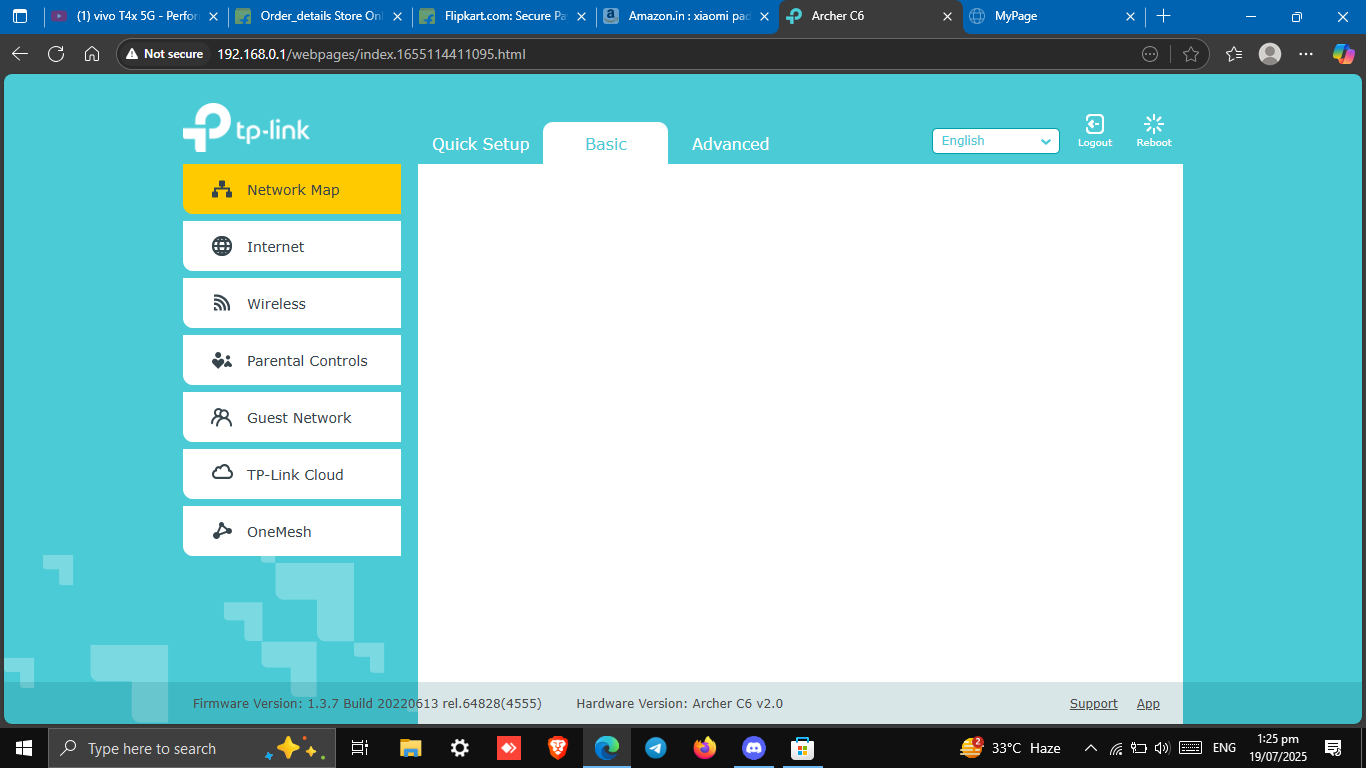
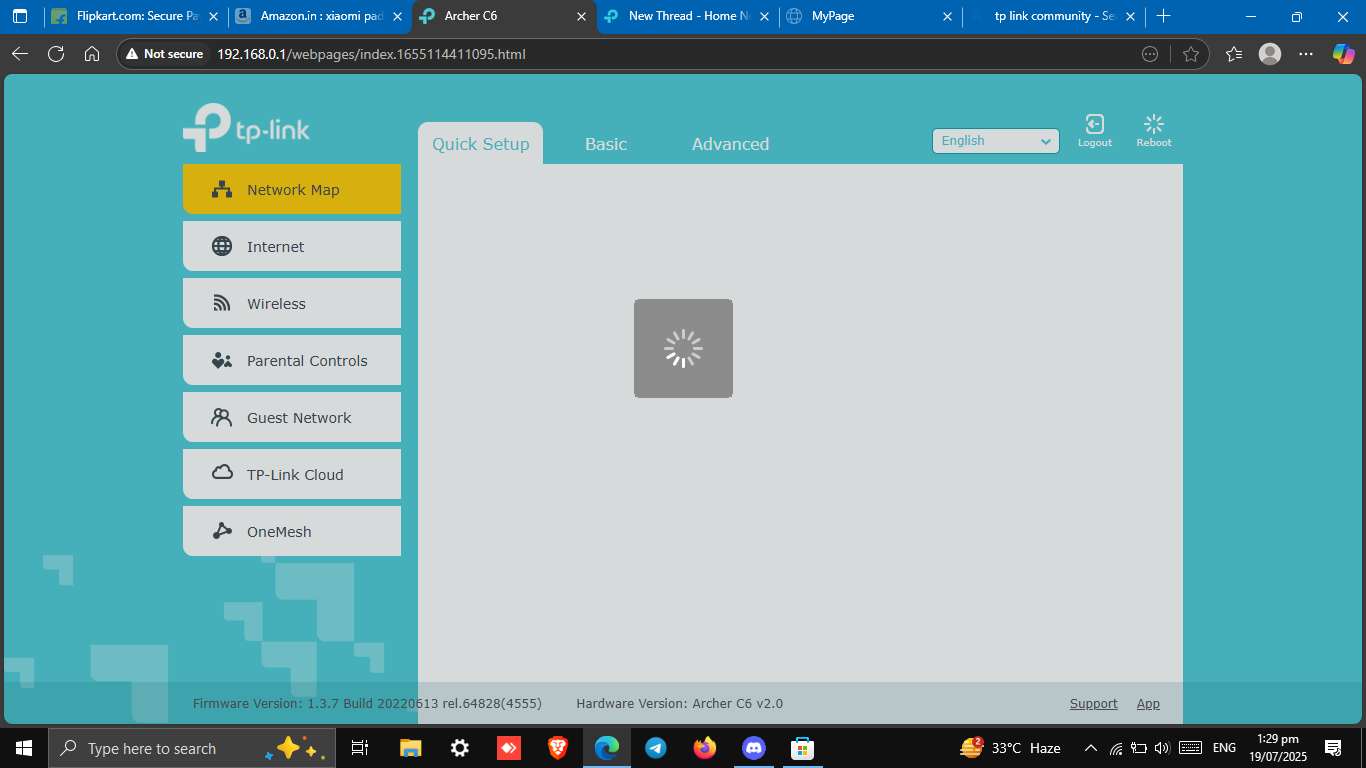
- Copy Link
- Subscribe
- Bookmark
- Report Inappropriate Content
Hello @rajat26 ,
Thank you for getting back to me.
We have not received any relevant feedback. We suggest you reset the router: Press and hold the Reset button for more than 2 seconds to reset the router to its factory default settings.
If it still doesn't work, please contact local support for further help.
- Copy Link
- Report Inappropriate Content
Hello @rajat26 ,
Welcome to our community.
Have you tried using a different browser to log in to the router's Web UI?
Please clear your browser's cache.
Please try the Tether App to see if you can log in.
- Copy Link
- Report Inappropriate Content
@Joseph-TP Thanks for response, the issue is same on mobile browser, PC, laptop everywhere. I've logged in on tether app but i can't access the pppoe anymore so the internet works but i can't change any settings. Also, some devices are showing twice too on tether. Here is a screenshot on different browser on mobile.
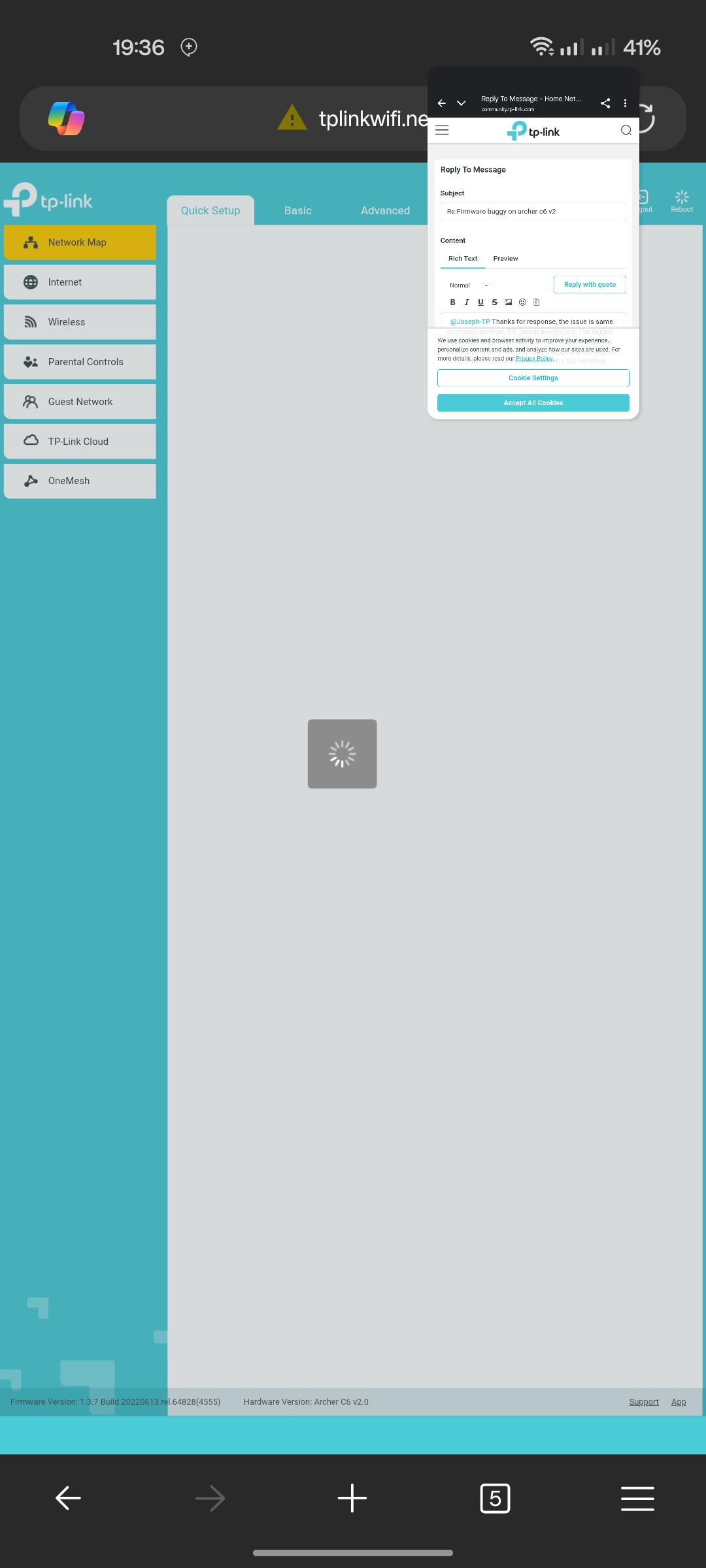
- Copy Link
- Report Inappropriate Content
Hello @rajat26 ,
Thank you for getting back to me.
We have not received any relevant feedback. We suggest you reset the router: Press and hold the Reset button for more than 2 seconds to reset the router to its factory default settings.
If it still doesn't work, please contact local support for further help.
- Copy Link
- Report Inappropriate Content
@Joseph-TP Thanks for responding.
After reset this is what happened 😭 had to use tftp recovery again.
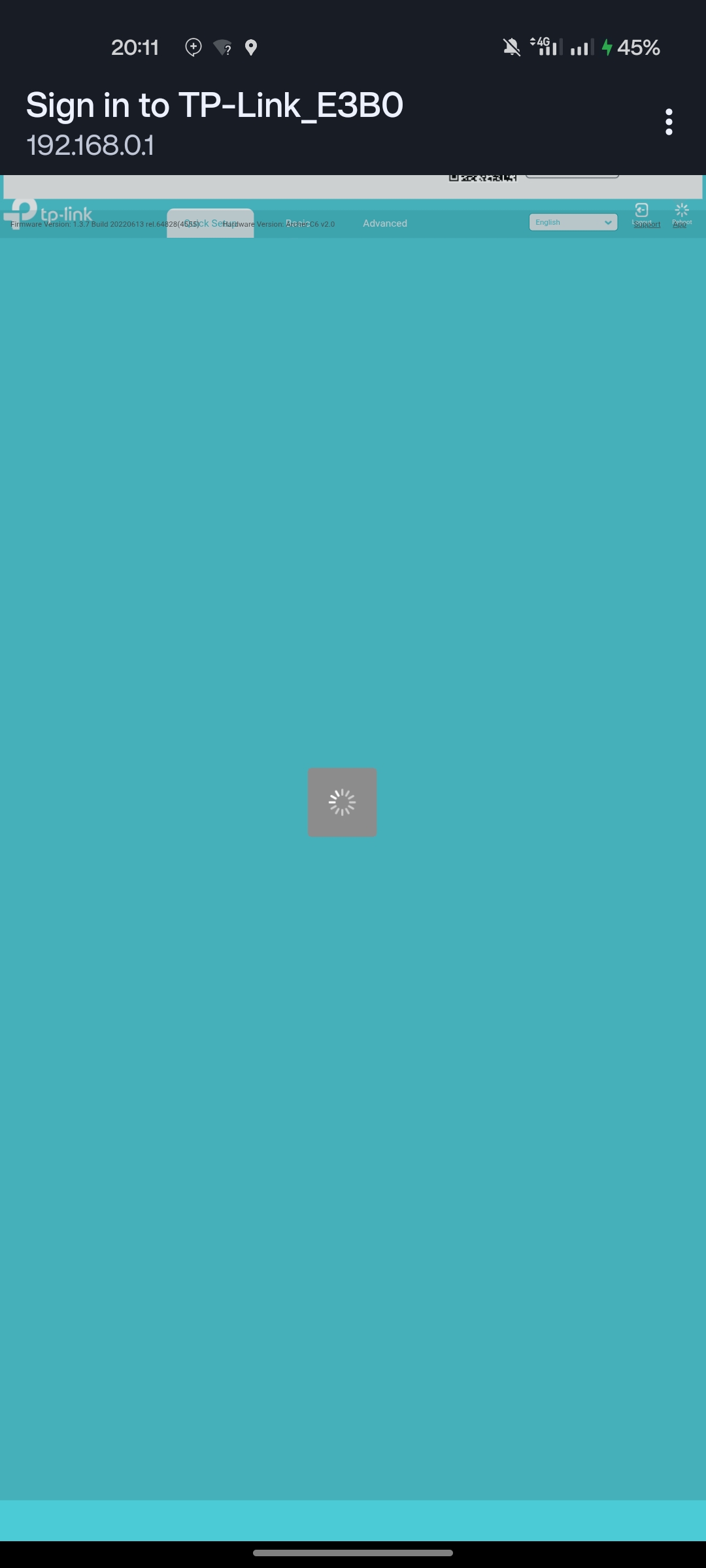
- Copy Link
- Report Inappropriate Content
Hello@rajat26 ,
As recommended yesterday, please contact local support for further help.
- Copy Link
- Report Inappropriate Content
@Joseph-TP Yes, I've mailed them for warranty though product is 3+ years old so nothing could be done on warranty part ig
- Copy Link
- Report Inappropriate Content
Information
Helpful: 0
Views: 317
Replies: 6
Voters 0
No one has voted for it yet.
