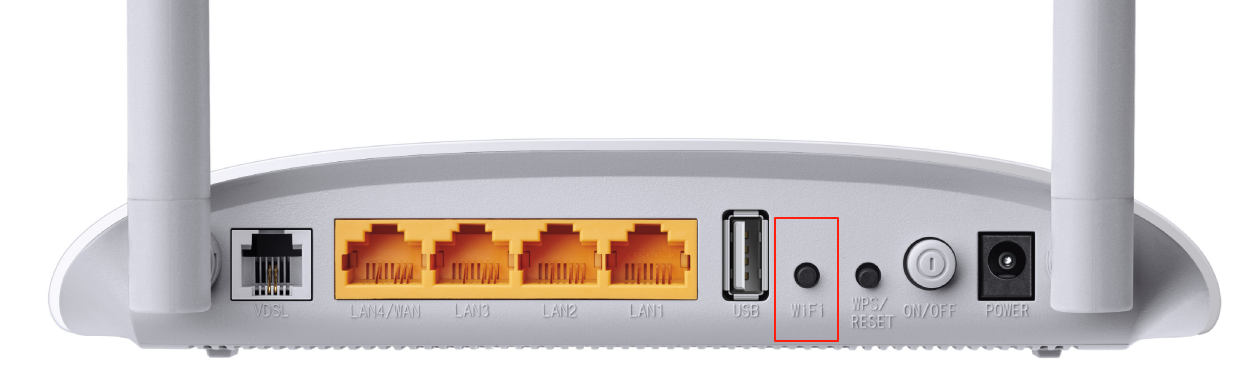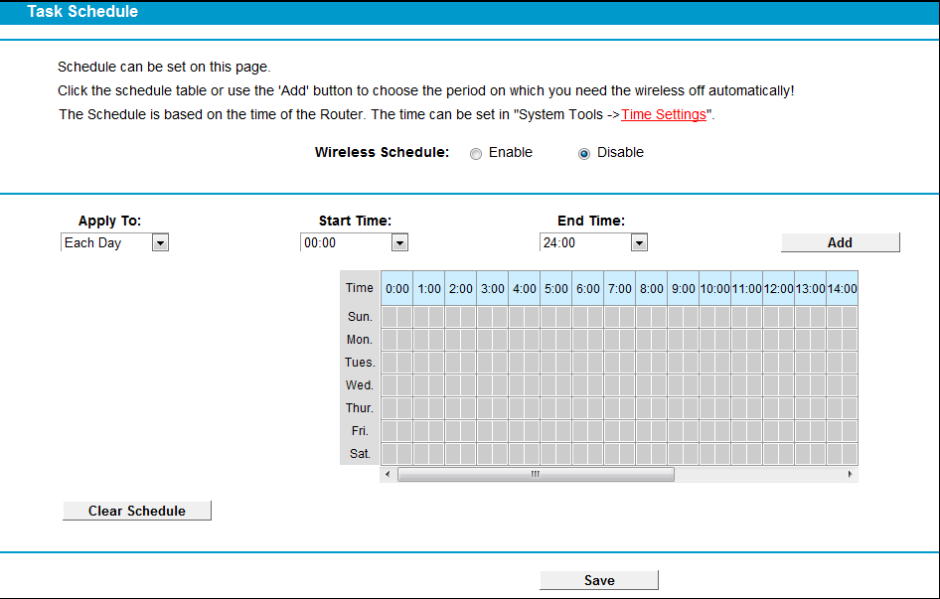0
VotesWireless LED Turns Off After ADSL Config on TD-W9970
Wireless LED Turns Off After ADSL Config on TD-W9970
Hello,
I recently purchased a new TP-Link TD-W9970 modem. After completing the ADSL configuration using my home telephone line, the wireless LED immediately turns off. The modem works fine when connected via LAN cable, but I cannot connect wirelessly. Could you please assist me in resolving this issue?
Thank you in advance.
Best regards,
MiliCeline