Archer ax55 pro crashing daily after firmware update
After updating the router with the newest firmware it seems that every 10-22 hours the router crashes and it needs to be restarted manually as you are unable to access the local home to do it with the reboot option from the home menu, when in the crashed state the router shows only the logo from the site and "operation failed".
I saw on different threads that a beta firmware exists for this particular issue but the firmare wasn't present in the threads.
- Copy Link
- Subscribe
- Bookmark
- Report Inappropriate Content
Hello@Mansterone ,
Welcome to our community!
Can you tell me the network topology of your router? For example: ISP modem—router )))((( client devices
(Note: — stands for wired connection,)))((( stands for wireless connection )
Is there any error message when the internet drops?
The beta firmware you mentioned is on this link, right?
You can install the firmware via clicking as below:
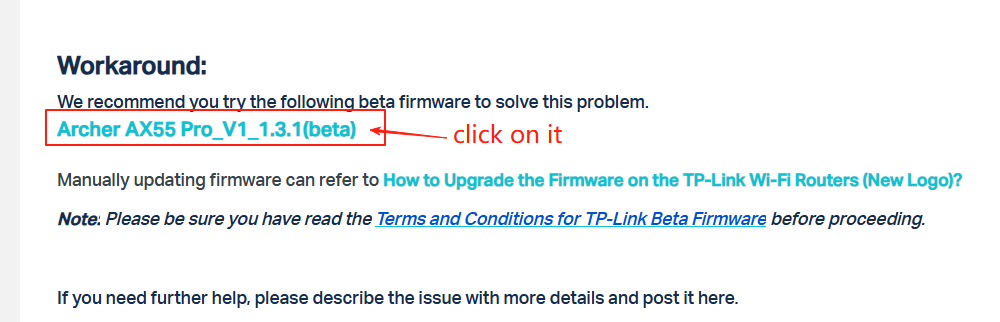
- Copy Link
- Report Inappropriate Content
Hello@Mansterone ,
Welcome to our community!
Can you tell me the network topology of your router? For example: ISP modem—router )))((( client devices
(Note: — stands for wired connection,)))((( stands for wireless connection )
Is there any error message when the internet drops?
The beta firmware you mentioned is on this link, right?
You can install the firmware via clicking as below:
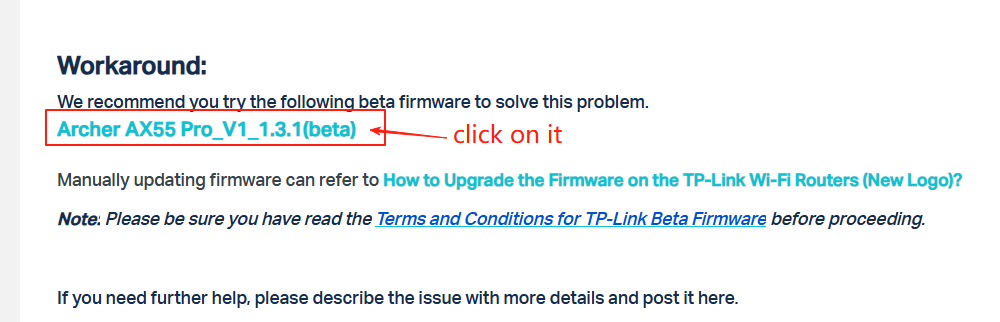
- Copy Link
- Report Inappropriate Content
Hello, ty for the fast reply, so my setup at the moment is I have optic fiber from my IPS which goes through a converter then in my router, it worked flawlessly untill two things happened: I updated my firmware AND added an easyMesh device "ZTE ZXHN H3601" which works but after adding this OR after udpating my router tends to crash in 10-24 hours as i've stated before
- Copy Link
- Report Inappropriate Content
- Copy Link
- Report Inappropriate Content
Hi @Mansterone ,
You may not need to rush to update to the beta firmware, as the new EasyMesh device "ZTE ZXHN H3601" may be a contributing factor.
You can remove this device and observe for a day. If the network crashes again, then you can identify the problem.
- Copy Link
- Report Inappropriate Content
Information
Helpful: 0
Views: 438
Replies: 4
Voters 0
No one has voted for it yet.
