Deco mesh has some devices unable to access internet following firmware
M5 mesh network, I Updated the firmware to 1.8.5 20250612 rel 44225.
Since the update the devices all access the M5 deco units but some (but not all) can't now "see" the internet. So my SkyQ box has connection with the network but no internet access. The Sonos worked fine but since resetting it to fix a different problem, it cannot now access the internet to allow Alexa voice control.
connecting directly to the router everything works.
Where do I start? The iPad I'm typing on is connected to the same M5 but has full internet access, so it's not every device.
thanks
david
- Copy Link
- Subscribe
- Bookmark
- Report Inappropriate Content
- Copy Link
- Report Inappropriate Content
Thank you very much for the APP logs, and it has been forwarded to the senior engineers.
After further confirmation, it seems most of the reported users are using Virgin Media internet, and 194.168.4.100 is also the primary DNS server of Virgin Media. Somehow, it was accidentally blocked by the Network Security service.
The engineers have paid close attention to this feedback. I'll keep the forum updated once the solution is ready.
Thanks a lot.
Best regards.
- Copy Link
- Report Inappropriate Content
Exactly the same issue with my M9 Plus , upgraded to 1.9.1 last night and now getting CNC blocked IP to Virgin Media Primary DNS server, all devices seem to be working fine out to the internet and I can ping the Virgin DNS server also.
Most annoying now as it makes it difficult to see any threats blocked.
- Copy Link
- Report Inappropriate Content
Hi, thank you very much for your feedback.
For the CNC attack, it was due to the misclassification of the Virgin Media Primary DNS, and A new firmware update will be released shortly to address this issue.
Thanks a lot for your understanding and support.
Best regards.
- Copy Link
- Report Inappropriate Content
Update:
This Article Applies to:
Deco M5;Deco M9 Plus
Hi All,
Based on the feedback we have received, there are three types of Security Attack notifications:
-
CNC Classification and the blocked IP is 194.168.4.100
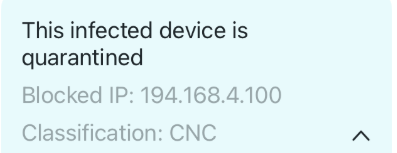
It is dedicated to Virgin Media users, and 194.168.4.100 is one of the ISP's DNS servers. Usually, this security alert would not affect normal internet activities. In some cases, if users also have a Sky Q box, the Sky Q might be unable to access the internet. An official firmware has been released to fix this issue. Please make sure the firmware is up-to-date.
Deco M5_V1/V2/V3 |
1.9.1_build_20250909_Official |
-
Classification: ICMP (CVE-2015-7759)
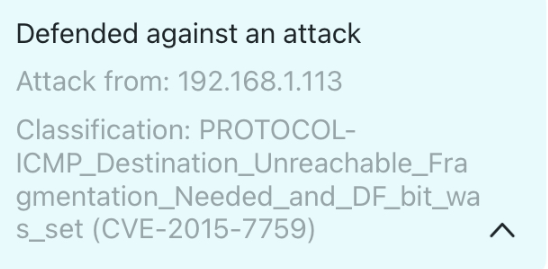
-
Classification: SNMP(CVE-2002-0013)
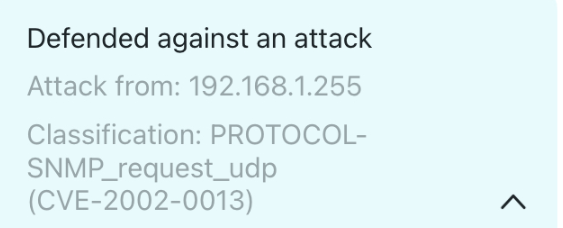
Certain specific data packets accidentally triggered the Security Detection. A fixed patch has been updated in the cloud database. Currently, users should be able to enable Network Security features again, and these attack notifications will not be triggered.
- Copy Link
- Report Inappropriate Content
- Copy Link
- Report Inappropriate Content
Hi, based on the explanation provided by the engineers, the CNC classification rule is not saved in the software like Deco M5, so Deco M9 Plus doesn't need an extra firmware upgrade. It will be automatically fixed after the cloud data patch is updated.
Thank you very much.
Best regards.
- Copy Link
- Report Inappropriate Content
Hi @David-TP
I am also having the exact same issue since my M9Plus was updated to 1.9.1, with every device being quarantined due to the Virgin Media DNS being flagged, which is stopping my Sky Q from connecting to the Internet. So I've had to turn off the “Infected Devices Quarantine” feature, and I have also raised a support ticket - although I've just had an "AI-powered" answer so far, which isn't helpful in this situation!
- Copy Link
- Report Inappropriate Content
Hi, thank you very much for your time and patience.
The latest news from the senior engineer is that the fixed security patch has been updated in the cloud server.
The previous security alerts should be fixed now. Please check whether you're still receiving the CNC as well as the CVE-related attack notifications.
Wait for your reply.
Best regards.
- Copy Link
- Report Inappropriate Content
the great news is everything works and quarantine is now enabled.
the bad news is 4 of the 5 units show as offline (they're not, stuff is connected to them) 😂
- Copy Link
- Report Inappropriate Content
Information
Helpful: 4
Views: 2814
Replies: 25
